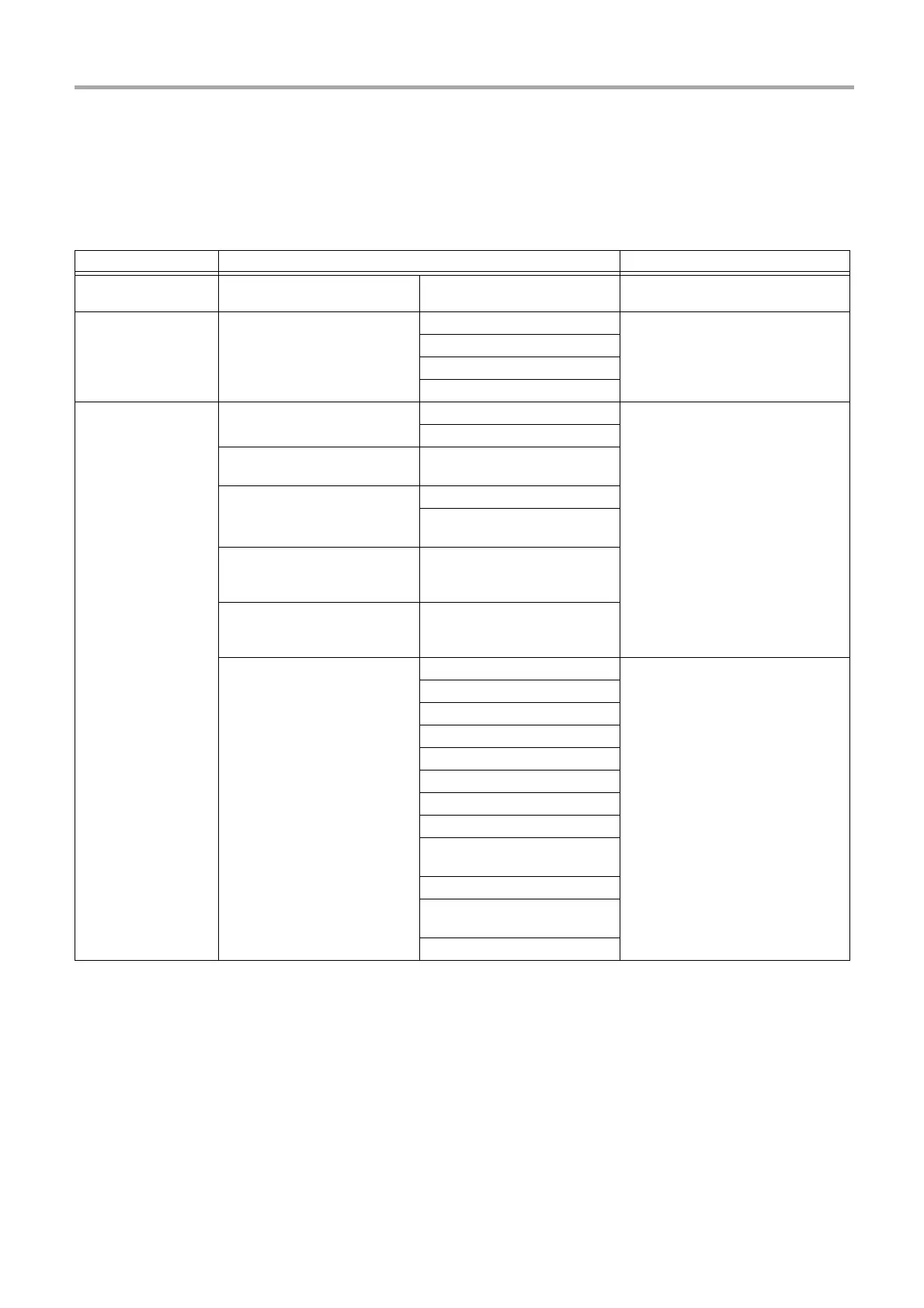BN interface Installation Manual
16
-EN
5 Test run
To perform test run of the BN interface, BACnet communication settings and the equipment data of the connected indoor units
are required.
Items to be set during trial run
5-1. BACnet communication settings
Set the IP address of the BN interface and the device object instance number of the BACnet communications. These setting
can set from Setting File Creation Software 2. For details, contact your dealer.
Equipment Item Setting method
Outdoor unit Uh Line address Line address
Use the DIP switch on the outdoor
unit circuit board.
Indoor unit Uh Line address
Line address
Use the address setting function of
wired remote controller.
(Except for simple wired remote
controller)
Unit address
Central control address
Group address
BN interface
IP address
IP address
Use Setting File Creation Software 2.
(See Section 5-1.)
Network mask
BACnet communication device
identification number
BACnet device object instance
number
When using together with a
central control device not
compatible with Uh Line
Setting of old BN interface
Setting for combined use with
old controller
When using together with a
central device compatible with
Uh Line
Change the "Central Controller
ID" from ID1 to ID20
When replacing with a BN
interface that does not support
Uh Line
Setting of old BN interface
Indoor unit information
(DN code setting values)
Line address
When setup work (see Section 5-2)
is performed, the BN interface reads
out the set values from the indoor
unit and records them on the SD card
of the BN interface.
Perform setup work after changing
the device information of the indoor
unit.
Unit address
Central control address
Group address
Operation mode setting range
Temperature setting range
Fan speed setting range
Flap type
Ventilation amount setting
range
Ventilation mode setting range
Availability of ventilation
operation
Availability of save function
