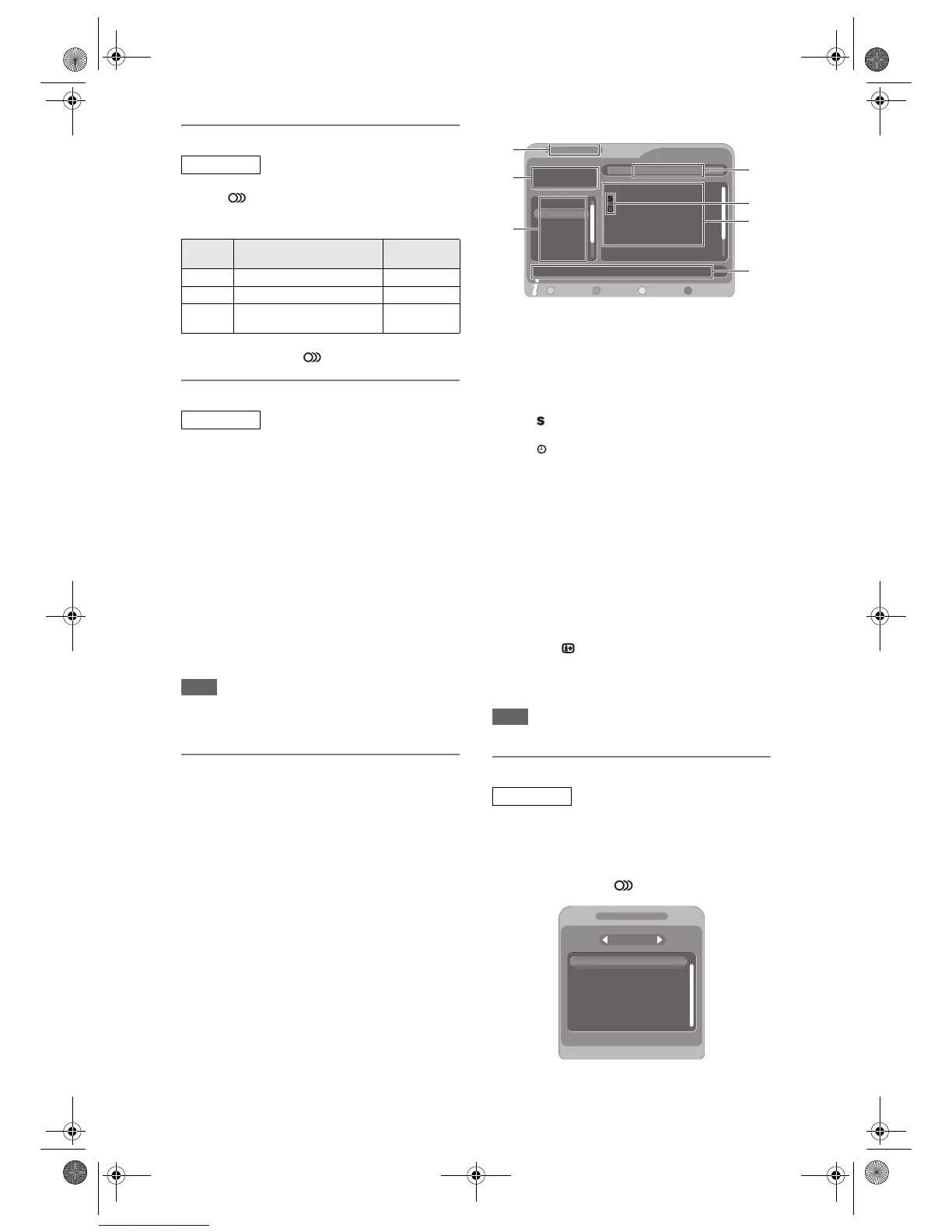30
EN
Selecting the Audio Mode
You can switch between TV audio modes by pressing
[AUDIO ]. Each mode is indicated on the TV
screen.
• During reception of analogue bilingual broadcasts
• If the programme does not have more than one
sound track, [AUDIO ] is not effective.
Digital Teletext Reception
Many broadcasters provide a DVB Teletext service in
the form of a dedicated Teletext channel. This Digital
service includes high quality text and graphics along
with advanced navigation options.
1 Press [TEXT] to display Teletext
screen.
• Teletext for the TV channel you have selected
will be displayed.
2 Use [RED] / [GREEN] / [YELLOW] /
[BLUE] to follow the instructions on
screen.
3 Press [TEXT] to switch the Teletext
display off.
Note
• [TEXT] is not available during recording.
• This unit supports MHEG5 data service.
• This unit does not support MHP data service.
EPG (Electronic Programme Guide)
Electronic programme guide (EPG) gives you a list of
the DVB programmes and detailed information about
the programmes. To call up EPG while viewing DVB/
analogue channel or external input (AV1/AV2/AV3/
DV(AV4)), press [GUIDE]. You can also call up EPG
by following steps.
1 In stop mode, press [SETUP]. Select
“Timer Programming” using [U / D],
then press [ENTER / OK].
2 Select “EPG” using [U / D], then
press [ENTER / OK].
• Select the TV programme using [U / D / L / P],
then press [SETUP] or [GUIDE] to exit.
• From the EPG screen, you can also set the
timer recording. Select the TV programme using
[U / D / L / P], then press [ENTER / OK] or
[BLUE] to go to “Timer Programming” menu.
Refer to “Timer Recording (EPG)” on page 44.
e.g.) Daily mode
1 EPG menu mode
2 Date / Time
3 Date
4 Channel number / name
5 Channel programme
6 Programme you select now
7 Programmes set for the timer recording
: Programmes set for the series link timer
recording.
: Once only timer recording.
• For the series link timer recording, refer to
“Series Link Timer Recording” on page 45.
•Press [GUIDE] to exit.
•Press [RED] to switch between “Daily mode” and
“Weekly mode”.
•Press [GREEN] to see another series/part of the
selected programme or recommended programme
related to the selected programme.
•Press [BLUE] to set a timer recording for the
selected TV programme.
•Press [YELLOW] to see more detailed information
of the selected programme.
Using user guide
Press [INFO ] to display the user guide. You can
see each explanation of the buttons which can be
used in “EPG” menu. Press [RETURN / BACK] to
return to “EPG” menu.
Note
• EPG cannot be displayed during recording.
Multiaudio
Many DVB channels transmit Multi audio information
along with their DVB channels. You can select the
desired audio mode and audio language.
1 While viewing a DVB programme,
press [AUDIO ].
ANALOG
Mode Audio output
Display on
the TV screen
Main Main audio from both speakers Main
Sub Sub audio from both speakers Sub
Main /
Sub
• Main audio from the left speaker
• Sub audio from the right speaker
Main / Sub
DVB
DVB
18/01/2008 (Friday)
D/W Series Extended Timer
Daily mode
Date 18/01/2008
Time 10:30:56
1 ITV1
2 ITV2
3 ITV3
4 Channel
5 E4
6 More 4
10:25-11:10 news
12:00-13:00 show
13:00-13:30 musical
13:30-14:35 variety show
19:30-20:00 news
20:00-21:00 drama
10:25-11:10 The Montel
1
2
4
3
5
6
7
Multiaudio
Stereo
English
E9NG1BD_EN.book Page 30 Monday, April 7, 2008 5:54 PM
