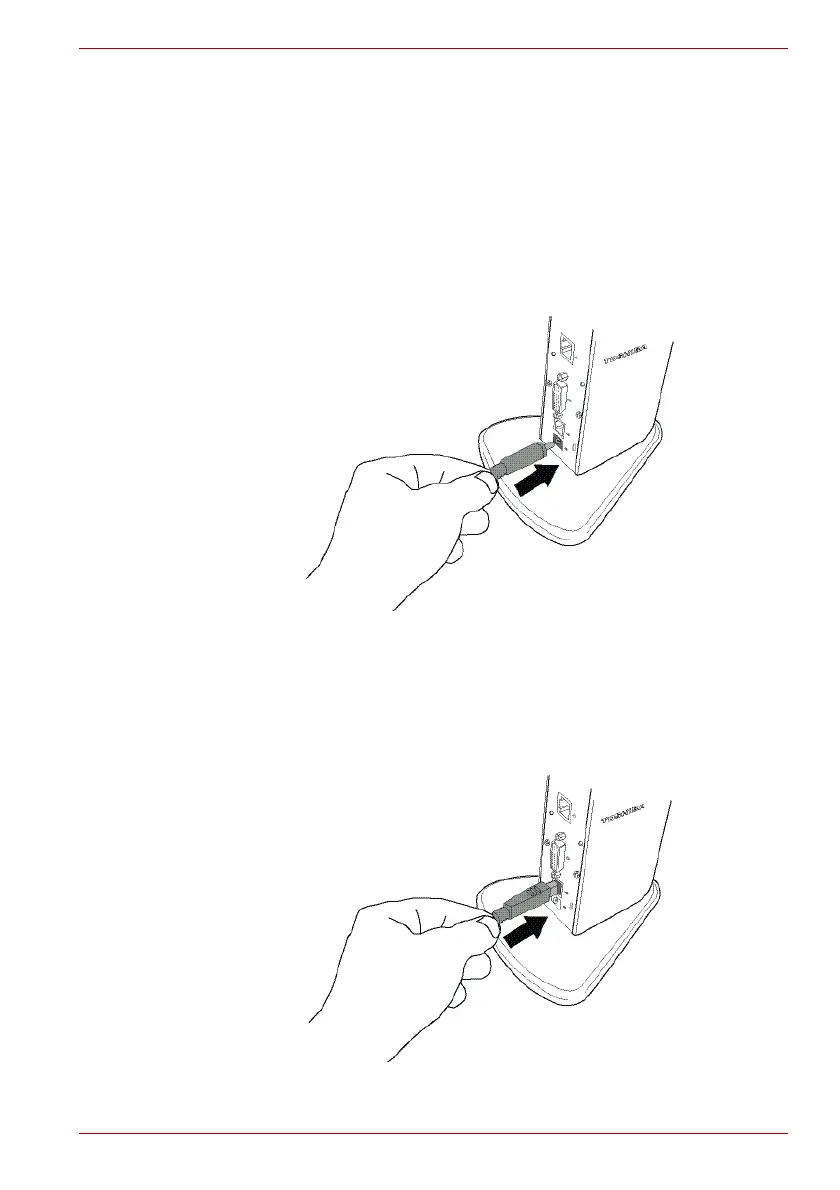User’s Manual EN-13
Installation
Installation
Connecting the dynadock to the Computer
Before installation, it is recommended to connect the dynadock to your PC
first. Please follow the steps to connect it correctly:
1. Plug the AC adaptor into the DC-IN on the back of the dynadock.
(Sample Illustration) Connecting the power to the dynadock
2. Connect the AC adaptor with the power cord/cable, and then connect
the power cord/cable to a live electrical outlet. The power indicator on
the front panel glows blue when the dynadock is powered on.
3. Plug the square end of the USB cable into the USB upstream connector
on the back of the dynadock.
(Sample Illustration) Connecting the USB cable to the dynadock
