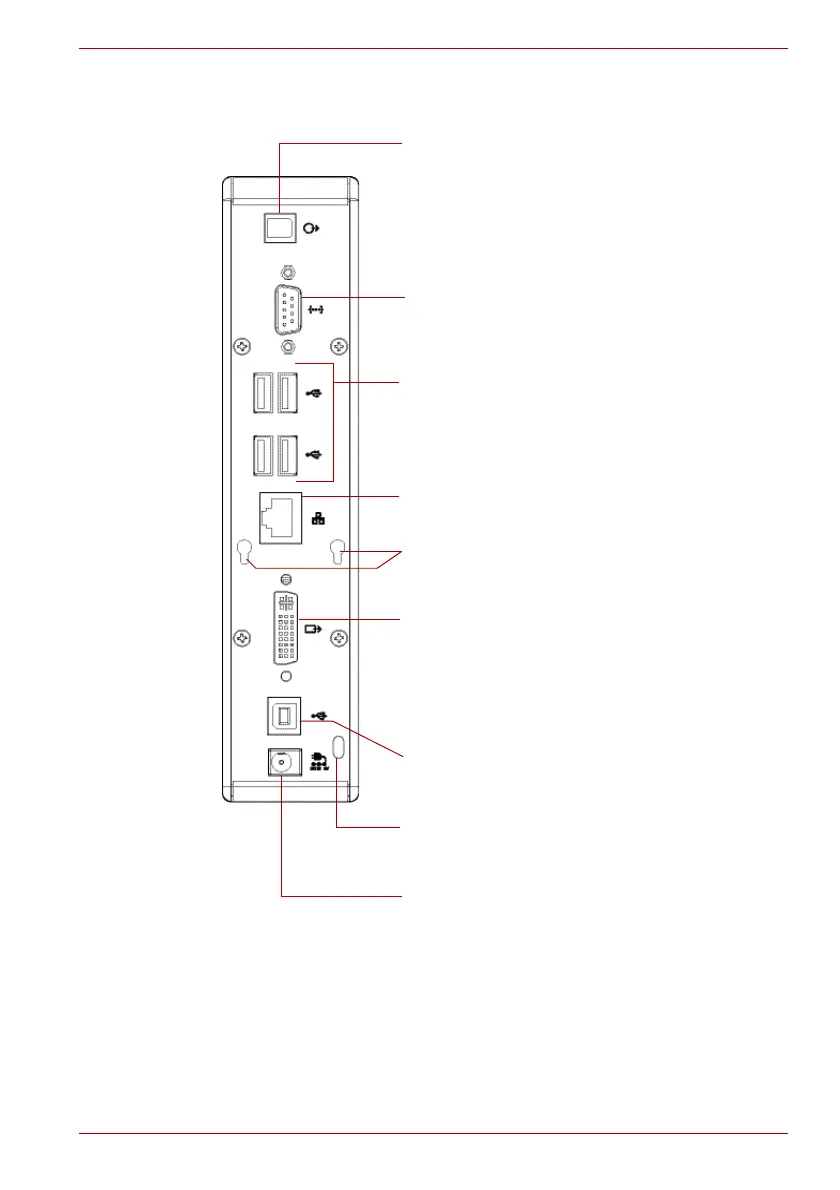Optical S/PDIF digital out port: Use an optical
S/PDIF cable (not provided) to connect to your
digital audio equipment, e.g., Dolby Digital
Surround Sound receiver and speaker system
To use this connection, your receiver must have
an optical S/PDIF input.
DB9 Serial port: For connection to the serial device
you want to control.
4 USB 2.0 ports (A type female connector): For
connection to USB peripherals.
10/100 Mbps Ethernet port: For connection to the
Ethernet network via a network cable (not provided).
USB port: For connection to the USB port of the
host computer.
DVI video output port: For connection to a DVI
monitor (shown).
- or -
VGA video output port: For connection to a VGA
monitor (not shown).
Cable Lock Slot: Allows you to connect a cable lock
to help prevent theft (not provided).
Power jack: For connection to the provided AC
adaptor. The dynadock always needs an external
power supply for operation, as it does not take
power from the USB bus.
Cable holder holes: Allows you to hook the cable
holder once all of your devices are attached.
