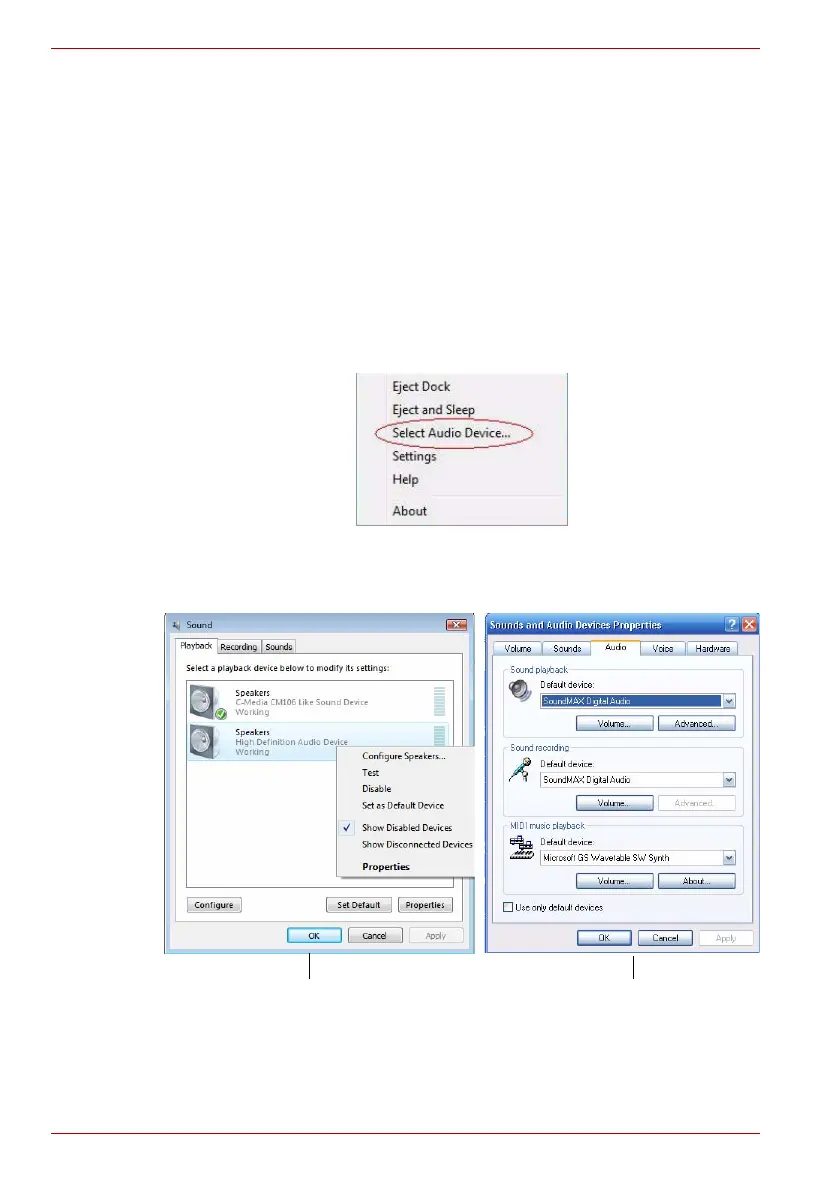EN-44 User’s Manual
dynadock™
■ Uncheck “Show unexpected remove message” box:
The utility will do nothing for the wrong operations, inevitable accidents
or any other situations. Please make sure you are very familiar with
your computer and the dock device before you uncheck this box
.
Select Audio Device
When the dynadock is connected to your computer, the TOSHIBA
dynadock Utility can change the default audio output device or disable/
enable a selected device. Please follow these steps:
1. Right-click the icon in the system tray.
2. Select “Select Audio Device” from the menu.
(Sample Image) Select Audio Device screen
3. You may change the default device or disable/enable a selected device
according to your desire.
(Sample Image) Change Audio Device screen
