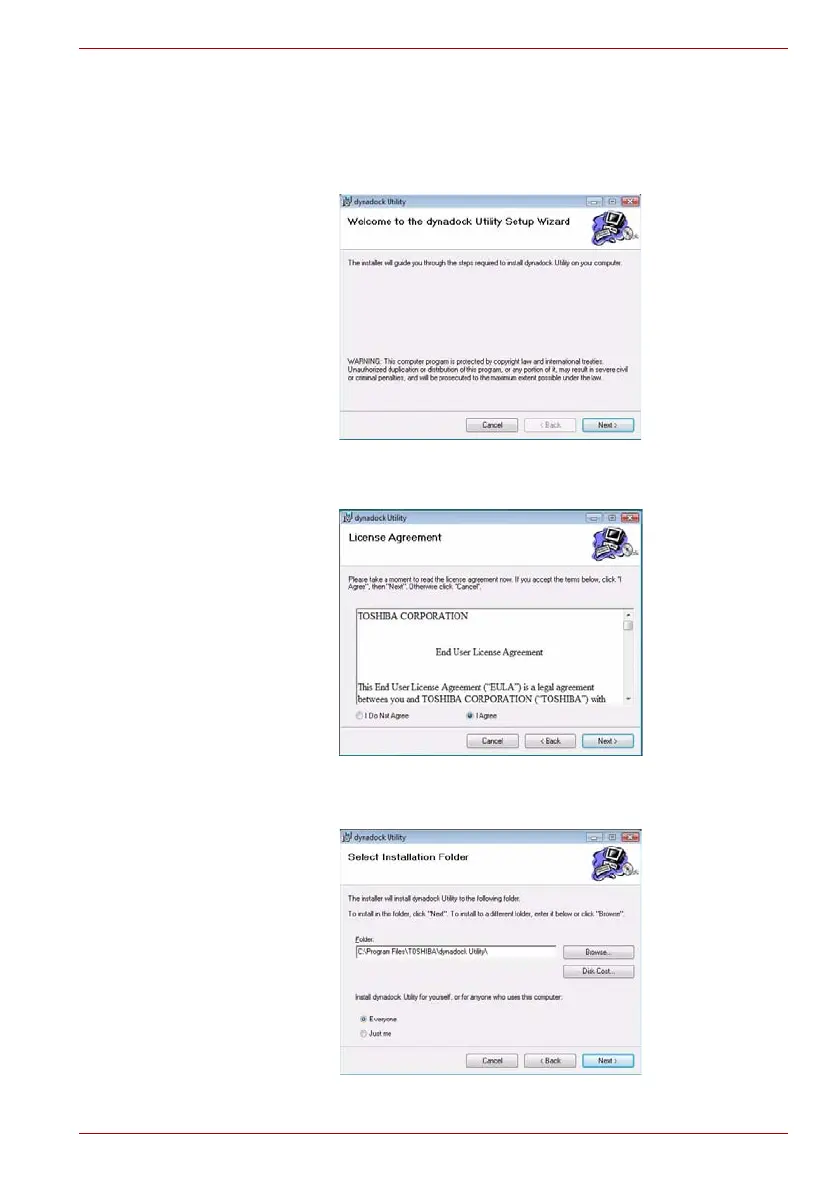User’s Manual EN-15
Installation
2. Click on “Install dynadock Utility & Driver”, the program will begin
installing the dynadock Utility and all drivers necessary for the
dynadock device. Follow the screen directions to finish the utility
installation.
Step 1: When the welcome screen appears, click Next.
(Sample Image) Welcome screen
Step 2: Select “I Agree” and click Next.
(Sample Illustration) License Agreement screen
Step 3: Choose the destination folder.
(Sample Image) Choose Destination Location screen
