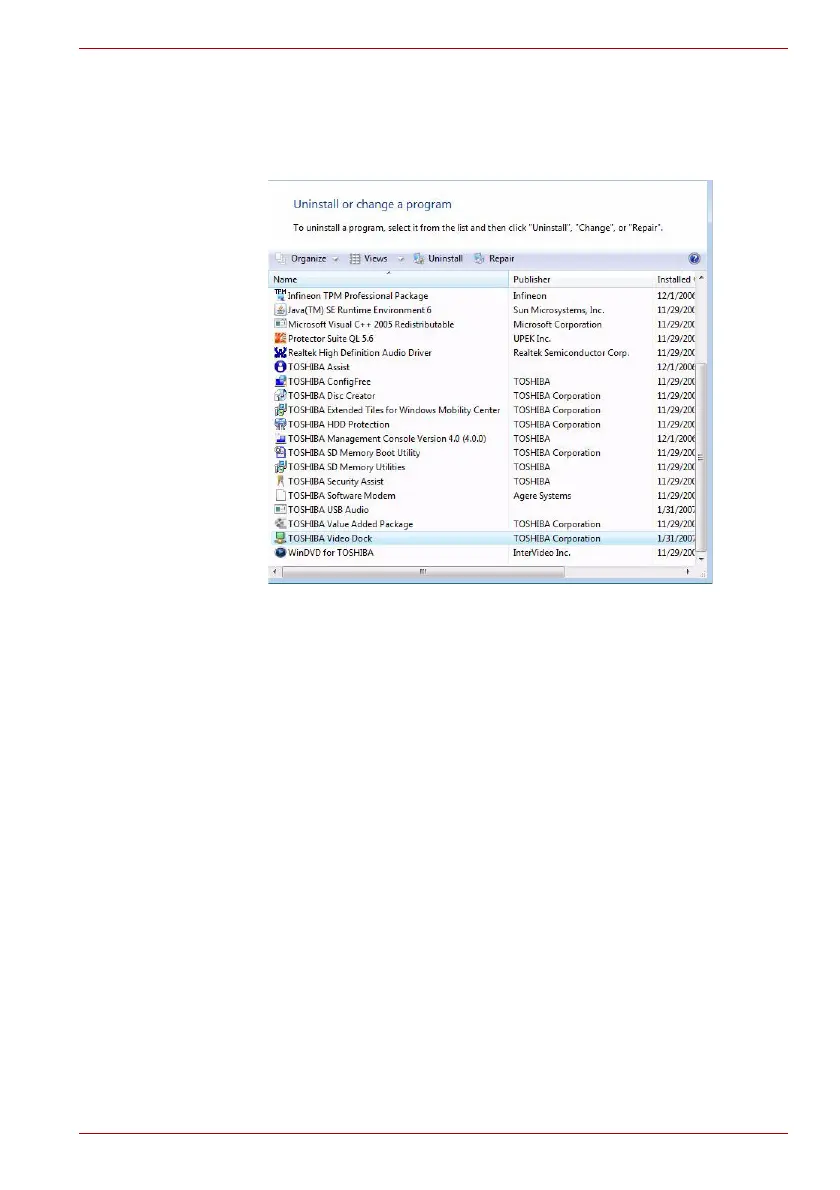Manual do Utilizador PT-23
Desinstalar
Desinstalar o controlador de vídeo
1. Para remover o controlador de vídeo completamente, abra a janela
Desinstalar um programa, no Painel de controlo, seleccione
“TOSHIBA Video Dock” e clique no botão Desinstalar.
(imagem exemplo) Desinstalar o TOSHIBA Video Dock
2. Siga as instruções que aparecerem no ecrã para concluir a
desinstalação.
