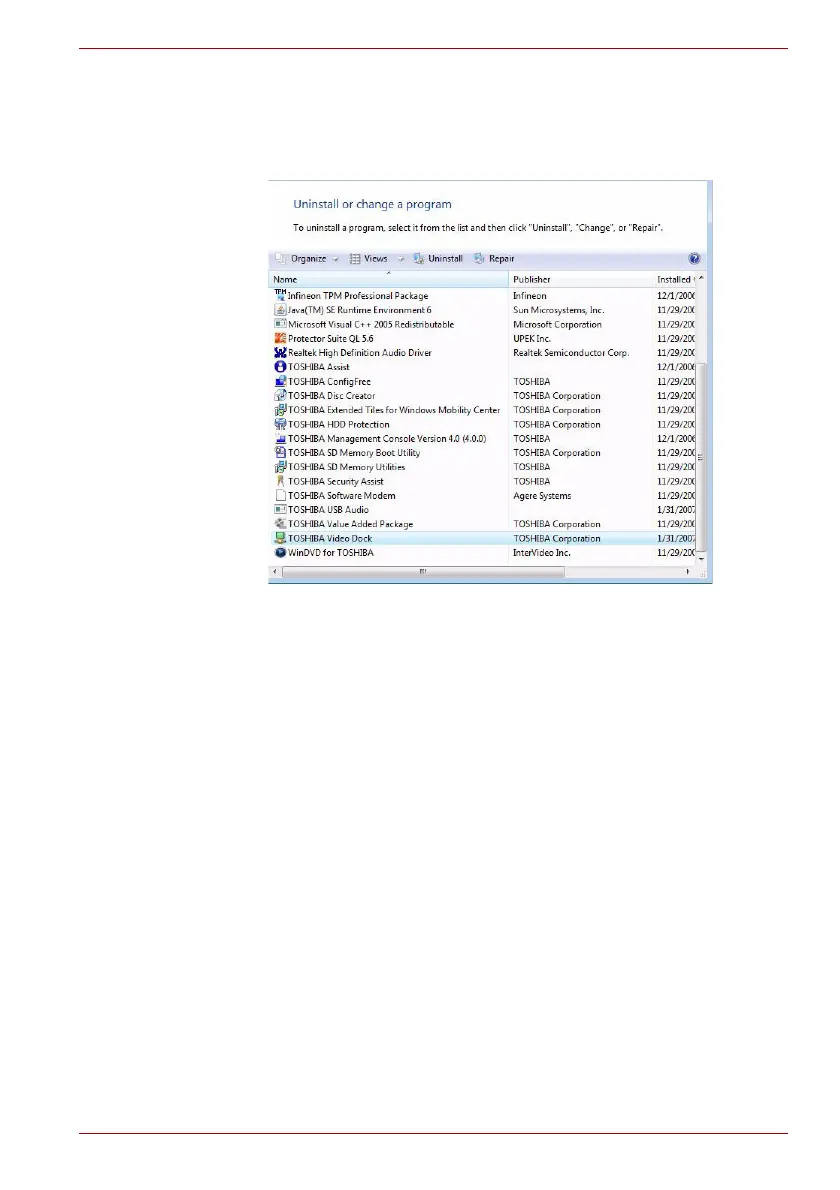Användarhandbok SW-23
Avinstallera
Avinstallera grafikdrivrutinen
1. Öppna Avinstallera ett program i Kontrollpanelen och markera
”TOSHIBA Video Dock”. Klicka sedan på knappen Avinstallera för att
ta bort grafikdrivrutinen.
(Exempel) Avinstallera TOSHIBA Video Dock
2. Följ anvisningarna på skärmen för att avsluta avinstallationen.
