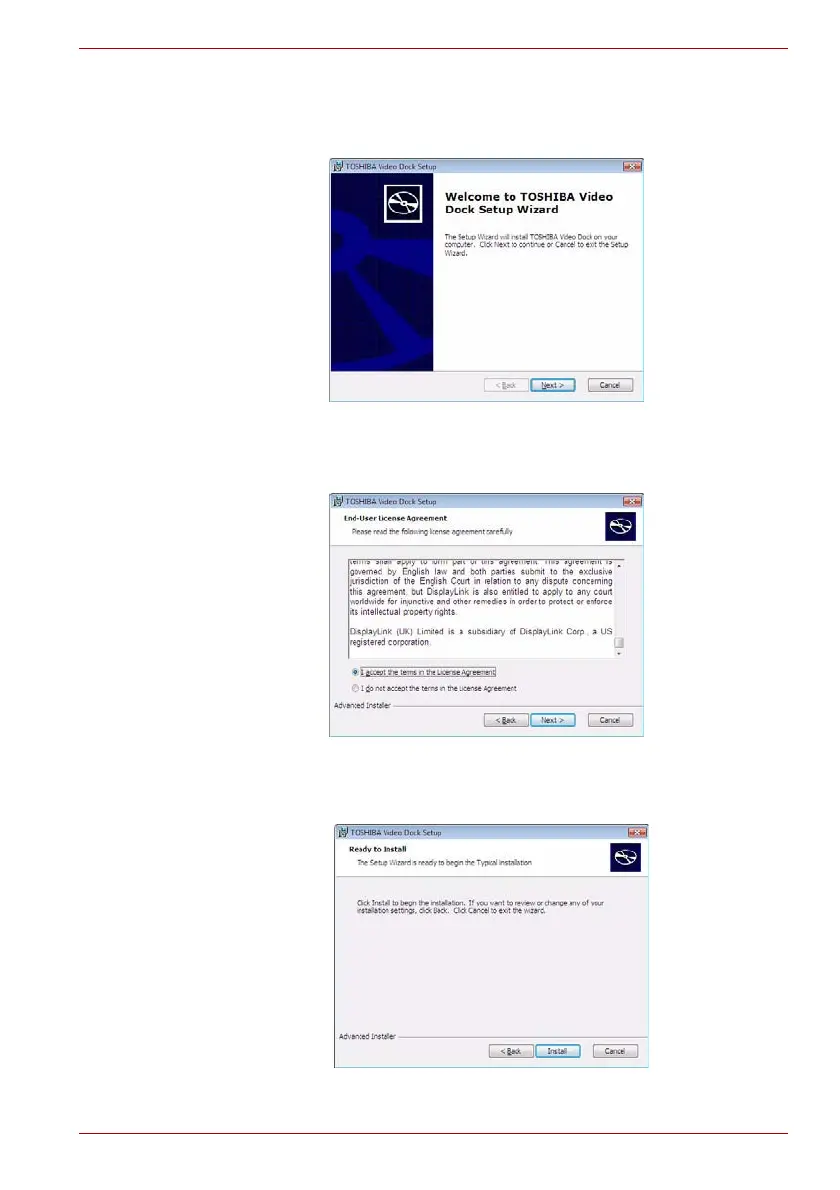Brukerhåndbok NO-17
Installasjon
Windows Vista-handlinger:
3. Når installasjonen er fullført, installeres videodriveren.
Trinn 1: Når velkomstskjermbildet vises, klikker du Neste.
(Eksempelbilde) Velkomstskjermbilde
Trinn 2: Velg I accept the terms in the License Agreement (Jeg godtar
vilkårene i lisensavtalen) og klikk Neste.
(Eksempelillustrasjon) Skjermbilde med lisensavtale
Trinn 3: Klikk Install (Installer) for å starte installasjonen. Dette kan ta
flere minutter.
(Eksempelbilde) Skjermbilde av klar til å installere
