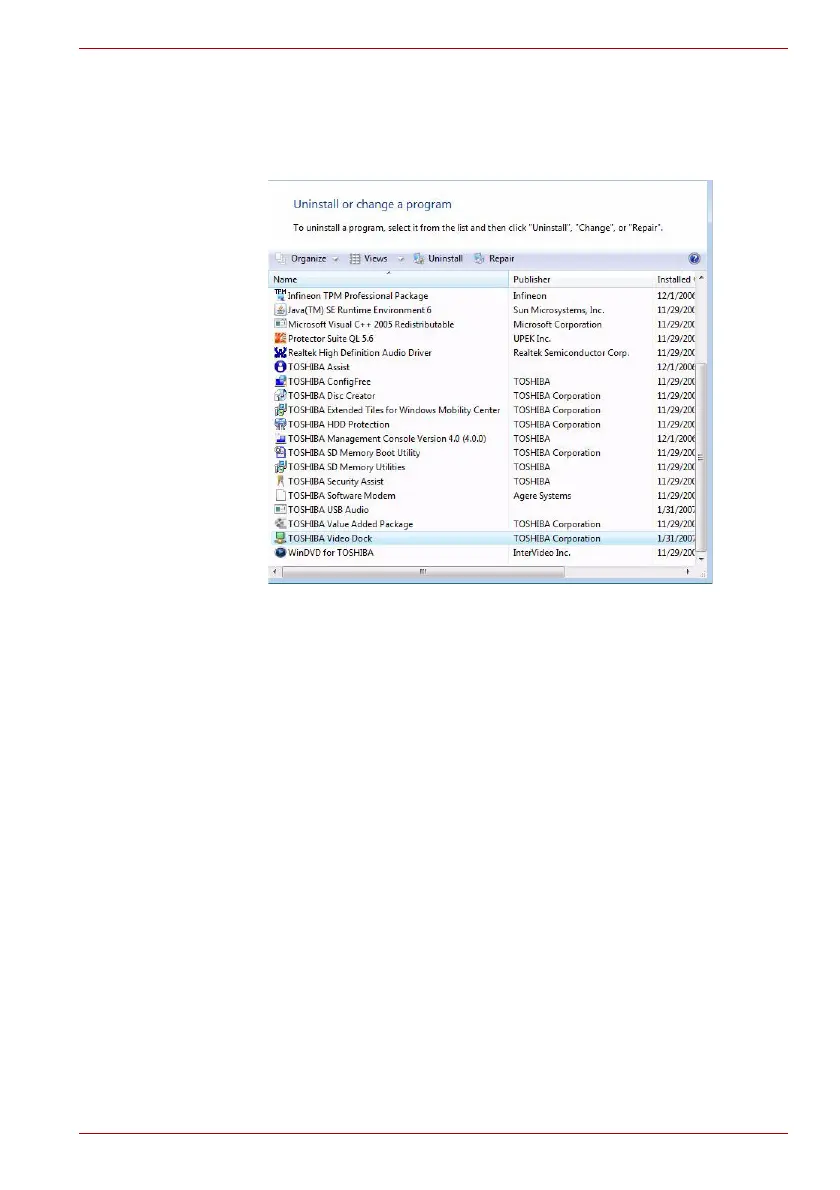Brukerhåndbok NO-23
Avinstallere
Avinstallere videodriveren
1. Hvis du vil fjerne videodriveren fullstendig, åpner du Avinstaller et
program i Kontrollpanel, deretter velger du TOSHIBA Video Dock
(TOSHIBA videodokkstasjon) og klikker Avinstaller.
(Eksempelillustrasjon) Avinstaller TOSHIBA Video Dock (TOSHIBA videodokkstasjon)
2. Følg anvisningene på skjermen for å fullføre avinstallasjonen.
