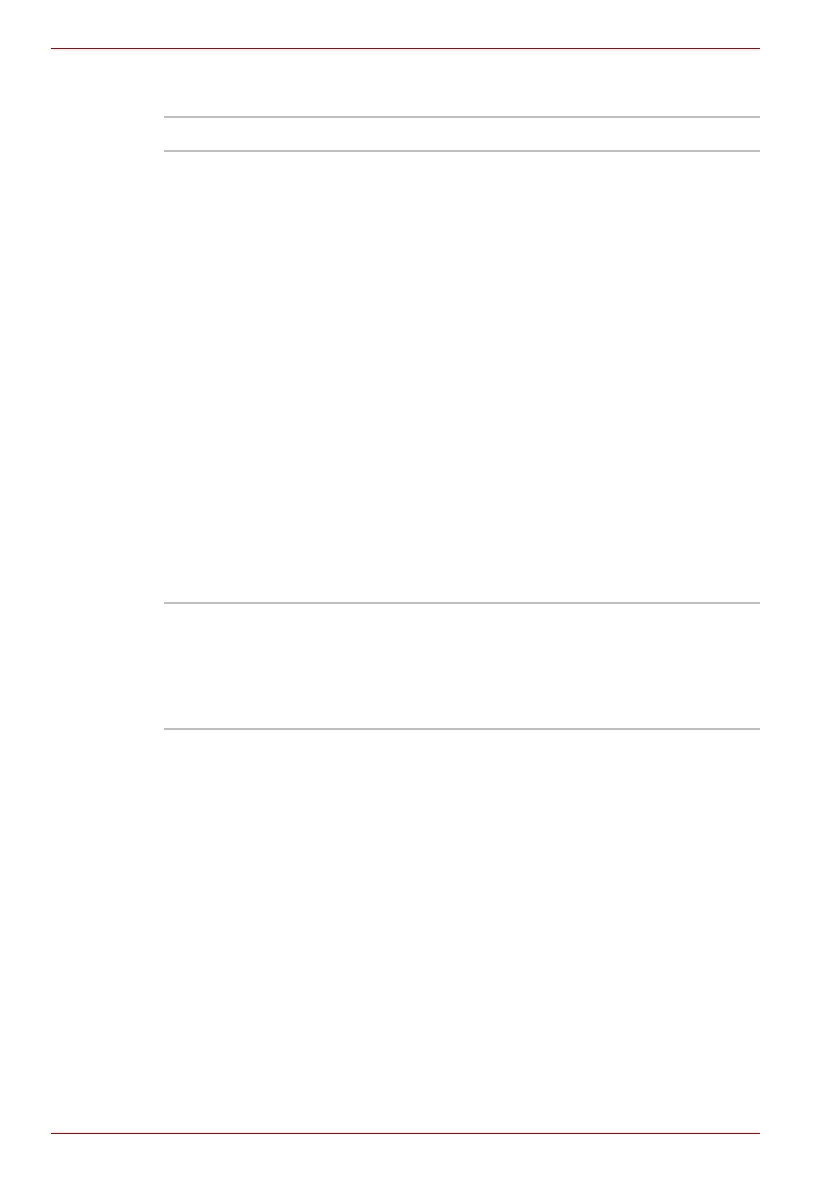EN-46 User’s Manual
dynadock™
General Specifications
*Specifications are subject to change without further notice.
PC Interface USB 2.0
Ports and
Connectors
6 x USB 2.0 Port (Type A female connector)
1 x S/PDIF (optical digital audio output)
1 x Ethernet Port (10/100 Base-T Ethernet RJ-45
connector)
1 x Serial Port
VGA x 1 (Analog D-SUB 15pin Female Connector)
OR
DVI-I x 1 (Digital 24-pin + Analog5-pin Female
Connector)
1 x microphone (3.5 mm mono audio in)
1 x headphones or speakers(3.5 mm stereo audio
out)
1 x USB 2.0 Port (Type B female Connector)
1 x DC-in plug
1 x Cable Lock Slot
Supported Video
Display Modes
*Depending on operating
system
Windows XP: Mirror Desktop, Extended Desktop,
Primary Display
Windows Vista: Mirror Desktop
*Some built-in video adapters may prevent a
second monitor from being the primary display.
