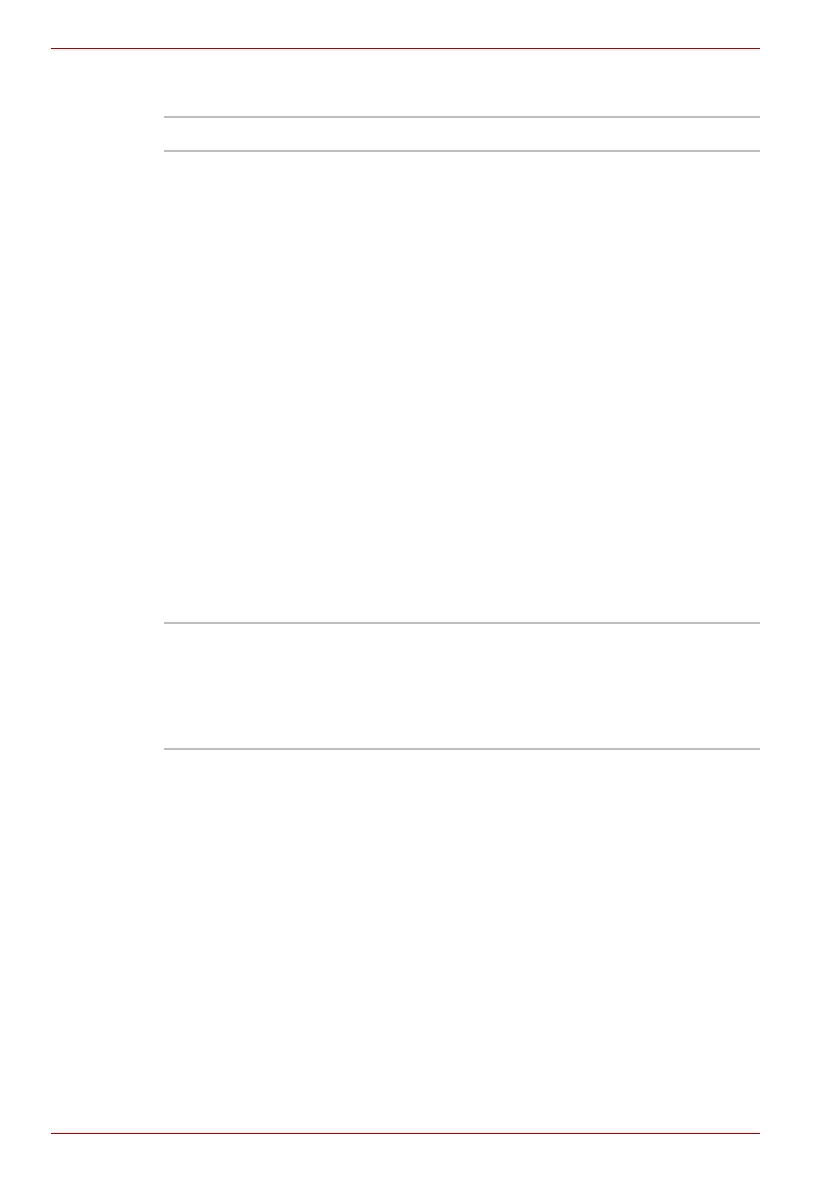FR-46 Manuel de l’utilisateur
dynadock™
Spécifications générales
* Toutes les spécifications sont sujettes à modification sans préavis.
Interface PC USB 2.0
Ports et
connecteurs
6 ports USB 2.0 (connecteur femelle de type A)
1 port S/PDIF (sortie audio numérique optique)
1 port Ethernet (10/100 Base-T Ethernet,
connecteur RJ-45)
1 port série
1 x port VGA (connecteur femelle asymétrique de
15 broches)
OU
1 x port DVI (connecteur femelle numérique
24 broches + connecteur 5 broches
analogique)
1 port microphone (entrée audio de 3,5 mm)
1 prise casque ou haut-parleurs (sortie audio
stéréo de 3,5 mm)
1 port USB 2.0 (connecteur femelle de type B)
1 x prise courant continu
1 x prise pour câble anti-vol
Modes d’affichage
vidéo pris en
charge
*Selon le système
d’exploitation
Windows XP : Modes d’affichage : Identique,
Etendu, Principal
Windows Vista : Bureau identique
*Certains adaptateurs vidéo intégrés risquent
d’empêcher la permutation d’écran principal.
