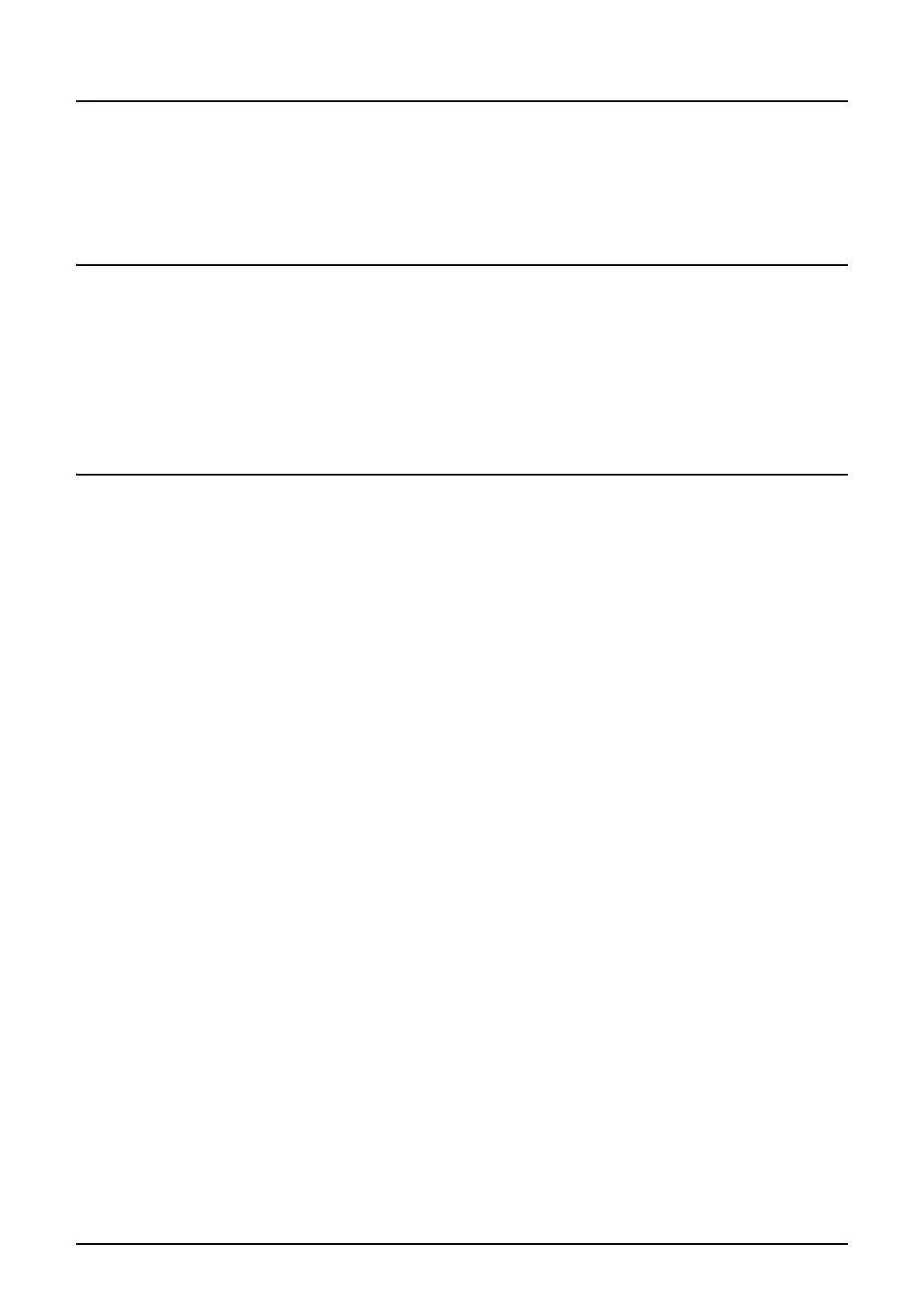TABLE OF CONTENTS 11
TABLE OF CONTENTS
SOFTWARE LICENSE AGREEMENT ..........................................................3
TRADEMARKS AND COPYRIGHT............................................................... 5
Preface...........................................................................................................6
Chapter 1 Overview
Features and Functions .............................................................................16
About the Client CD-ROM ..........................................................................17
For Windows............................................................................................17
For Macintosh..........................................................................................18
For UNIX..................................................................................................18
Chapter 2 Installing Client Software for Windows
About the Installation.................................................................................20
About Client Software for Windows.........................................................20
Planning for Installation ...........................................................................20
Installing Client Software for USB Printing..............................................27
Installation for USB Printing by Plug and Play.........................................27
Installing Client Software for Raw TCP/LPR Printing .............................38
Installation for Raw TCP/LPR Printing Using the Installer.......................38
Installation for Raw TCP/LPR Printing by Add Printer Wizard.................51
Installing Client Software for SMB Printing .............................................64
Installation for SMB Printing Using the Installer ......................................64
Installation for SMB Printing by Point and Print.......................................71
Installation for SMB Printing by Add Printer Wizard ................................75
Installing Client Software for IPP Printing ...............................................92
Installation for IPP Printing by Add Printer Wizard ..................................92
Installing Client Software for Novell Printing ........................................105
Installation for Novell Printing Using the Installer ..................................105
Installation for Novell Printing by Point and Print...................................112
Installing Client Software for Web Services Print .................................120
Installing Client Software for Novell iPrint.............................................126
Installing Client Software from TopAccess ...........................................127
Uninstalling Client Utilities Software......................................................129
When Installed Using the Installer .........................................................129
When Installed Using Add Printer Wizard .............................................134
Repairing Client Software........................................................................ 137
