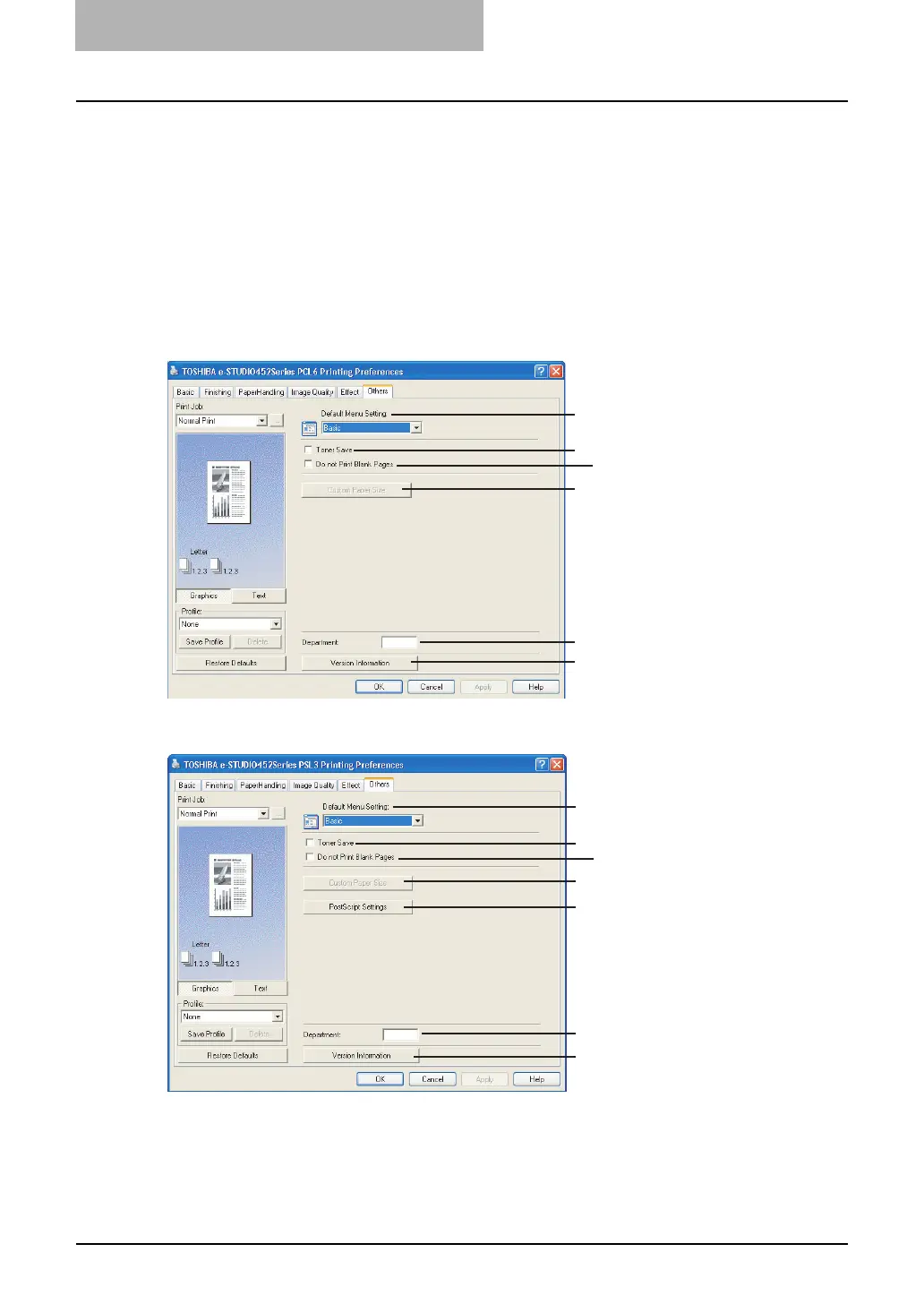5 Printing from Windows
242 Setting Up Print Options
11) Draw as Outline
Select this to print outline type of watermark.
12) Transparency
Select this to print a transparent watermark. When you select this, set the brightness from 0
(darker) to 100% (lighter) in units of 1%. You can also set the brightness using the scroll bar.
Others Tab
The Others tab contains print options such as toner saving, custom paper size and so on.
Others Tab for PCL6
Others Tab for PS3
1) Default Menu Setting
Select the default tab that is displayed when opening the properties of printer driver.
2) Toner Save
Check this to print in toner save mode.
1
2
4
6
7
3
1
2
4
5
6
7
3
