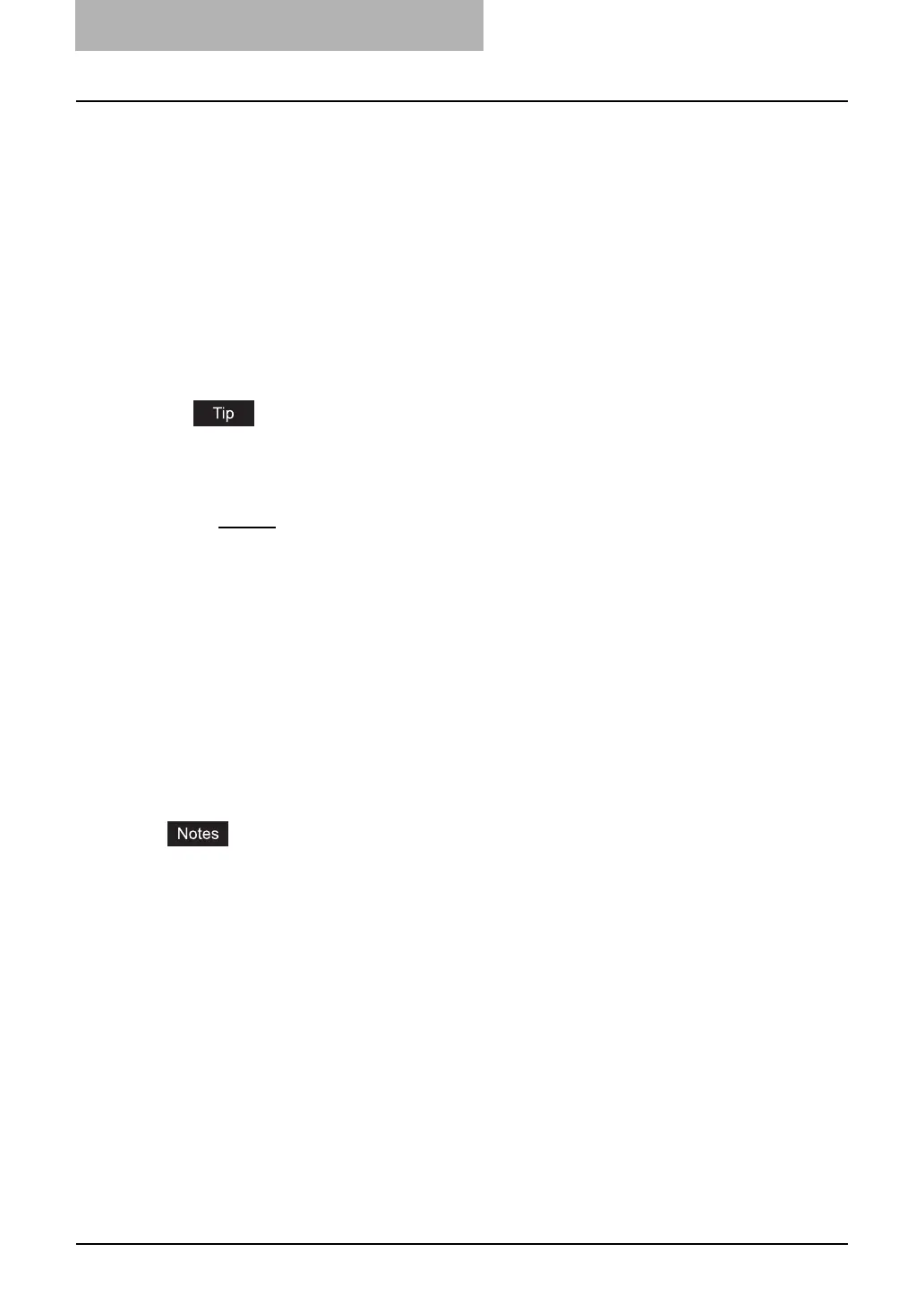6 Printing from Macintosh
306 Printing from Application on Mac OS 8.6 to 9.x
2) Paper
This selects the size of a document to be printed.
The default paper size is “Letter” for the United States, and “A4” for the other countries.
3) Orientation
This sets the paper printing direction.
- Portrait
— The document is printed in the portrait direction.
- Landscape — The document is printed in the landscape direction.
4) Scale
This changes the size of the printed image on the page. Enter the zoom ratio to enlarge or
reduce an image. You can set any integer from 25 to 400(%) for the zoom ratio.
Print Dialog on Mac OS 8.6/9.x
The Print dialog boxes can be displayed by selecting the [Print] command from the [File] menu
of the application.
In the Print dialog boxes, you can display the General window, Background Printing window,
Color Matching window, Cover Page window, Font Settings window, Job Logging window, Lay-
out window, Save as File window, Finishing Options window, Printing Modes window, Watermark
Options windows, and Color Settings windows.
y The Print dialog boxes vary across applications.
y The Save as File window contains the setting items that are generally provided by the Laser-
Writer 8 printer driver. For details of the Save as File window, please refer to the Balloon
Help on the Mac OS.
Available original paper sizes are listed below:
y Letter
y Ledger
y Legal
y Statement
y Computer
y 13”LG
y 8.5”SQ
y A4
y A5
y A3
y B4
y B5
y Folio
y A6
y 8K
y 16K
