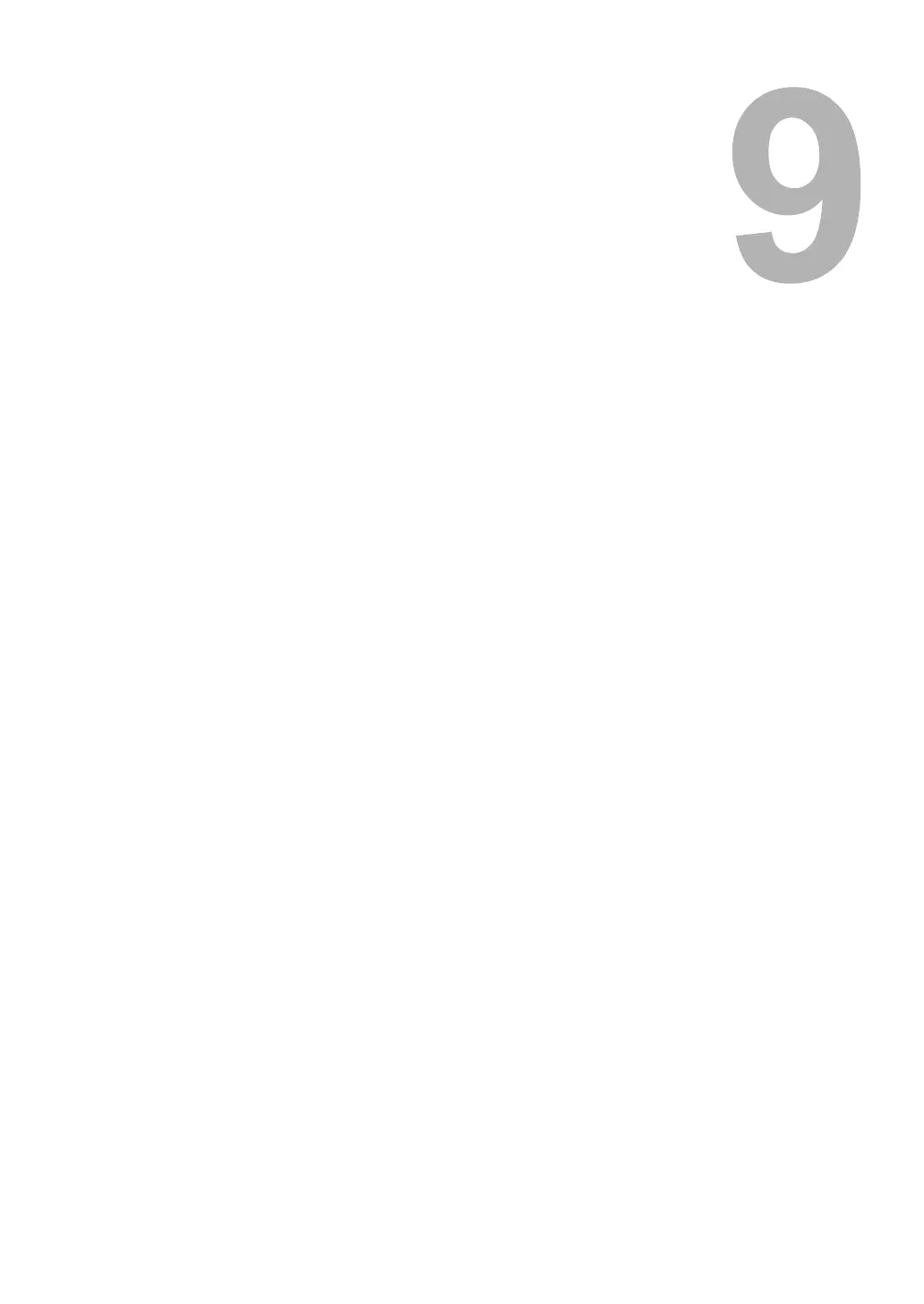9.Monitoring Print Jobs
This section describes how to monitor print jobs using TopAccessDocMon.
Monitoring Print Jobs with TopAccessDocMon ................................................342
Features and Functions ..................................................................................................................342
How to Use TopAccessDocMon......................................................................................................342
Monitoring the Printer......................................................................................................................348
