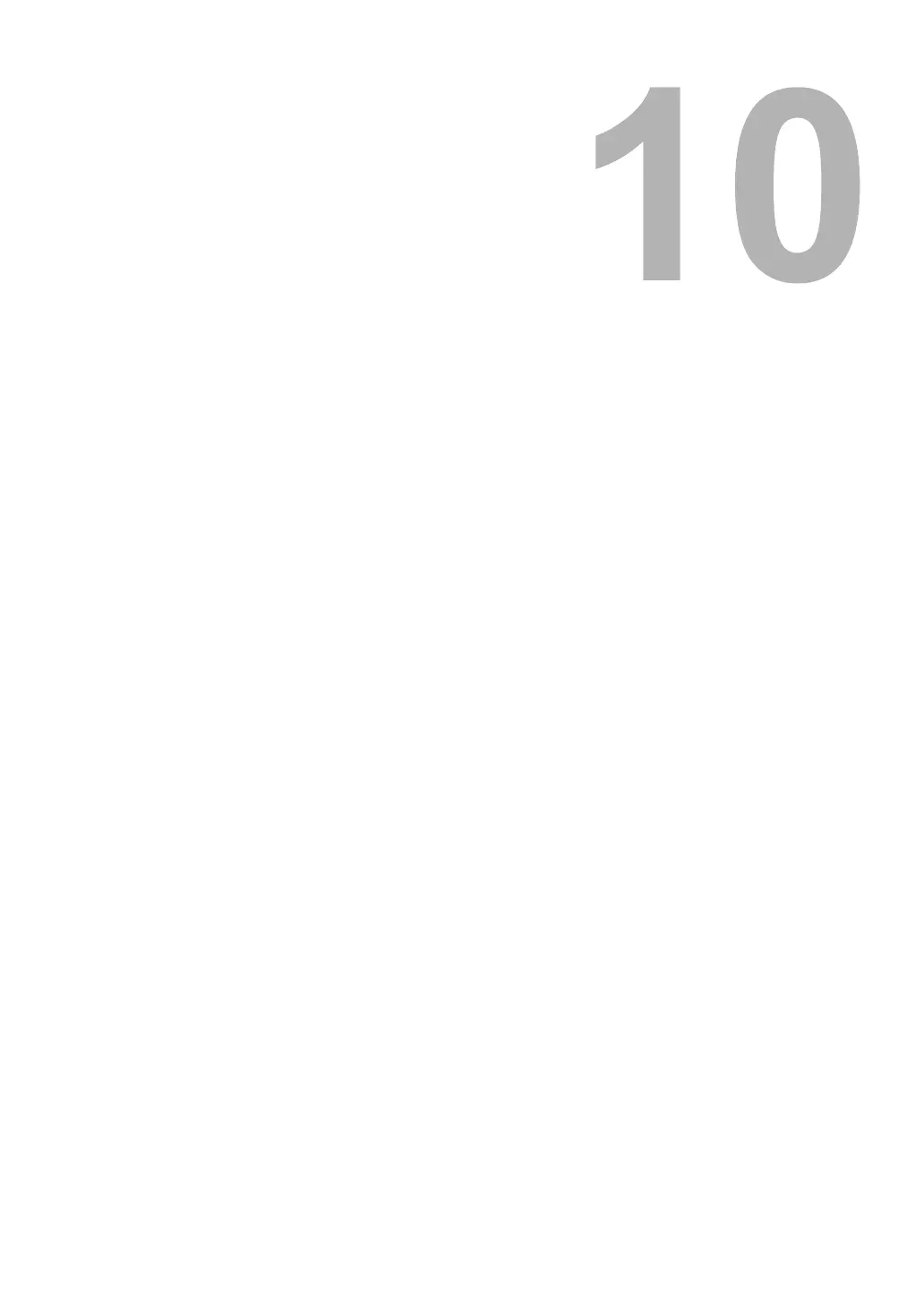10.Troubleshooting
This section describes about troubleshooting for printing features.
When Printing cannot be Performed...................................................................370
Printer Driver Errors .............................................................................................371
Printer Driver Installation Error Messages ......................................................................................371
Printer Driver General Errors ..........................................................................................................372
TopAccessDocMon Errors ...................................................................................375
TopAccessDocMon Error Conditions ..............................................................................................375
TopAccessDocMon Error Messages ...............................................................................................376
Device Status Indicators..................................................................................................................382
