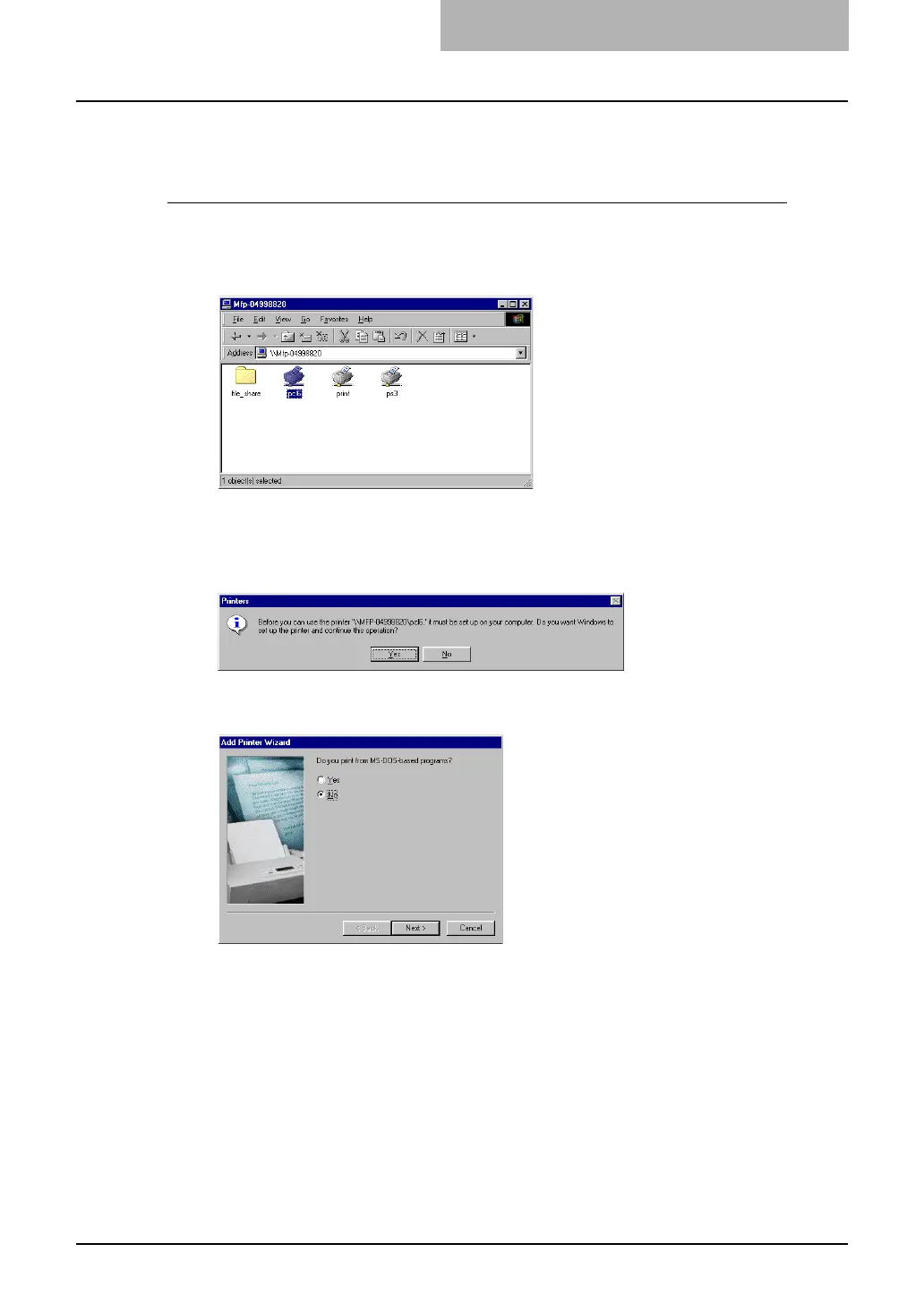Installing Client Software for SMB Printing 73
Windows 98/Me
Installing the printer drivers for SMB printing by Point and Print
1
Open this equipment in the network with Windows Explorer, and
double-click a queue in which the printer driver should be installed
(see below).
pcl6 — Double-click this queue to install the PCL6 printer driver.
ps3 — Double-click this queue to install the PS3 printer driver.
y The Printers dialog box appears.
2
Click [Yes].
y The Add Printer Wizard dialog box appears.
3
Select whether printing MS-DOS-based programs and click [Next].
