P
Paula HopkinsJul 27, 2025
What to do if my Toshiba E-STUDIO 282 does not start?
- AAlyssa LarsonJul 27, 2025
If your Toshiba All in One Printer doesn't start, ensure the power cord is fully inserted and that the cover is properly closed.

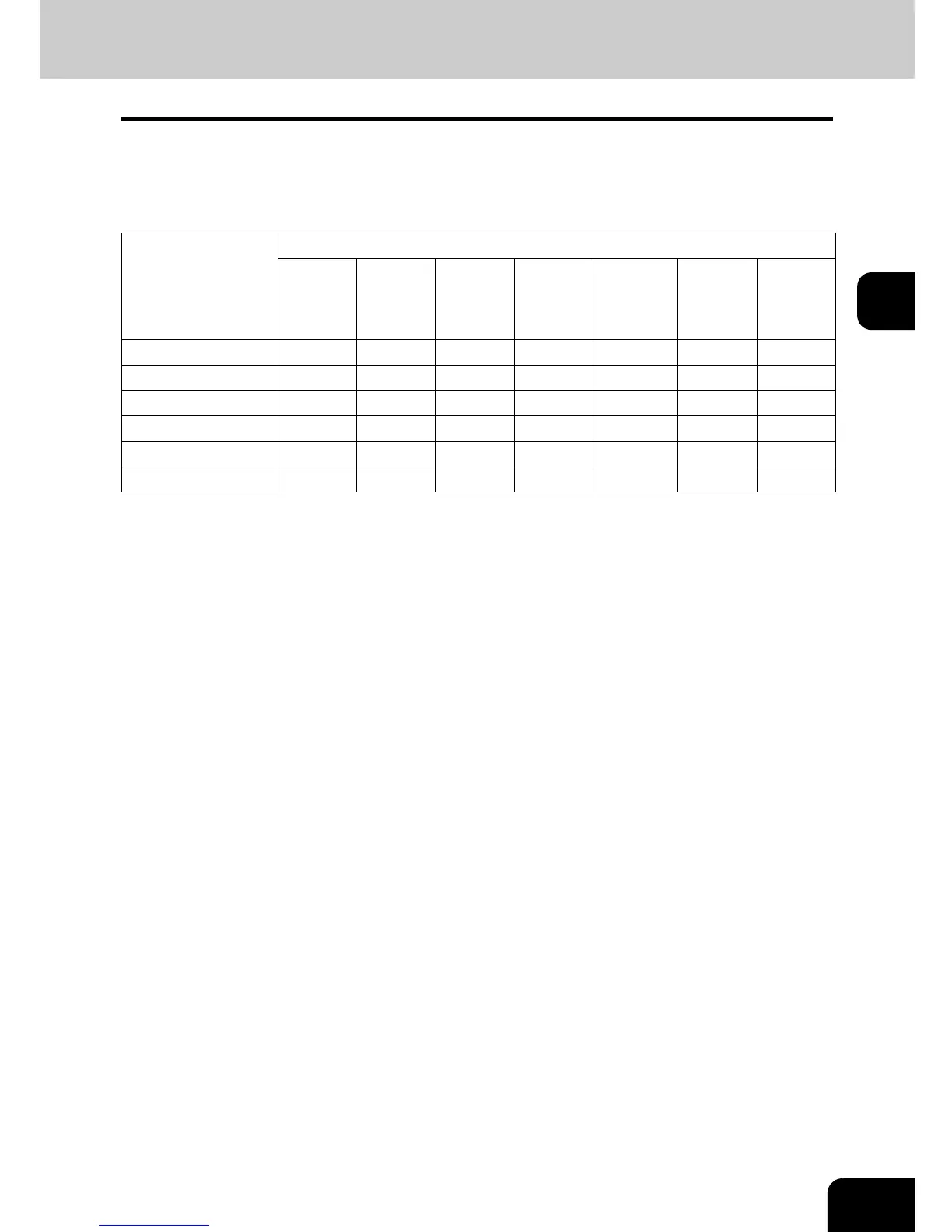 Loading...
Loading...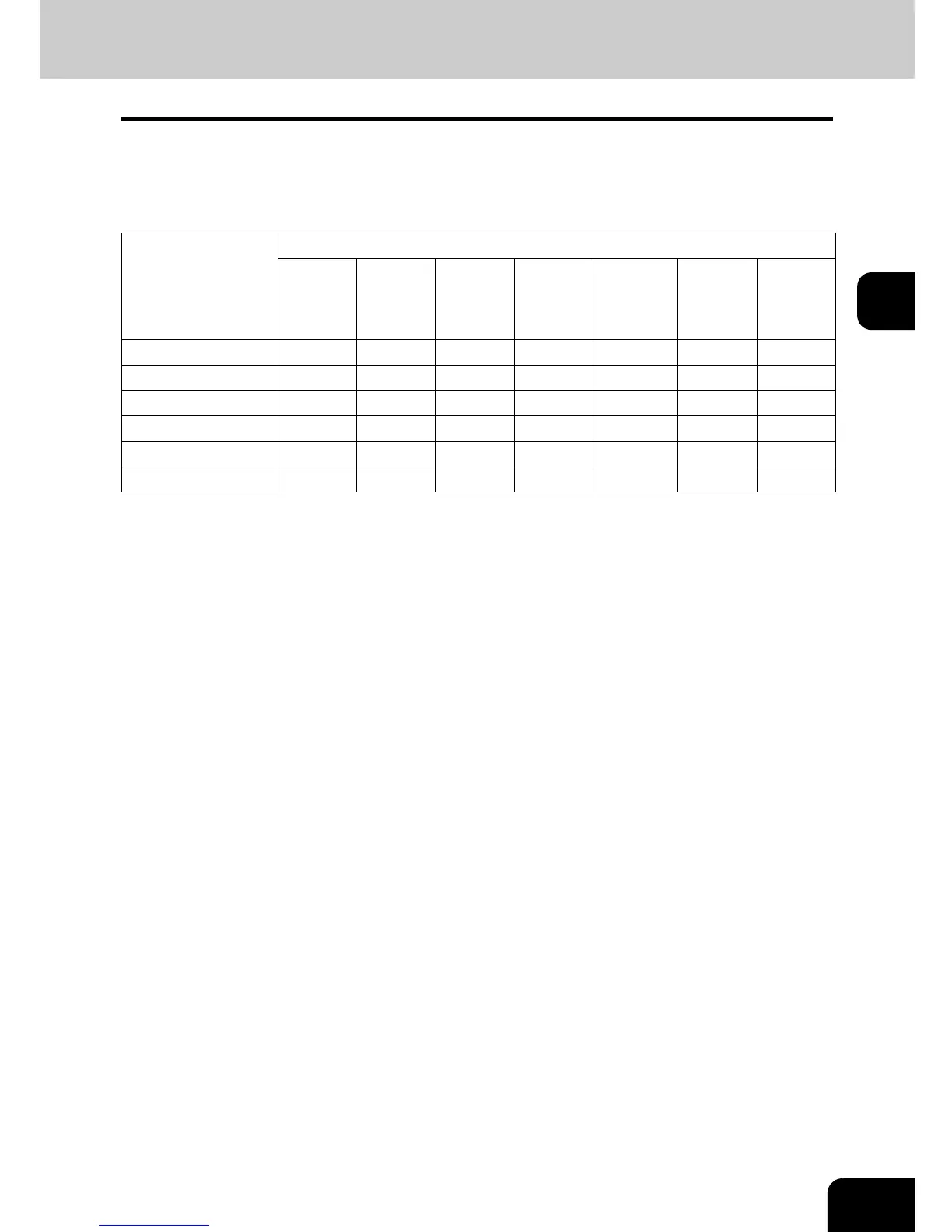






What to do if my Toshiba E-STUDIO 282 does not start?
If your Toshiba All in One Printer doesn't start, ensure the power cord is fully inserted and that the cover is properly closed.
| Copy Resolution | 600 x 600 dpi |
|---|---|
| Scan Resolution | 600 x 600 dpi |
| Duplex Printing | Yes |
| Memory | 128 MB |
| Print Speed | 28 ppm |
| Network Connectivity | Ethernet |
| Functions | Print, Copy, Scan, Fax |
| Interface | Ethernet, USB |
| Copy Speed | 28 ppm (A4) |











