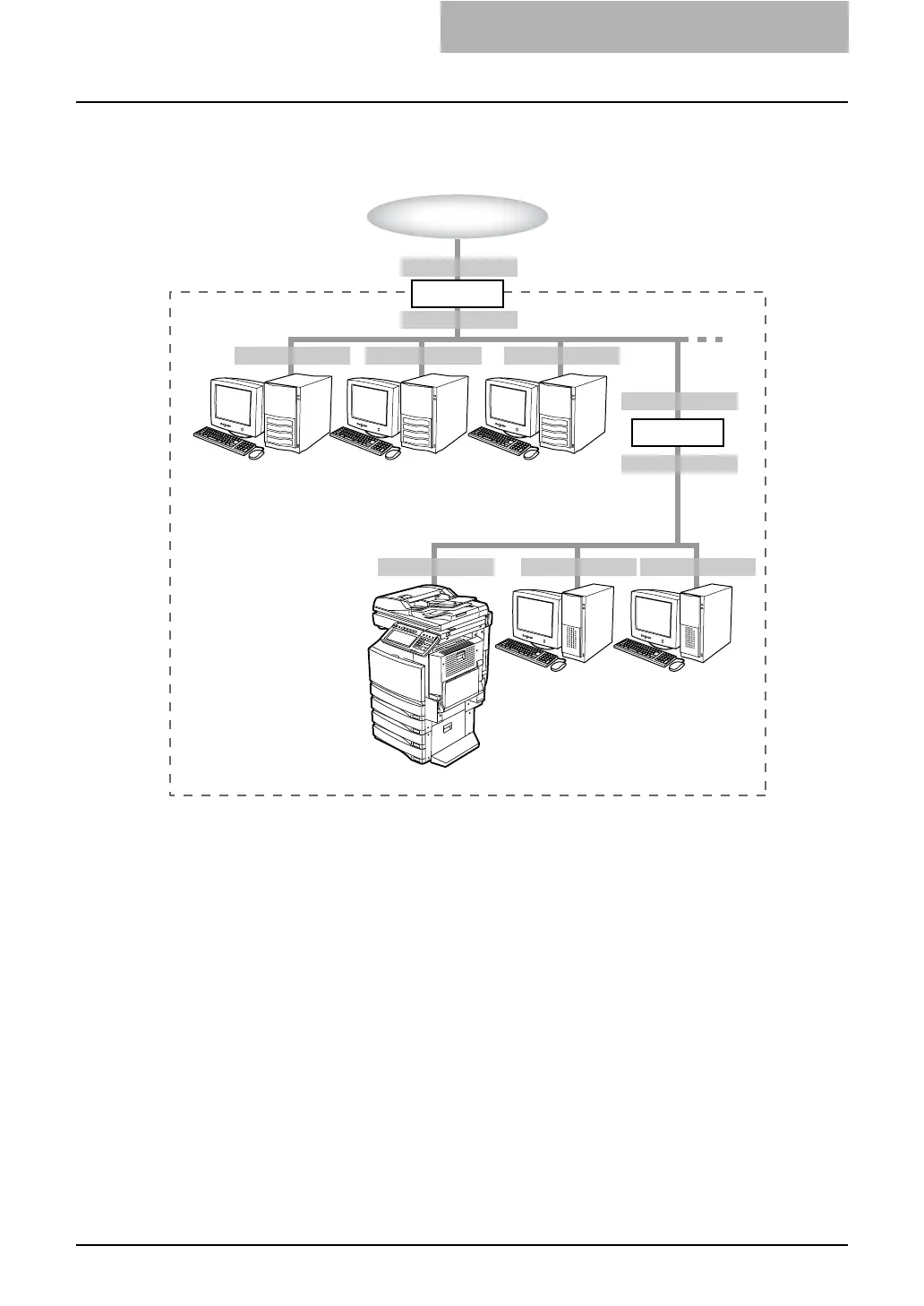Setting up DNS and Mail Servers 29
Setting up DNS and Mail Servers
This section describes how to set up the DNS server and Mail server for the Internet connection.
The figure illustrates a general network environment for Internet connection from a local area
network.
As shown in the figure above, a local area network usually consists of several segments: one
connects to the router directly (and is assigned a Global IP address) and others are for client
computers.
To enable Internet access from the local area network, the router must be assigned a Global IP
Address. In the above figure, the Private IP addresses have been assigned to all devices in the
local area network, and the router maps between the Private IP addresses and Global IP
Addresses using the NAT, Network Address Translation. This gives clients and servers access
to the Internet through the router.
Regarding the security, it is preferred to place this equipment in a different segment from the
router that connects to the Internet.
Also, in order to enable Internet communication from the device in the local area network, the
Domain Name Service is used. In the Internet, the DNS server specifies the domain name
related to the global IP address of the servers. To recognize the domain names in the Internet,
the domain names must be registered in both the DNS server in the Internet, which is managed
by the public DNS organization, and the DNS server in the local area network where the remote
devices are actually located. To configure the DNS server in your local area network, create fol-
lowing records in the DNS server:
y DNS zone name (i.e. “ifax.com”)
y Host name of the DNS server (i.e. “nshost”)
y NS record to specify the DNS server in your zone (i.e. “nshost.ifax.com”)
Client Client
DNS Server Email Server
Router
Internet
LAN
192.168.0.2 192.168.0.3
Proxy Server
192.168.0.3
192.168.0.4
192.168.1.1
192.168.1.2 192.168.1.3 192.168.1.4
192.168.0.1
Global IP Address
Router
