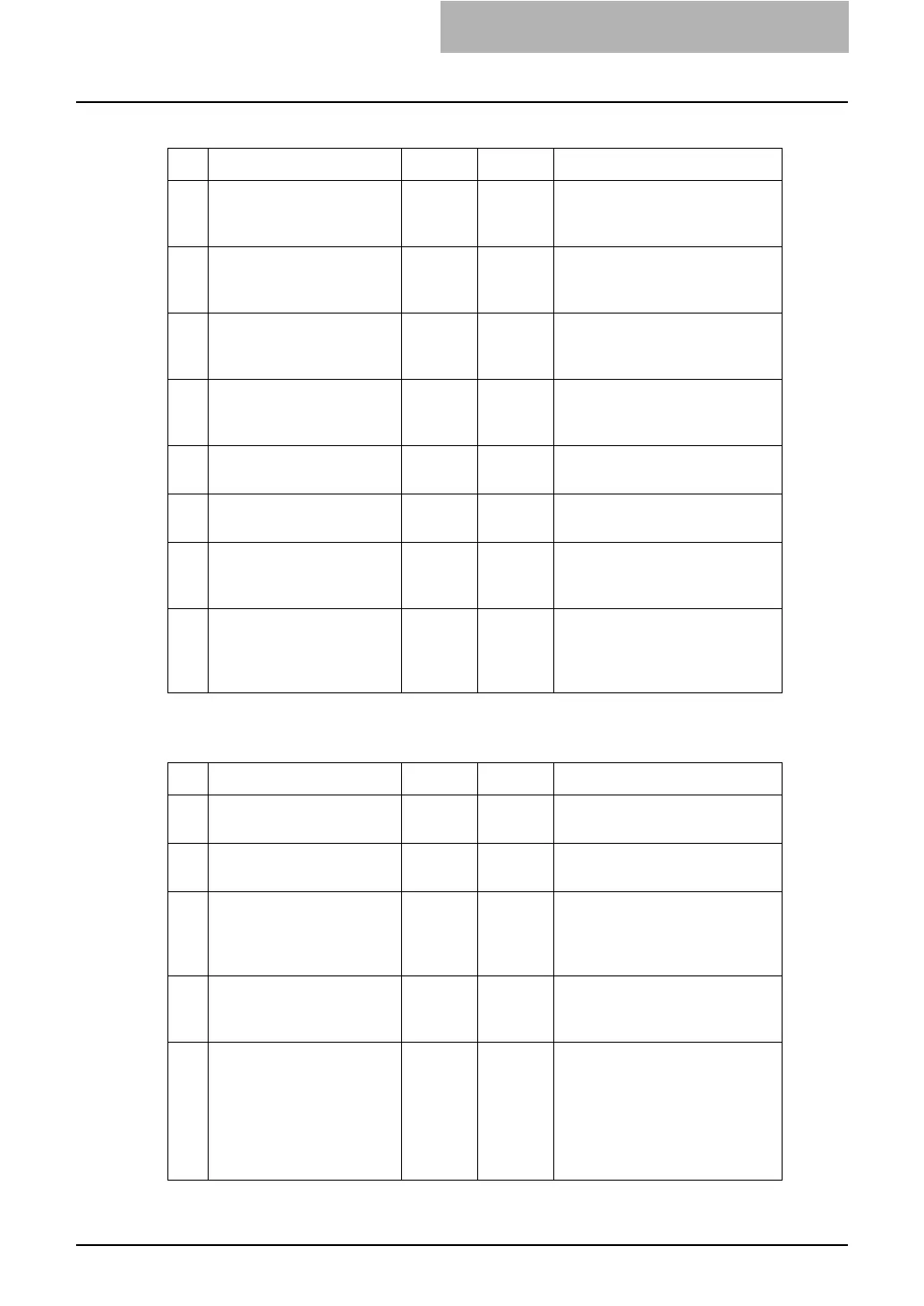Troubleshooting Overview 47
Novell Printing in a NetWare Environment:
Macintosh Environment:
No Check... Yes No For Instruction, Go To...
1 Are the IPX/SPX protocol
enabled? Is the correct
frame type selected?
Next Step
Ø
Ö
Setup the IPX/SPX correctly.
2 If applicable, did you suc-
cessfully set up queue-
based printing?
Next Step
Ø
Ö
Setup the NetWare server prop-
erly.
3 Did you configure this
equipment for NetWare con-
nection?
Next Step
Ø
Ö
Setup the NetWare network set-
tings correctly.
4 Did you configure this
equipment for Novell print
service?
Next Step
Ø
Ö
Setup the Novell print service cor-
rectly.
5 Were the proper printer driv-
ers installed?
Next Step
Ø
Ö
See the Printing Guide to install
proper printer drivers.
6 Is the IPP port configured
with correct URL?
Next Step
Ø
Ö
See the Printing Guide to config-
ure the proper port.
7 Can you see this equipment
in Windows Network Neigh-
borhood?
Next Step
Ø
Ö
Check that the SMB protocol is
enabled in client computers.
8 Can you print to this equip-
ment?
End Ö
Refer to following section to trou-
bleshoot the condition.
P.61 “Cannot Print To This
Equipment”
No Check... Yes No For Instruction, Go To...
1 Is AppleTalk enabled on this
equipment?
Next Step
Ø
Ö
Enable the AppleTalk.
2 Are the IP Address proper-
ties correctly set?
Next Step
Ø
Ö
Setup the IP address correctly.
3 Is this equipment available
in the Chooser when you
click the LaserWriter 8
printer icon?
Next Step
Ø
Ö
Make sure the AppleTalk zone is
supported by the Macintosh cli-
ent.
4 Can you access any other
network device from the
Macintosh computer?
Next Step
Ø
Ö
Refer to your Macintosh network-
ing documentation or contact
Macintosh technical support.
5 Can another Macintosh
computer on the network
print to this equipment? If
so, compare the settings to
determine which need to be
changed to support printing
from this machine.
End Ö
Refer to your Macintosh network-
ing documentation or contact
Macintosh technical support.
