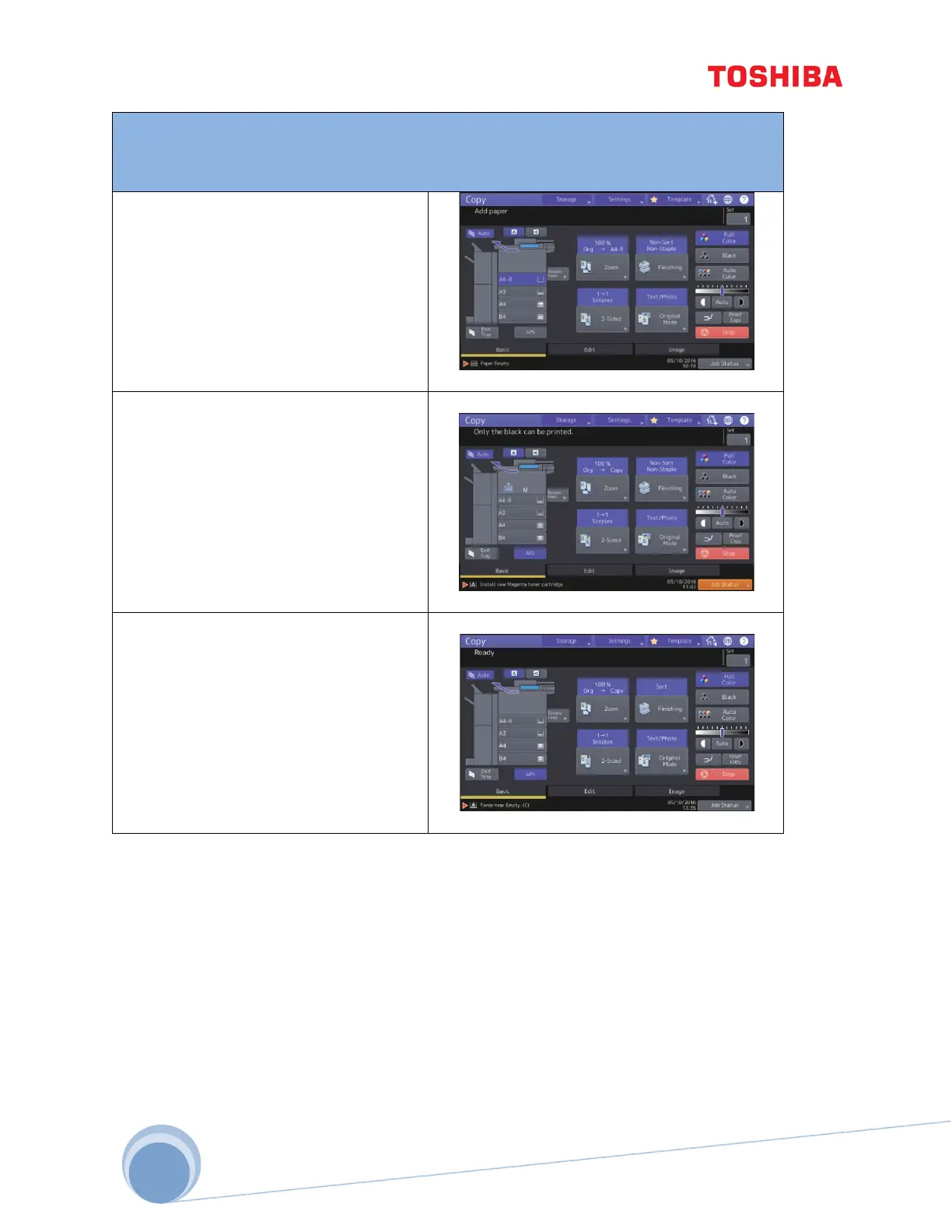e-STUDIO Job Shops
106
Sometimes, graphic symbols will blink, or messages appear on the e-STUDIOs, guiding you to
take specific actions to resolve a problem or issue. Look for messages on the alert message
indication area on the touch screen.
1. Out of paper - When a drawer
runs out of paper, the drawer
display on the touch panel starts
blinking and the message "Add
paper" is displayed.
2. Toner out of ink - When a toner
cartridge runs out of toner, the
message “Install new toner
cartridge” appears on the touch
panel. (The image is for a color e-
STUDIO. For a black & white e-
STUDIO, the message will prompt
to install new toner cartridge).
3. Toner cartridge near empty -
When a toner cartridge is near
empty, the message “Toner near
empty” appears on the touch
panel. Do NOT replace the toner
cartridge at this time but prepare a
new toner cartridge.
