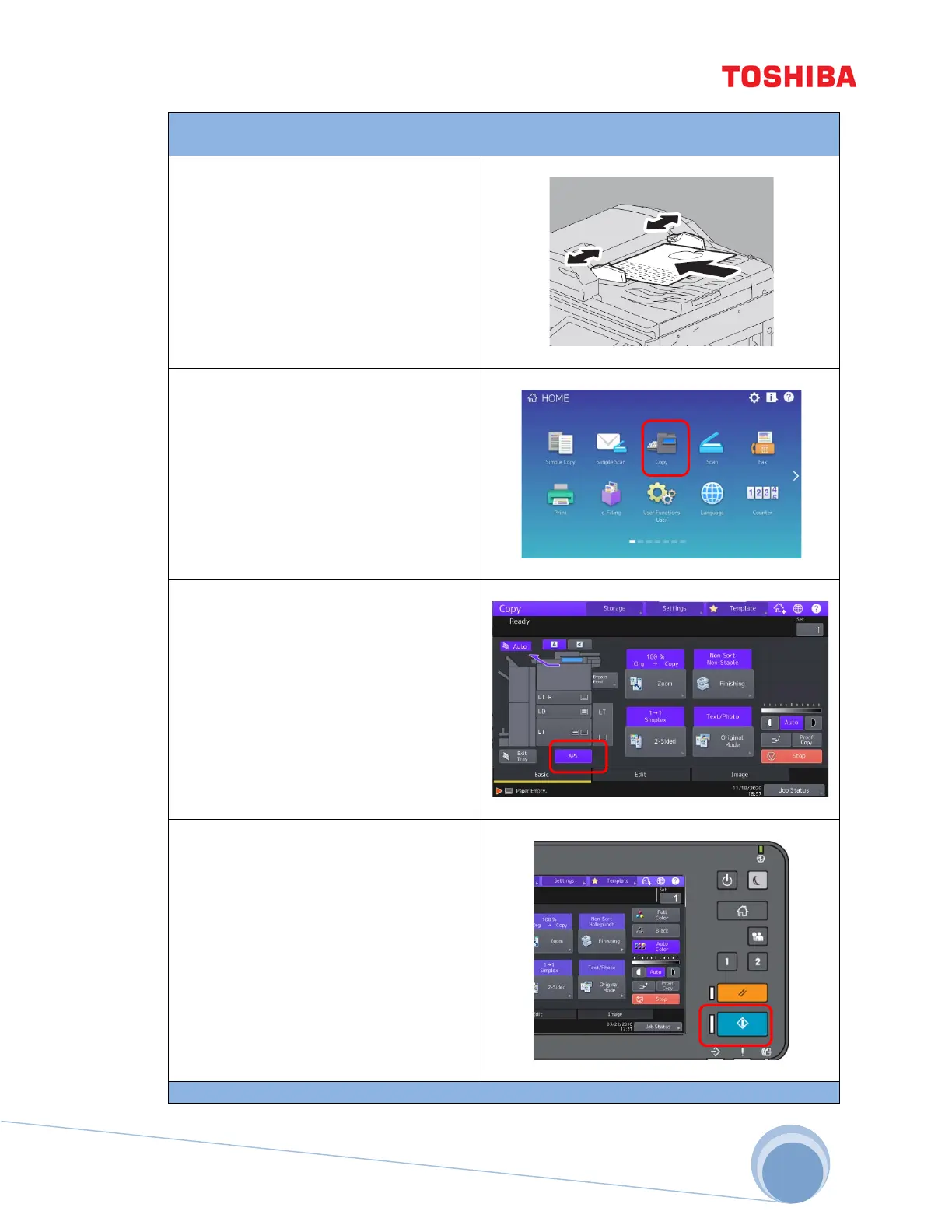e-STUDIO Job Shops
11
Automatic Paper Selection (APS)
In this job shop, you will use the e-STUDIO’s APS feature.
1. Place the originals you want to
copy in the Dual Scan
Document Feeder.
2.
If the e-STUDIO isn’t in Copy
Mode, access the Copy mode
screen.
3. Tap APS if it isn’t already
enabled
4. Select other copy modes as
required, and then press the
green Start hard button.
