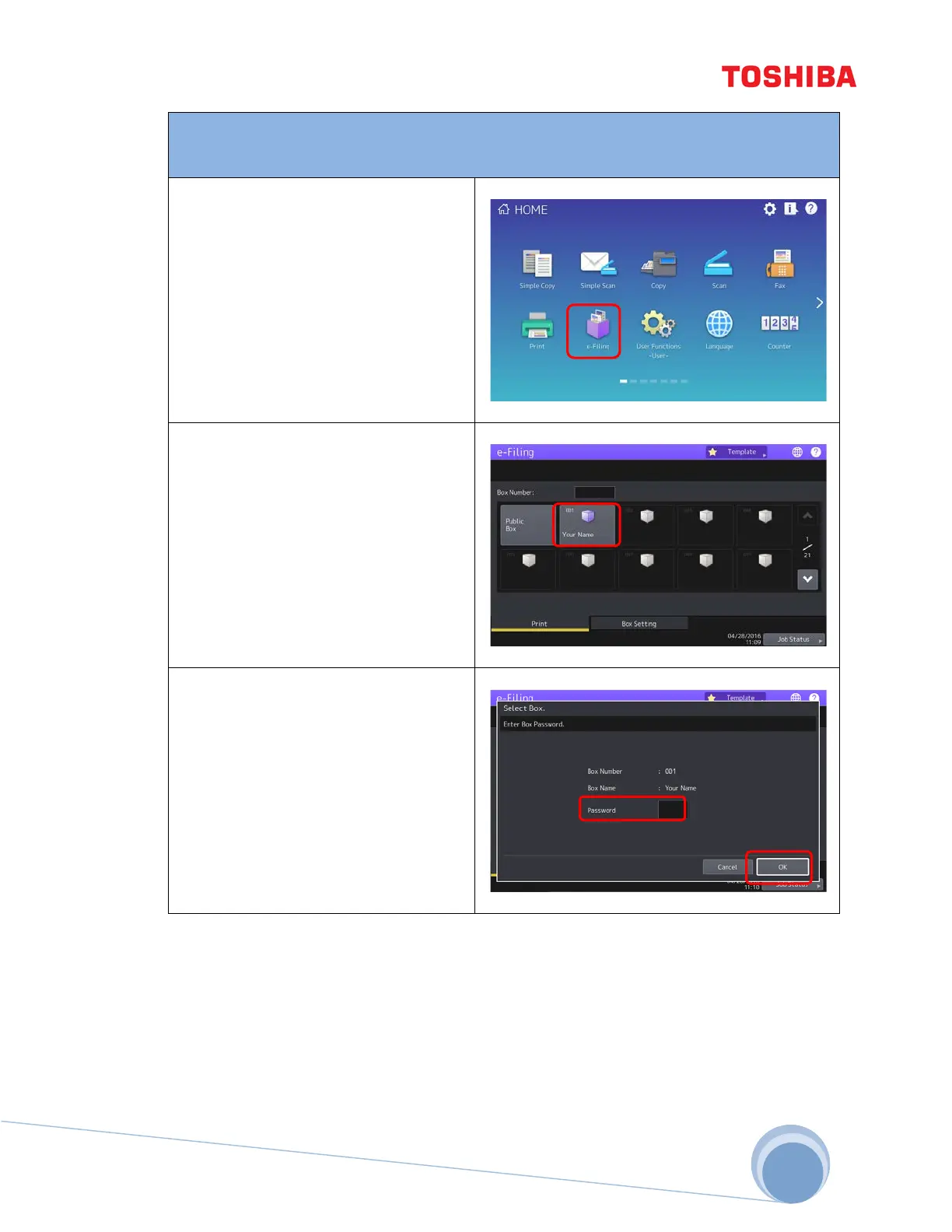e-STUDIO Job Shops
91
Print Stored e-Filing Documents
Once you have documents stored in e-Filing user boxes, you can print part or all of a
1. Tap the e-FILING button on the
control panel.
2. On the touch panel, tap the
user box that contains the
document you want to print.
3. Since a password has been
set for your e-Filing box in this
exercise, the password entry
screen appears. Enter the
password using the on-screen
keyboard, and then tap OK.
