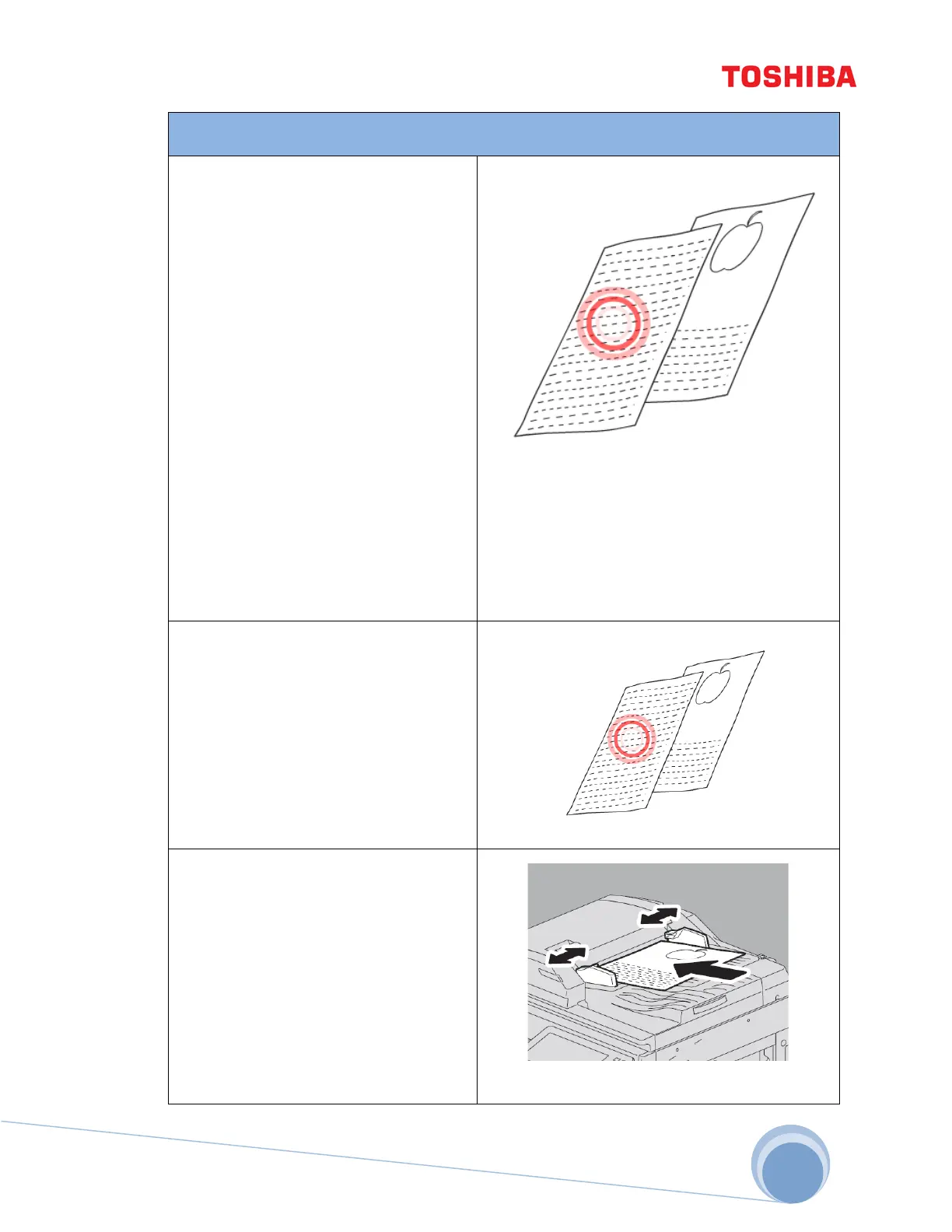e-STUDIO Job Shops
7
Dual Scan Document Feeder (DSDF)
In this job shop you will use the Dual Scan Document Feeder (DSDF) to make copies.
Do not use the following types of
originals in the document feeder
since they may cause misfeeding
or damage to the system:
• Badly wrinkled, folded, or
curled originals
• Originals with carbon paper
• Taped, pasted, or cut-out
originals
• Clipped or stapled originals
• Paper with holes or tears
• Damp paper
• Film or tracing paper
• Paper coated with wax
Perform the following steps to use
the Dual Scan Document Feeder
for a continuous feed of up to 100
sheets (up to 20 lbs.).
1. Collate the originals in the order
that you want them to be copied.
The top sheet of the originals will
be copied first.
2. Place the originals face up in
the Dual Scan Document Feeder.
Adjust the guides.
