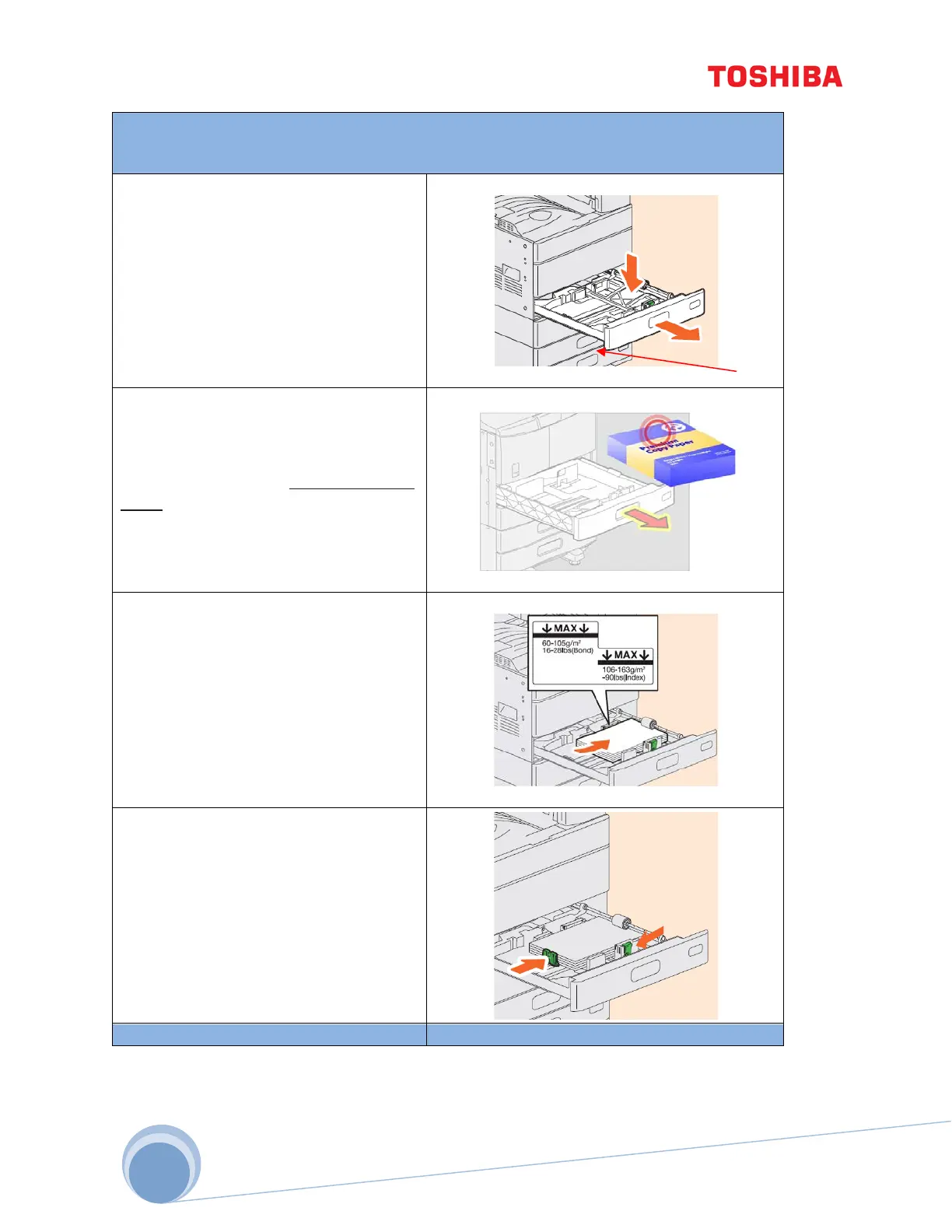e-STUDIO Job Shops
6
When a drawer runs out of paper, the drawer display on the touch panel starts blinking.
Perform the following steps to add paper to a drawer.
1. To add/replace paper:
a) Pull out the drawer
2. Open the ream of paper and
remove any creased sheets.
Note: Remember to fan the ream of
paper to reduce static charges in
the paper.
3. Place the ream of paper into the
drawer, face up.
Note: Refer to the paper height
guides on the side of the drawer to
prevent overfilling. Maximum is
600 sheets for 17 lbs. Bond, 550
sheets for 20 lbs.
4. Adjust the front and side guides
to match the paper size and
orientation.)
Note: If you change the paper size
and/or the paper orientation,
change the paper size indicator at
the front, right corner or the drawer.
