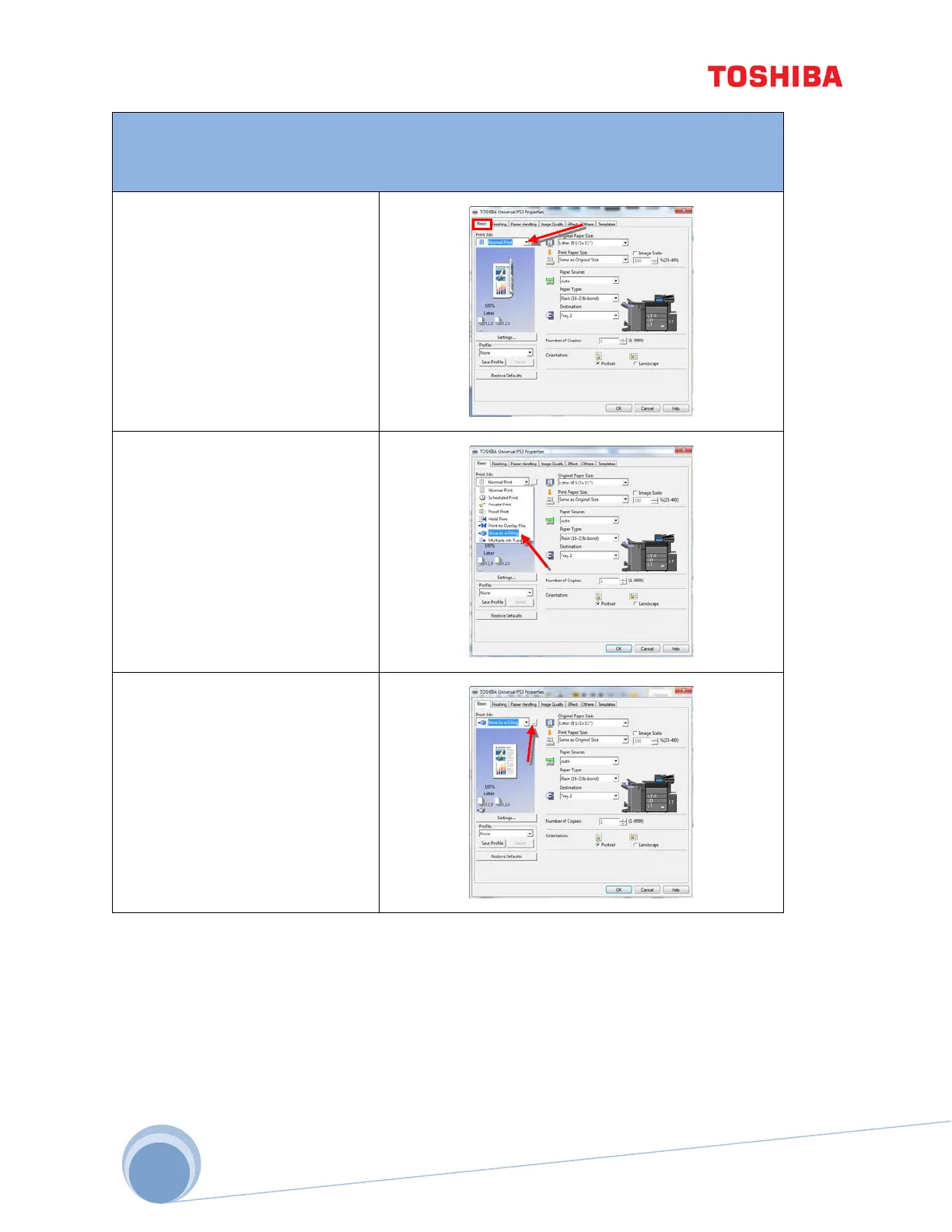e-STUDIO Job Shops
62
This feature lets you store print jobs to e-Filing boxes on the system. The jobs can then be
printed from the touch panel at a later time or inserted into other documents. You can select
either a public box or user box to store print jobs
1. From the Basic tab, click
the Print Job drop down box.
2. Click Store to e-Filing.
3. Click the button with an
ellipsis (…).
