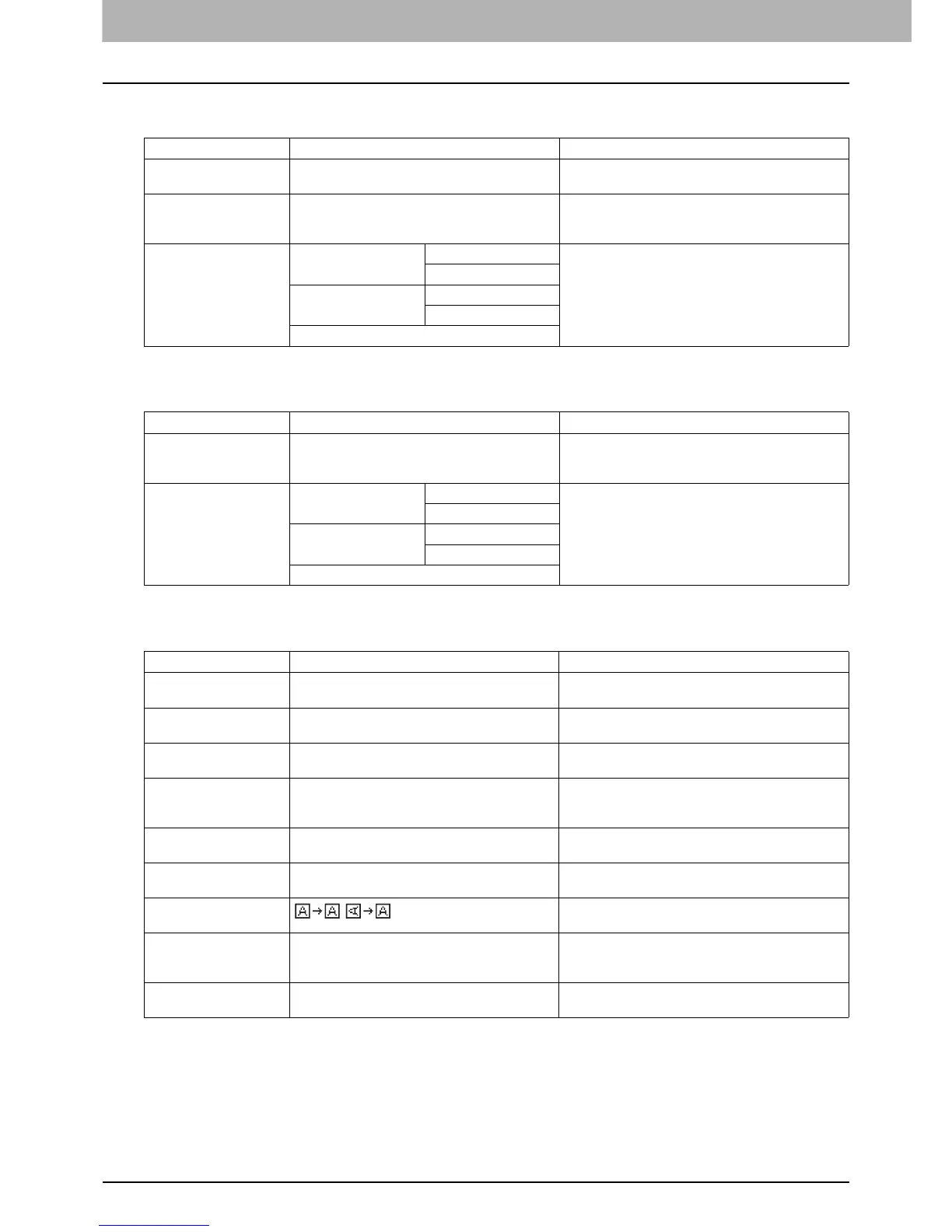5 VARIOUS FUNCTIONS
126 Scan Menu List
File functions
USB functions
Basic setting functions
Menu Functions Settings Description and Reference Pages
REMOTE1/2 Displays only. Displays the set destination.
P.107 “Procedure for Scan to File”
FILE NAME(MAX128) You can use up to 128 characters. Enter the file name to save.
P.107 “Procedure for Scan to File”
P.120 “Character entry”
FILE FORMAT PDF MULTI Sets the file format to save.
P.107 “Procedure for Scan to File”
SINGLE
TIFF MULTI
SINGLE
JPEG
Menu Functions Settings Description and Reference Pages
FILE NAME(MAX128) You can use up to 128 characters. Enter the file name to save.
P.109 “Procedure for Scan to USB Memory”
P.120 “Character entry”
FILE FORMAT PDF MULTI Sets the file format to save.
P.109 “Procedure for Scan to USB Memory”
SINGLE
TIFF MULTI
SINGLE
JPEG
Menu Functions Settings Description and Reference Pages
COLOR MODE
BLACK, GRAY SCALE, FULL COLOR
Sets the color mode to scan the data.
P.112 “Selecting the color mode”
RESOLUTION 600dpi, 300dpi, 150dpi Sets the resolution for the data to scan.
P.112 “Selecting the resolution”
SINGLE/2-SIDED SCAN SINGLE, DUPLEX Sets the type of originals to scan.
P.113 “Scanning the 2-sided originals”
ORIGINAL SIZE AUTO SIZES, A3, A4, A4-R, A5-R, B4, B5, B5-R,
FOLIO, 8K, 16K, 16KR, LD, LG, LT, LT-R, COMP,
13"LG, ST-R, 8.5SQ
Sets the size for the original to scan.
P.113 “Selecting the original size”
MIX-ORIGINAL OFF, ON Sets the mix-original function.
P.114 “Scanning different sizes in one go”
ORIGINAL MODE TEXT, TEXT/PHOTO, PHOTO Sets the type of the original to scan.
P.114 “Selecting the original mode”
ROTATION
,
Rotates the scanned data to save.
P.114 “Selecting the orientation”
COMPRESS LOW, MID, HIGH Sets the compression ratio for the scanned image
data.
P.115 “Selecting the compression ratio”
EXPOSURE AUTO, Manual Sets the density level for the scanned image data.
P.116 “Adjusting the exposure”
