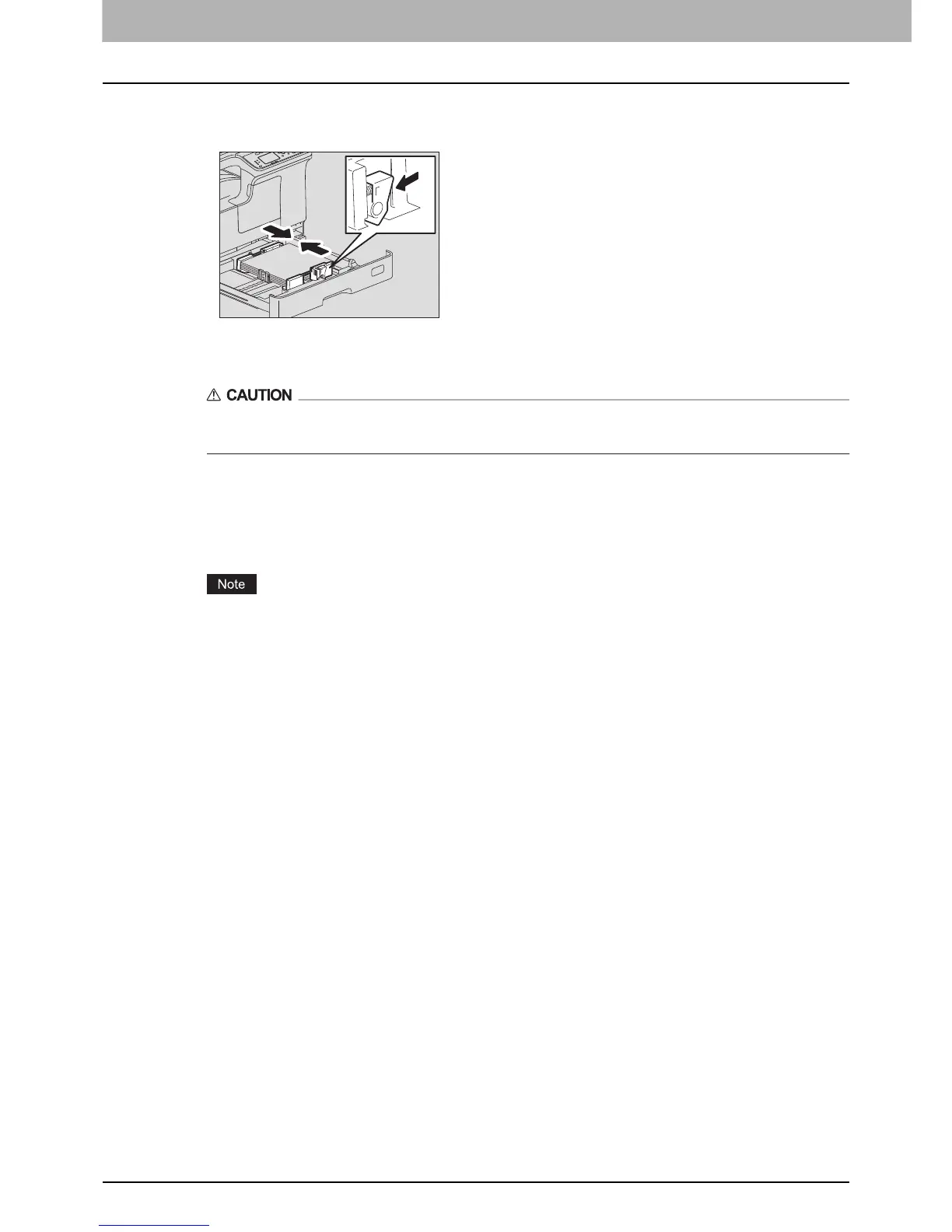1 PREPARATION
24 Preparation 2 - Loading Paper
6
While holding the green lever of the front side guide, adjust the side guides to the
paper size.
7
Push the drawer straight into the equipment slowly until it stops.
Do not catch your fingers in the drawer when closing it.
This could cause injury.
Register the paper size into the equipment.
When you load paper in the drawer for the first time, register the paper size. Be sure to register it correctly,
otherwise it could cause a paper misfeed.
For the registration, see the following pages:
P.32 “Preparation 3 - Registering Paper Size and Type”
Be sure to register the paper size each time you have changed it.
