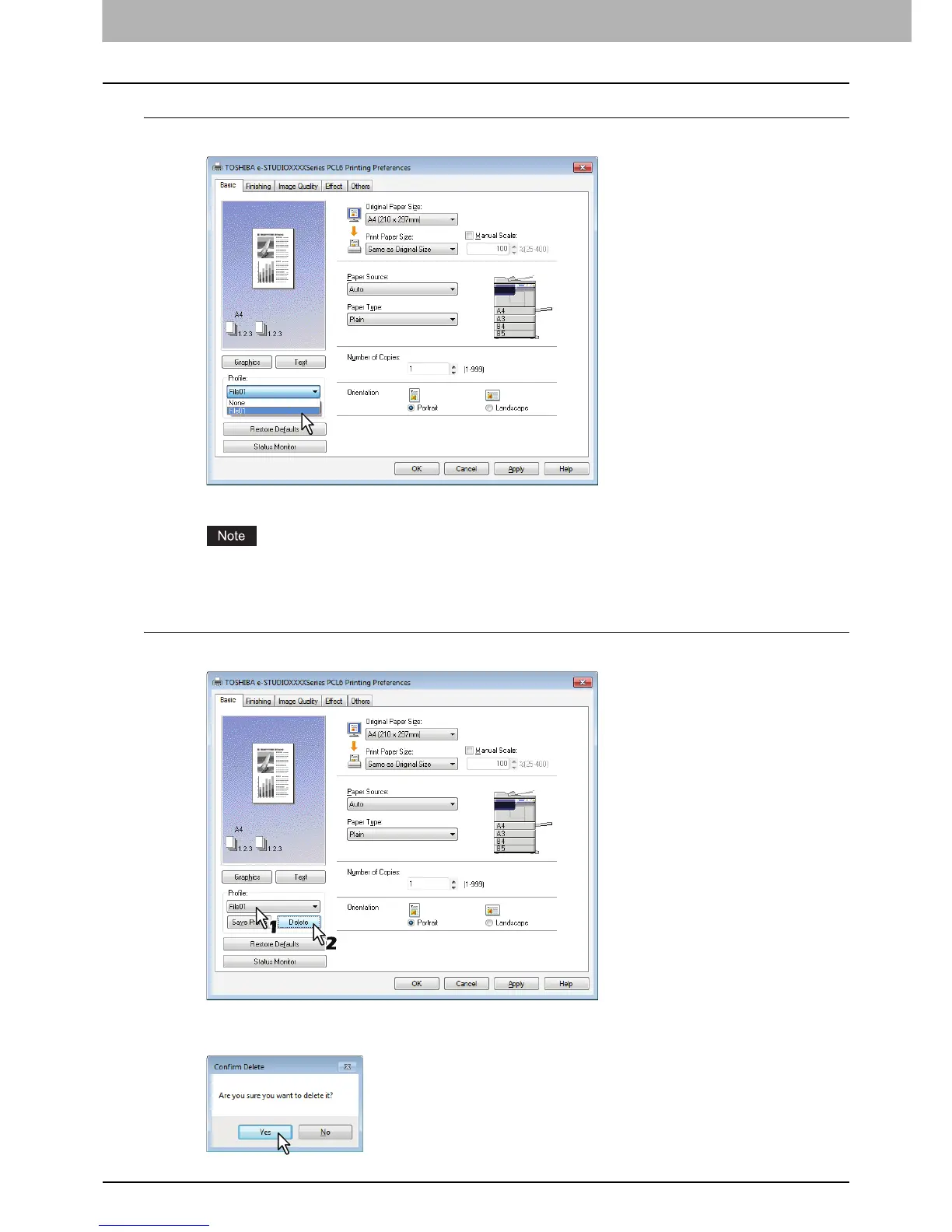3 PRINT FUNCTIONS
74 Setting Up Print Options
Loading profile
1
Select a profile in the [Profile] box.
The setting options in the profile are reflected on each tab.
To restore the default settings after you select the profile, click [Restore Defaults] on each tab. Selecting [None]
on the [Profile] box will not restore them.
Deleting profile
1
Select the profile that you want to delete in the [Profile] box, and click [Delete].
The [Confirm Delete] dialog box appears.
2
Click [Yes] to delete the selected profile.
