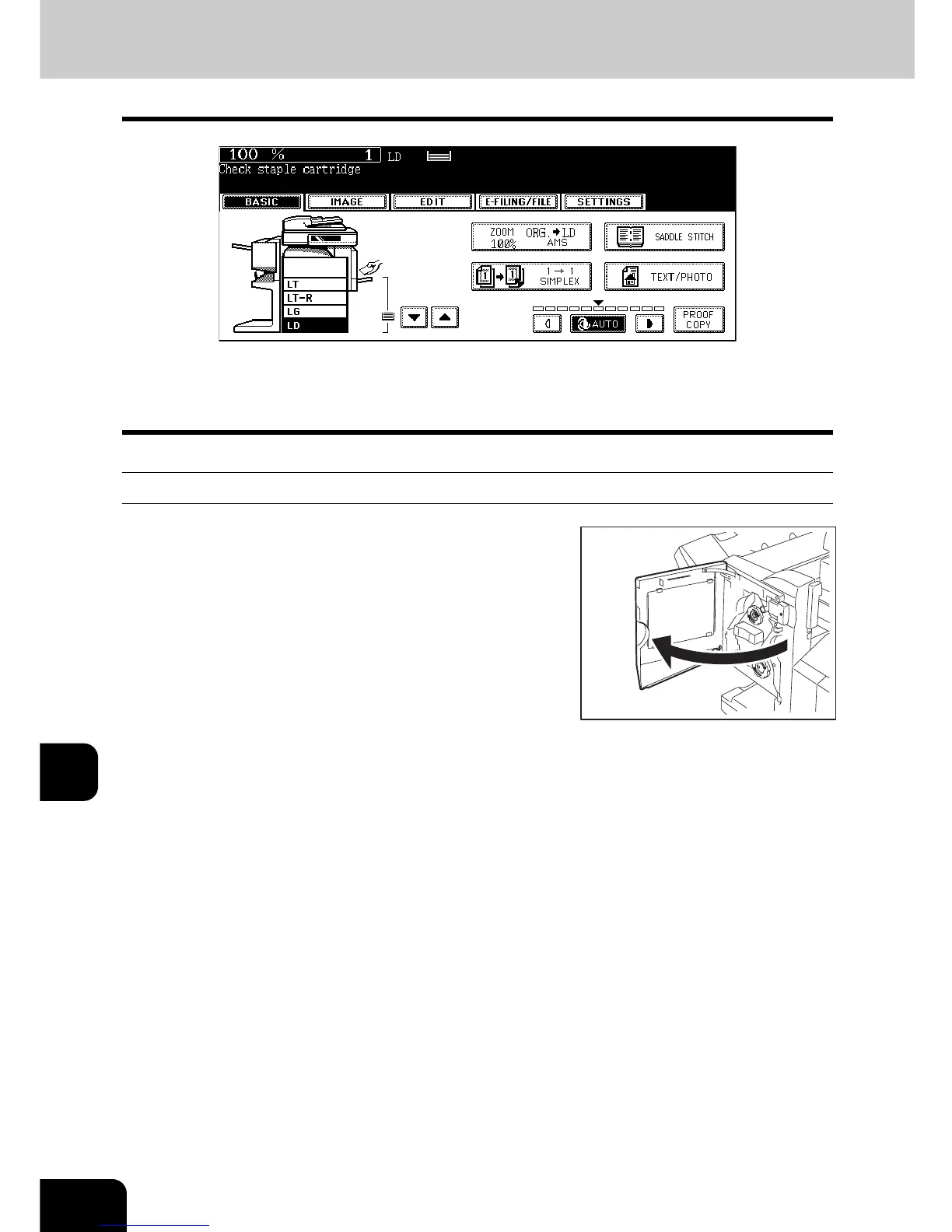300
10.WHEN THIS MESSAGE APPEARS
10
1. “Check staple cartridge”
This message will be shown only if the finisher (optional) is installed. When the staples in the stapler of the
finisher run out, this message appears.
Add staples to the cartridge according to the following procedure.
Saddle Stitch Finisher (optional: MJ-1025)
1
Open the front cover of the finisher.
