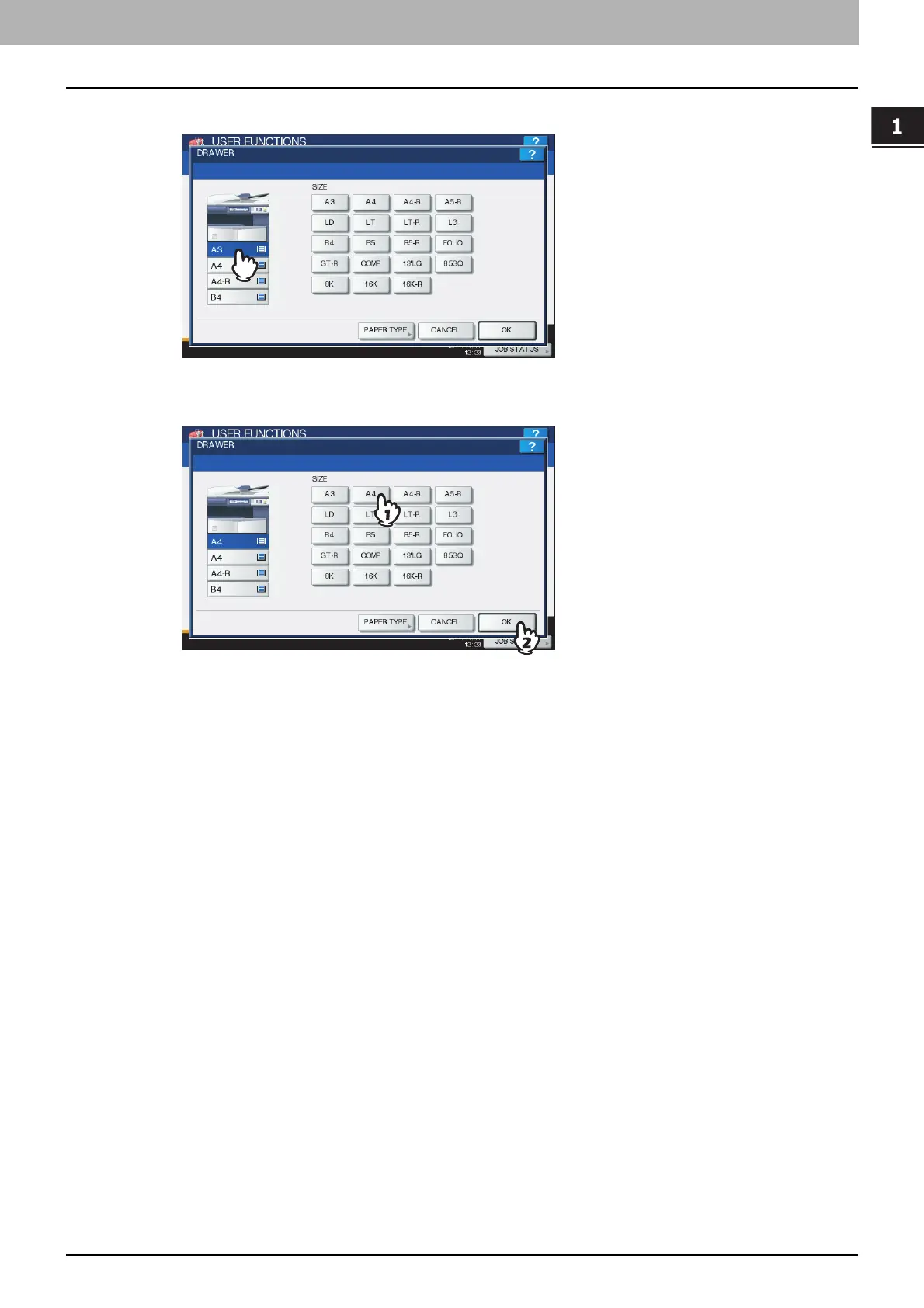1.TROUBLESHOOTING FOR THE HARDWARE
Clearing a Paper Jam 47
1 TROUBLESHOOTING FOR THE HARDWARE
7
Press the drawer button indicated in the message.
8
Press the paper size button corresponding to the paper placed in the drawer, and [OK].
9
Press the [USER FUNCTIONS] button to return to the basic menu and try copying or
printing again.
Jam when making copies or prints (using the bypass tray)
1
Clear the paper jam following the guidance shown on the touch panel. Then close all
the covers.
