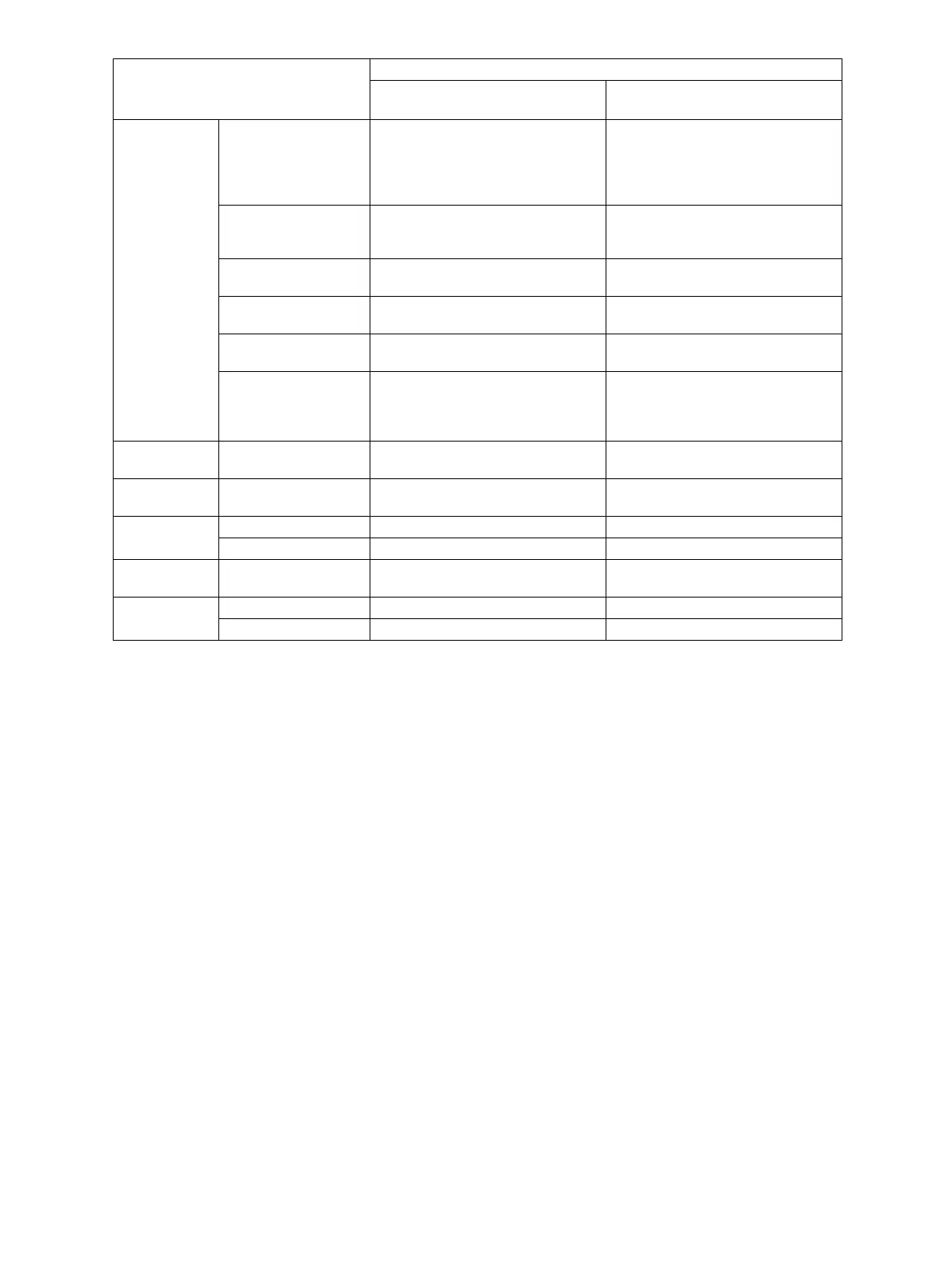e-STUDIO2020C/2330C/2820C/2830C/3520C/3530C/4520C © 2008 - 2011 TOSHIBA TEC CORPORATION All rights reserved
SELF-DIAGNOSTIC MODE
2 - 32
Transfer
[1st transfer] 2900-0 to 11, 2905-0 to 11,
2981-0 to 1, 2985-0 to 1,
2986-0 to 1, 2987-0 to 1,
2988-0 to 1, 2920-0 to 11,
2921-0 to 11
[2nd transfer] 2924-0 to 8, 2925-0 to 8,
2926-0 to 8, 2927-0 to 8,
2983-0 to 1, 2984-0 to 1
[Color registration
control]
4789
[Temperature/
humidity]
247, 270
[Cleaning] 2961-0 to 1, 2962-0 to 1,
2963-0 to 1, 2966-0 to 1
[Bias offset] 2934-0 to 8, 2935-0 to 8,
2936-0 to 8, 2937-0 to 8,
2938-0 to 8, 2939-0 to 8,
2940-0 to 8, 2941-0 to 8
Charger
[Charger grid
calibration]
248, 2622-0 to 1, 2623-0 to 1,
2624-0 to 1, 2625-0 to 1, 2764
Developer
[Developer] 2627-0 to 1, 2628-0 to 1,
2629-0 to 1, 2630-0 to 1
RADF
[Aligning amount] 354, 355
[Transporting] 357, 358, 365, 366
Finisher
[Binding/Folding
position]
468-0 to 2
Maintenance
[Equipment number] 976
[Maintenance] 4721
Classification
Adjustment Mode (05)
Given in the Service Manual
Given in the Service Manual and
Service Handbook
