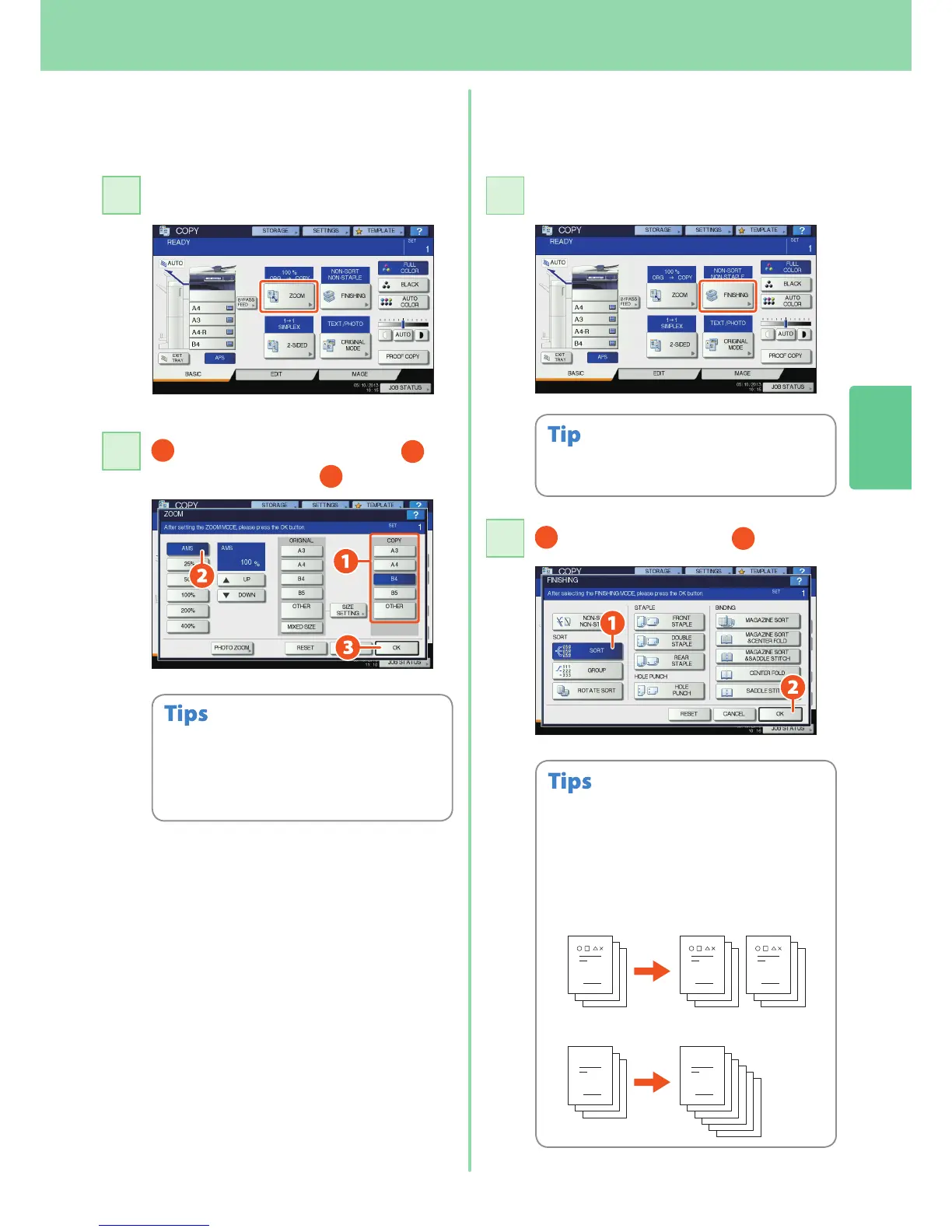[OK].
22
• Align the originals according to the desired
paper size and direction. The size of the originals
will be automatically determined.
• When copying a set of originals whose sizes and
directions are dierent, press [MIXED SIZE].
Selecting nishing mode
(sorting)
Press [FINISHING].
1
[OK].
2
• To set the staple and the hole punch mode, the
optional nishing devices are needed. For the
necessary options, see the following page:
& P.64 “Options” in this manual
• For example, when “Original 1”, “Original 2” and
“Original 3” are copied in 2 sets, they can be
made as follows.
When you use the Reversing Automatic Document
Feeder, the sorting mode is automatically set.
2
3
3
1
2
3
1
2
3
1
2
3
1
2
3
1
1
2
