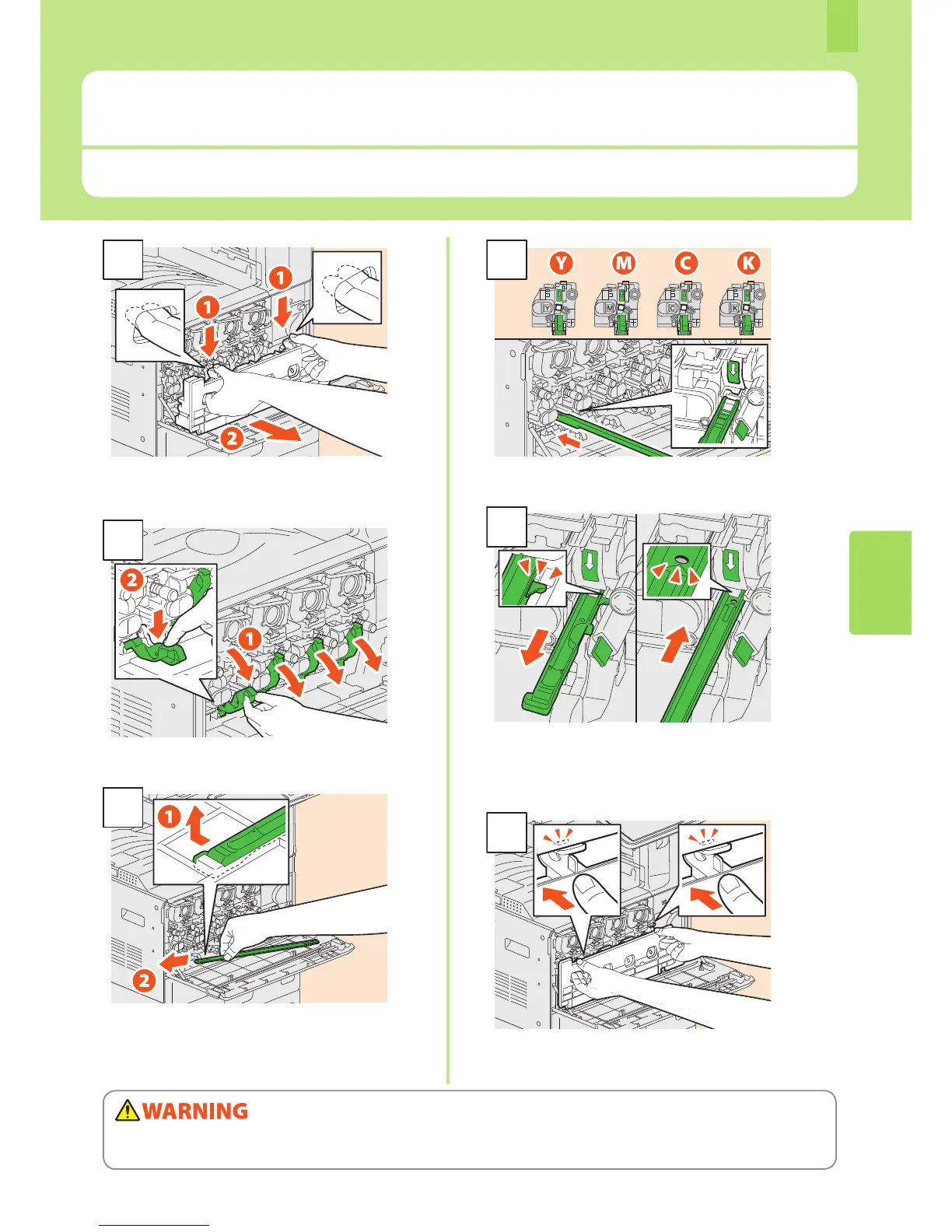Open the front cover and put your ngers in the waste
toner box front grooves, then take it out toward you
while pushing down the top latch.
Fully pull down the 4 green levers located under the
toner cartridges.
Take out the LED print head cleaner inside the cover.
Insert the cleaner through the service hole of the
developer until you reach the end.
Pull the cleaner back out until the round hole appears.
Repeat this 3 times for each one of the 4 colors. When
you nish cleaning the LED print head, return the 4
green levers located under the toner cartridges and
attach the cleaner to the inside of the cover.
Be sure to push the waste toner box until the top
latches click. Then close the front cover by pressing
both edges.
Never attempt to incinerate waste toner boxes.
Dispose of used toner cartridges and waste toner boxes in accordance with local regulations.
Replacing Waste Toner Box
Replacing Waste Toner Box
When “Dispose of used toner” appears on the touch panel, replace the waste toner box according to the following
procedures.
37
