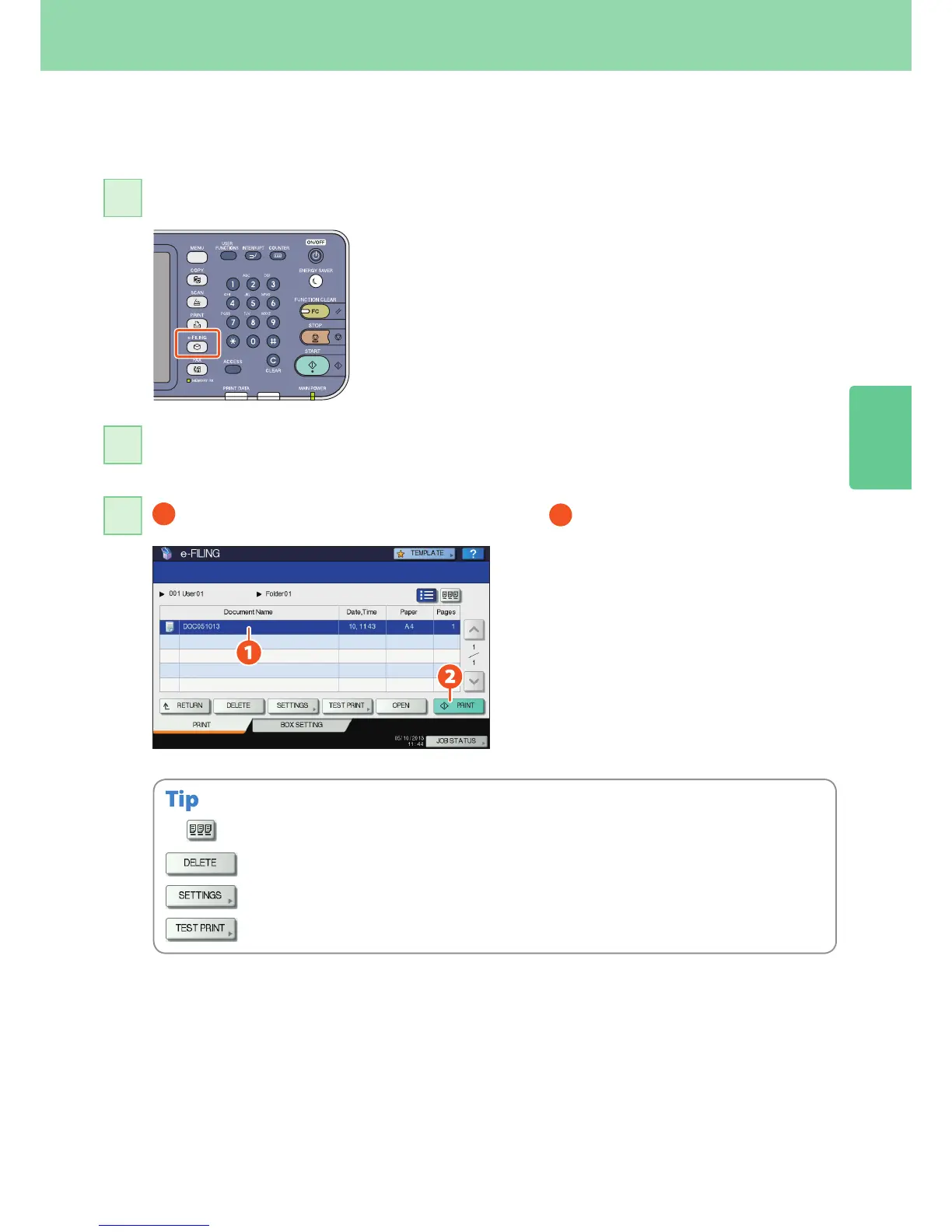31
Basic e-Filing Operation
Press the [e-FILING] button on the control panel.
1
Printing Documents
The procedure for printing documents stored in e-Filing is as follows.
Selected documents can be previewed in thumbnailed form.
Selected documents can be deleted from e-Filing.
This enables you to make print settings, such as selecting the duplex printing mode or adding page
numbers.
Specied pages of the document can be printed for conrmation.
press [PRINT]. Printing starts.
3
Select the box on the touch panel that contains the document you want to print.
2
