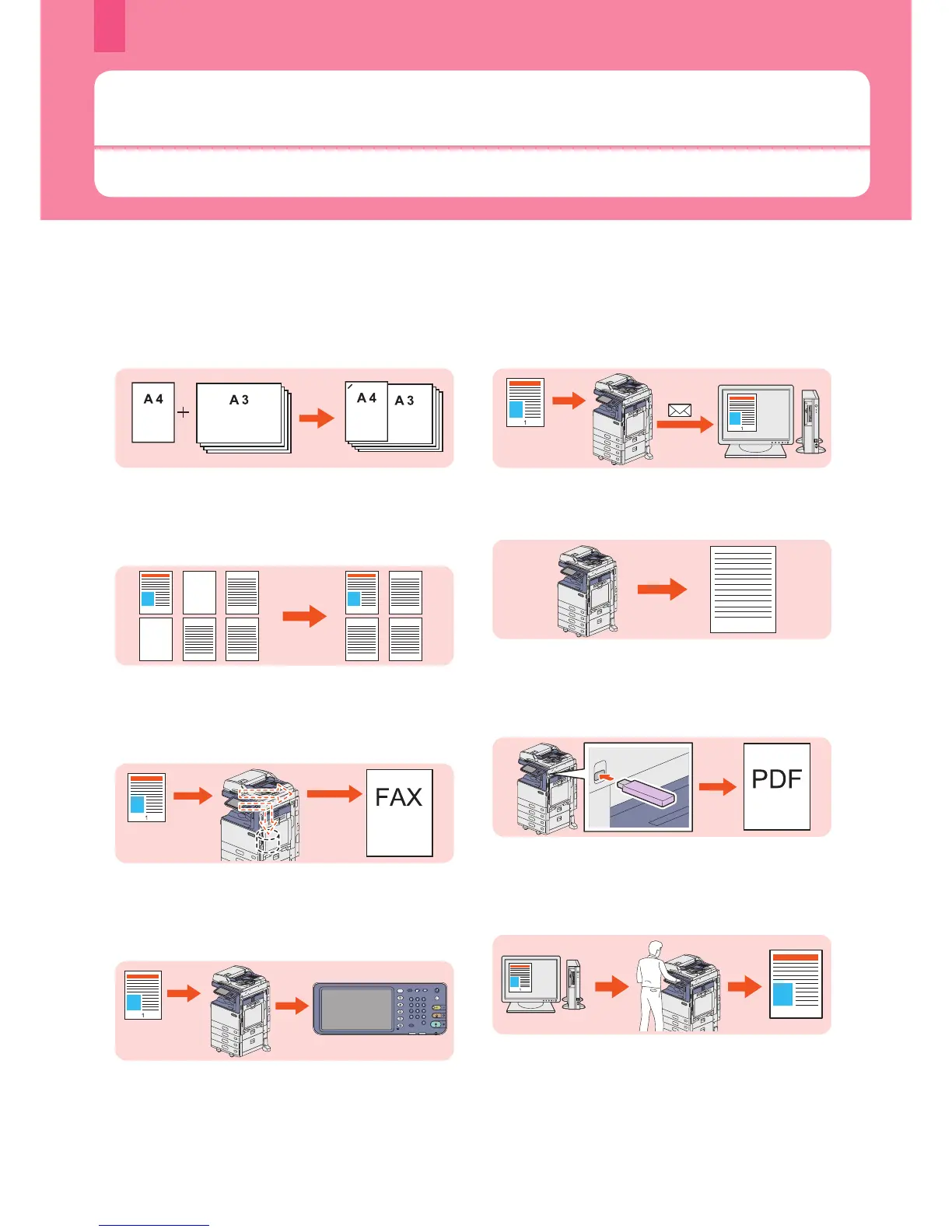Chapter 5 ADVANCED FUNCTIONS
Advanced Functions
In Chapter 2 in this manual, the basic functions are described. This section describes the advanced functions to help you
get the best out of your equipment.
50
Examples of the advanced functions describing in this section
Copying different-sized originals and
stapling copies
(
LT
)
(
LD
)
(
LT
)
(
LD
)
& P.51 in this manual
Copying or scanning originals without
blank sheets
1 3
5 6
1 3
5 6
& P.52 in this manual
Storing data in a shared folder as well as
sending a fax
& P.53 in this manual
Registering frequently used scan settings
in templates
& P.54 in this manual
Attaching the scanned data to an E-mail
& P.55 in this manual
Adding date and time to document les
YYYY . MM . DD 11:11
& P.56 in this manual
Printing a PDF le stored in the USB
device
& P.57 in this manual
Printing only allowed data set on the
control panel
1
& P.58 in this manual
