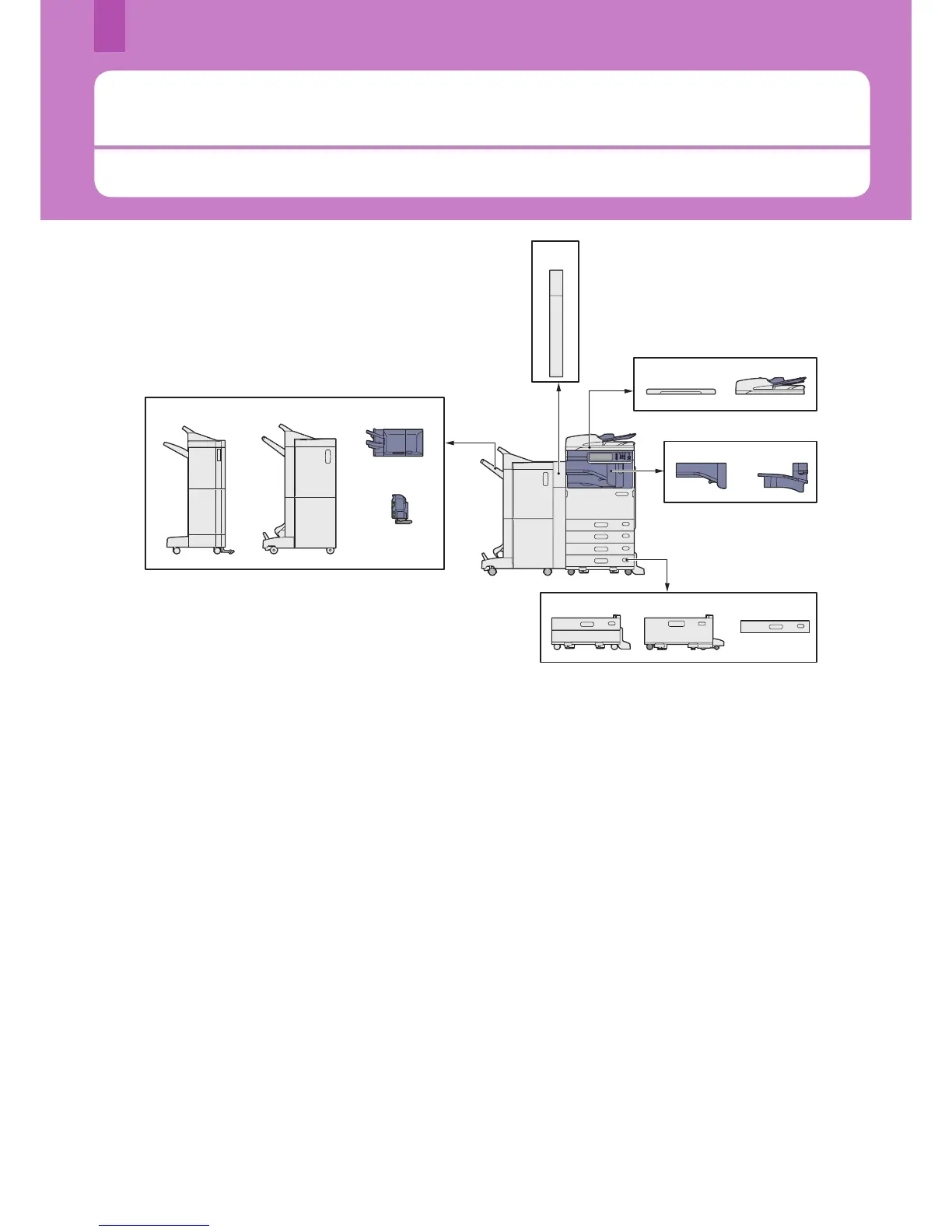Options
The following options are sold separately, and upgrade the performance of the equipment if installed. For details,
contact your service technician or representative.
64
1. Original Cover (KA-1640PC)
This is used to hold an original.
2. Reversing Automatic Document Feeder
(MR-3025)
This unit automatically feeds a stack of originals one by
one to have them copied.
3. Bridge Unit (KN-2550)
This unit acts as a relay for the Finisher and this equipment
.
4. Job Separator (MJ-5006)
Enables Faxes, copies and prints to be output onto
separate paper trays.
5. Paper Feed Pedestal (KD-1032)
This pedestal enables you to install the Additional Drawer
Module.
6. Large Capacity Feeder (KD-1031)
This feeder enables you to feed up to 2000 sheets (80 g/m
2
or 20 lb. Bond) of A4 or LT paper.
7. Additional Drawer Module (MY-1039)
This drawer can be added to the Paper Feed Pedestal.
8. Finisher (MJ-1107)
This Finisher enables sort/group nishing and stapling.
The Hole Punch Unit can be installed in this Finisher. The
Bridge Unit is required for the installation of this Finisher.
9. Saddle Stitch Finisher (MJ-1108)
This Finisher enables saddle stitching in addition to sort/
group nishing and stapling. The Hole Punch Unit can be
installed in this Finisher. The Bridge Unit is required for the
installation of this Finisher.
10. Inner Finisher (MJ-1036)
This Finisher enables sort/group nishing and stapling.
The Hole Punch Unit can be installed in this Finisher. This
Finisher can be installed in e-STUDIO2555C/3055C/3555C
and e-STUDIO2555CSE/3055CSE/3555CSE.
11. Hole Punch Unit (MJ-6007)
This unit enables you to punch holes on printed sheets.
Install it in the Inner Finisher to use it.
12. Hole Punch Unit (MJ-6104)
This unit enables you to punch holes on printed sheets.
Install it in the Finisher or the Saddle Stitch Finisher to use
it.
