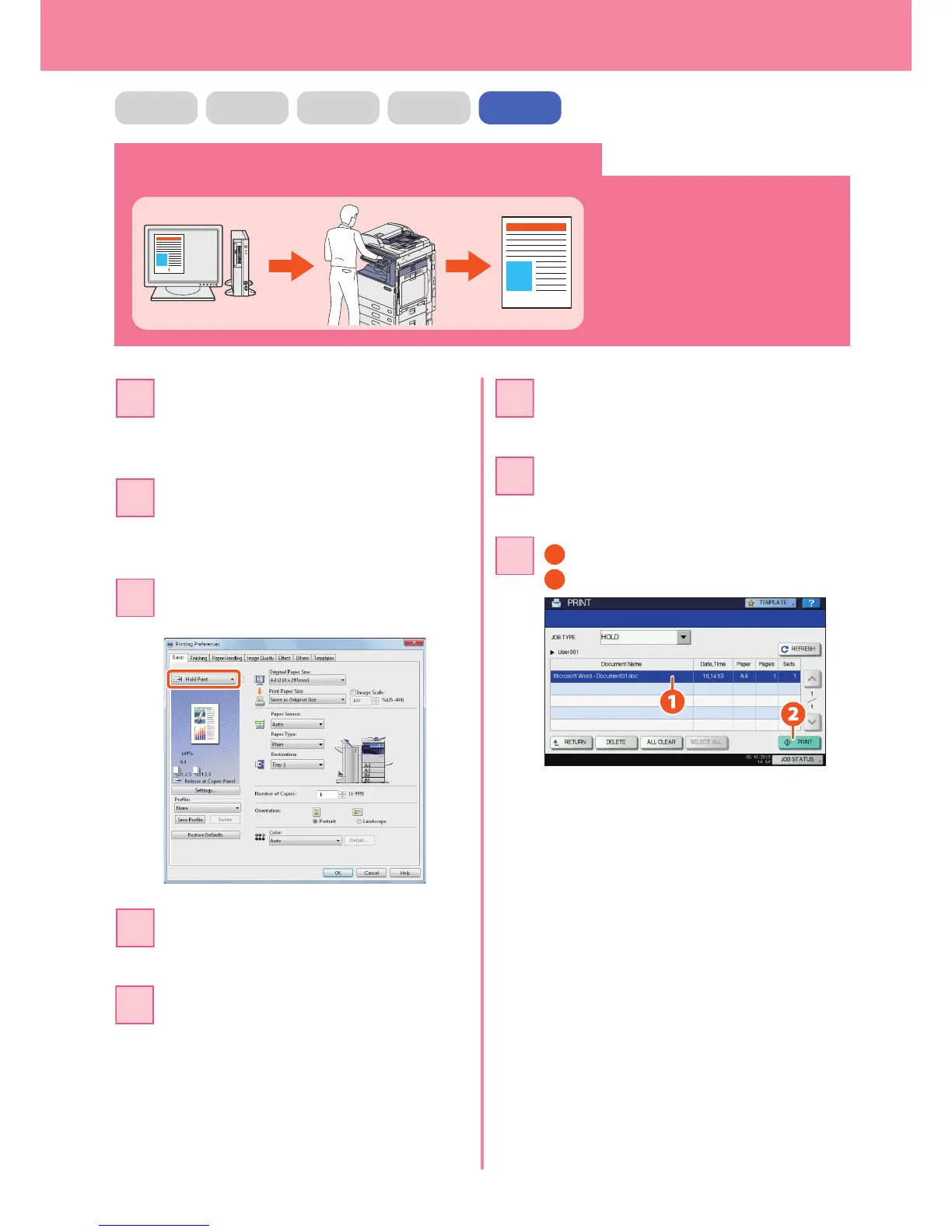Chapter 5 ADVANCED FUNCTIONS
58
Printing only allowed data set on the control panel
1
The procedure for printing only
allowed data set on the control panel is
as follows. This will stop you from
forgetting to remove printed sheets.
Open a le to be printed on a Windows
computer, and then select [Print] from
the le menu of the application.
Select the printer driver of the
equipment, and then click [Preferences]
([Properties]).
Select “Hold Print” for the job type in
the [Basic] tab menu.
Click [OK] to return to the print dialog
box and then [Print] ([OK]).
Press the [PRINT] button on the control
panel of the equipment.
Select the le to be printed and then
press [PRINT]. Printing starts.
COPY FAX SCAN e-FILING PRINT
Click the pull-down menu, and then
select [HOLD].
Select the user name, and then press
[OK].
