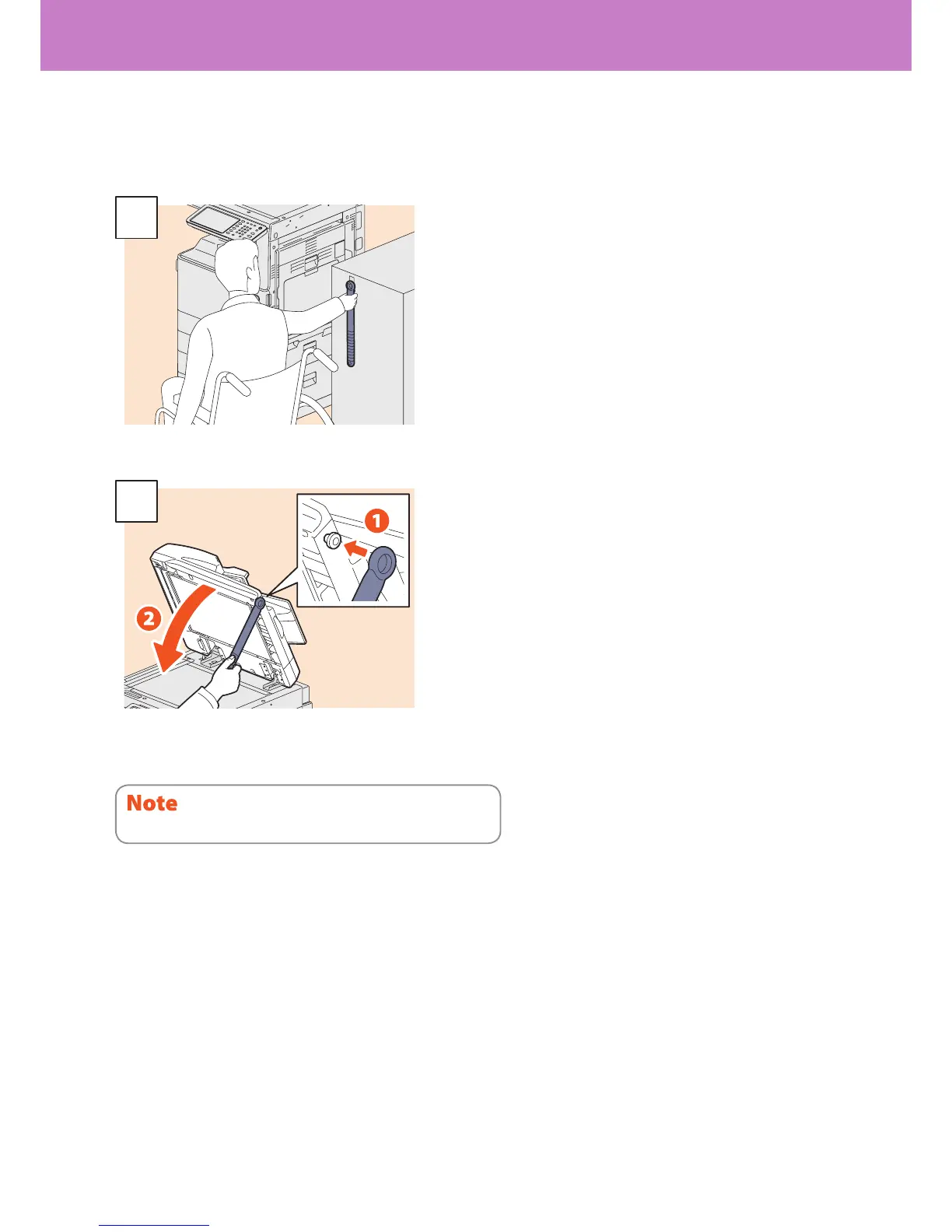Hook the Accessible Arm on the right-hand side of
the Reversing Automatic Document Feeder to
close it.
How to use the Accessible Arm
A person in a wheelchair can close the Reversing Automatic Document Feeder using the Accessible Arm.
Store it near the equipment.
Do not store the Accessible Arm by attaching it on the equipment.
