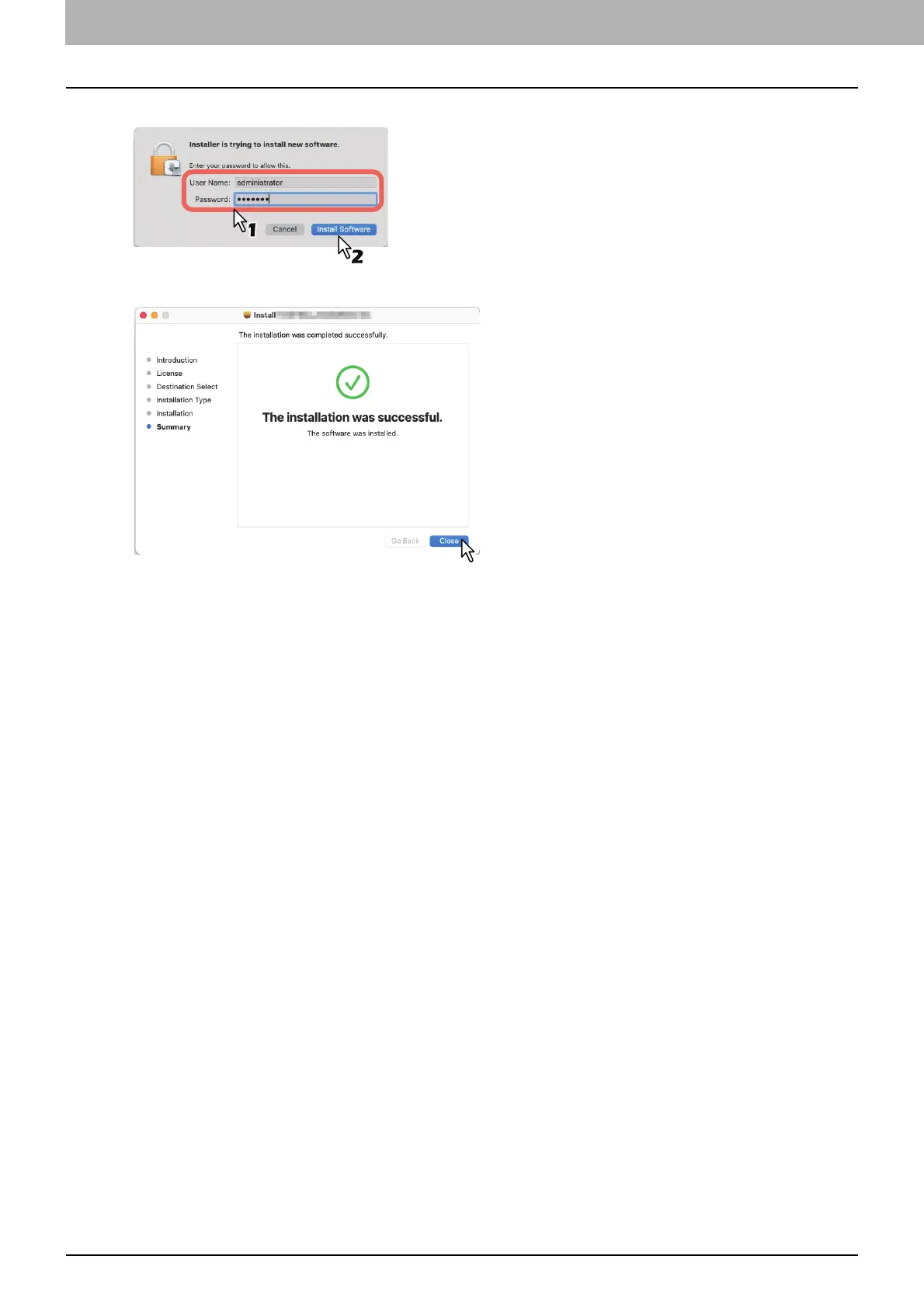3.INSTALLATION IN macOS
22 Installing the Printer in macOS
10
Enter the name and password, and click [OK].
11
Click [Close] to close the installer window.
12
Delete the ZIP files and Installer files created on the desktop.
13
Continue the procedure for configuring the printer.
P.23 “Configuring the printer”
