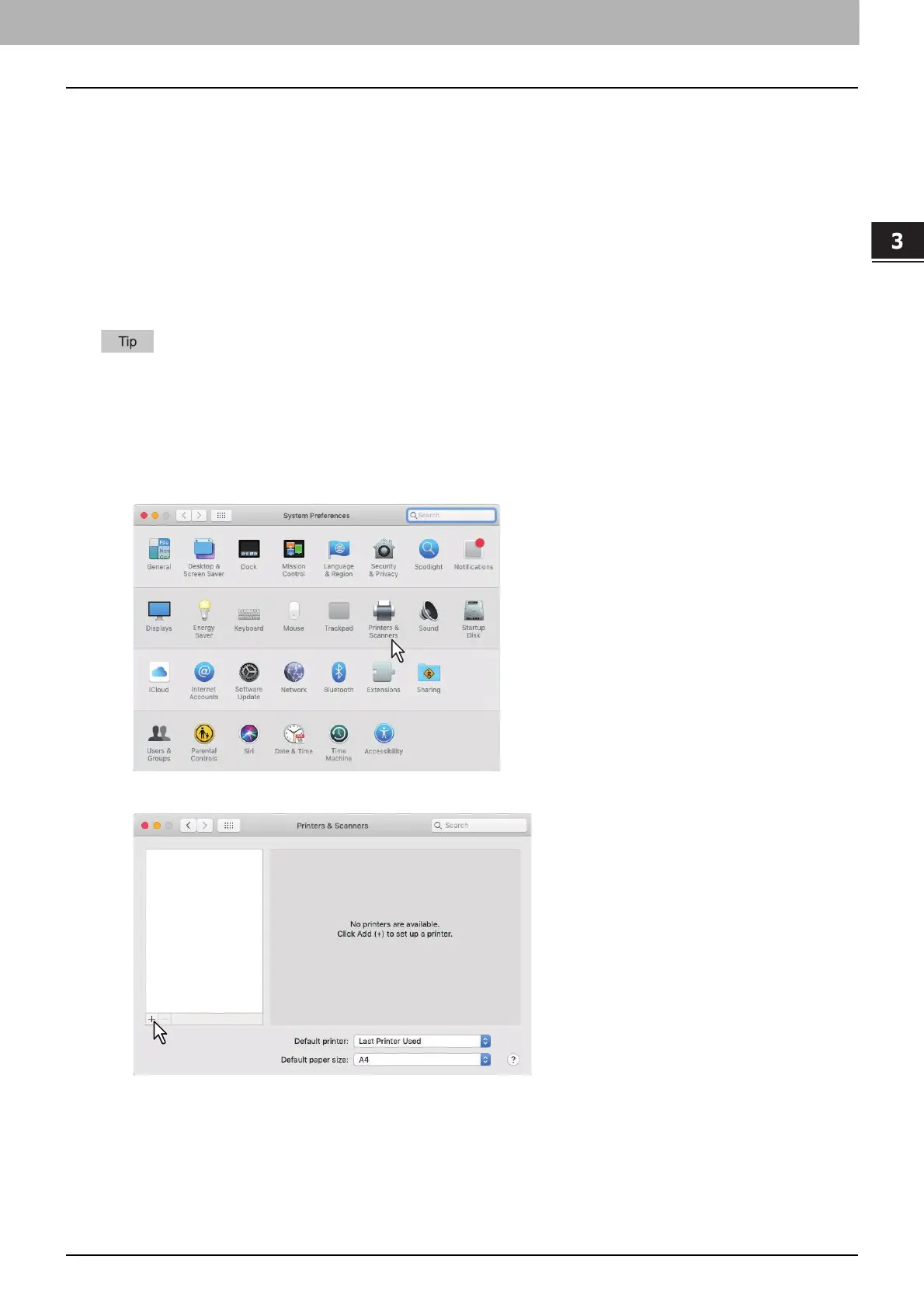3.INSTALLATION IN macOS
Installing the Printer in macOS 23
INSTALLATION IN macOS
Configuring the printer
After you copy the PPD file to the library folder in the System Folder, you can configure the printer.
The equipment supports the following macOS X print services:
LPR printing
P.23 “Configuring LPR printing”
IPP printing
P.25 “Configuring IPP printing”
USB printing
P.27 “Configuring USB printing”
LPR printing and IPP printing are available when the equipment and your computer are connected over TCP/IP
network.
Configuring LPR printing
The screens for macOS 10.14 are used in this section.
1
Open System Preferences and click [Printers & Scanners].
2
Click [+].
