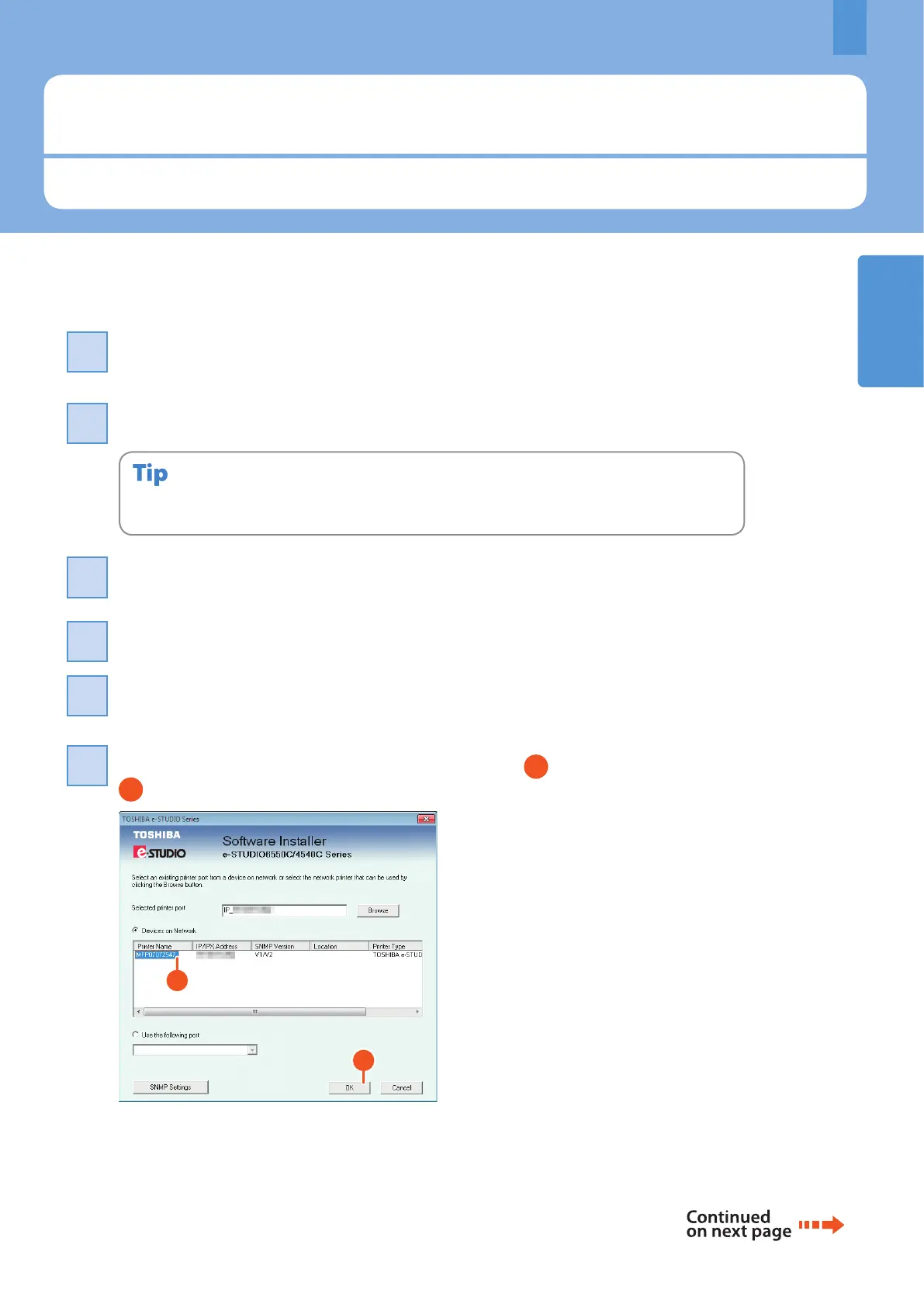1
Installing Client Software
How to install the client software such as the printer driver from the Client Utilities CD-ROM co-packed with the equipment is
described as follows.
Installing Client Software
19
Recommended installation
The recommended client software such as the printer driver can be installed all in one go.
Turn the power ON and conrm that “READY” appears on the touch panel.
& P.14 “Turning Power ON/OFF” in this manual
Insert the Client Utilities CD-ROM in the CD-ROM drive of a Windows computer.
To install the client software, log onto Windows with a user account which enables the installation such as
“Administrators”.
Select [I agree to the terms of the License Agreement.] and click [Next].
Click [Recommended].
Click [Install].
A list for the discovered printers is displayed. Then
select this equipment on the list and
click [OK].
