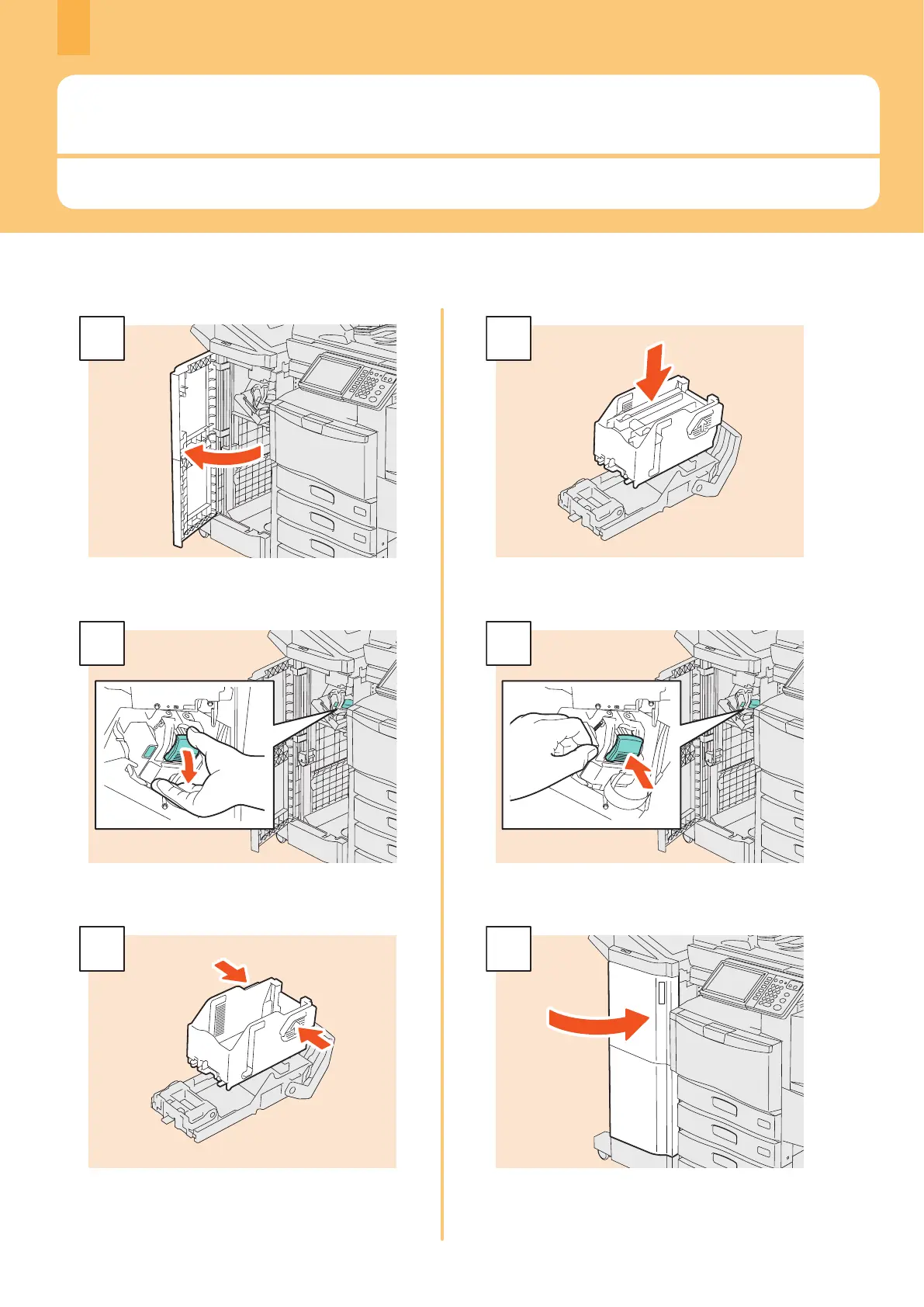Chapter 3 MAINTENANCE / TROUBLESHOOTING
Replacing Staple Cartridge
When “Check staple cartridge” appears on the touch panel, replace the staple cartridge according to the following procedures.
40
Open the front cover of the Finisher.
Take o the staple cartridge.
Take the empty staple case out of the staple
cartridge.
Install a new staple case into the staple cartridge.
Install the staple cartridge.
Close the front cover of the Finisher.
Stapler Unit of Finisher (MJ-1101)
