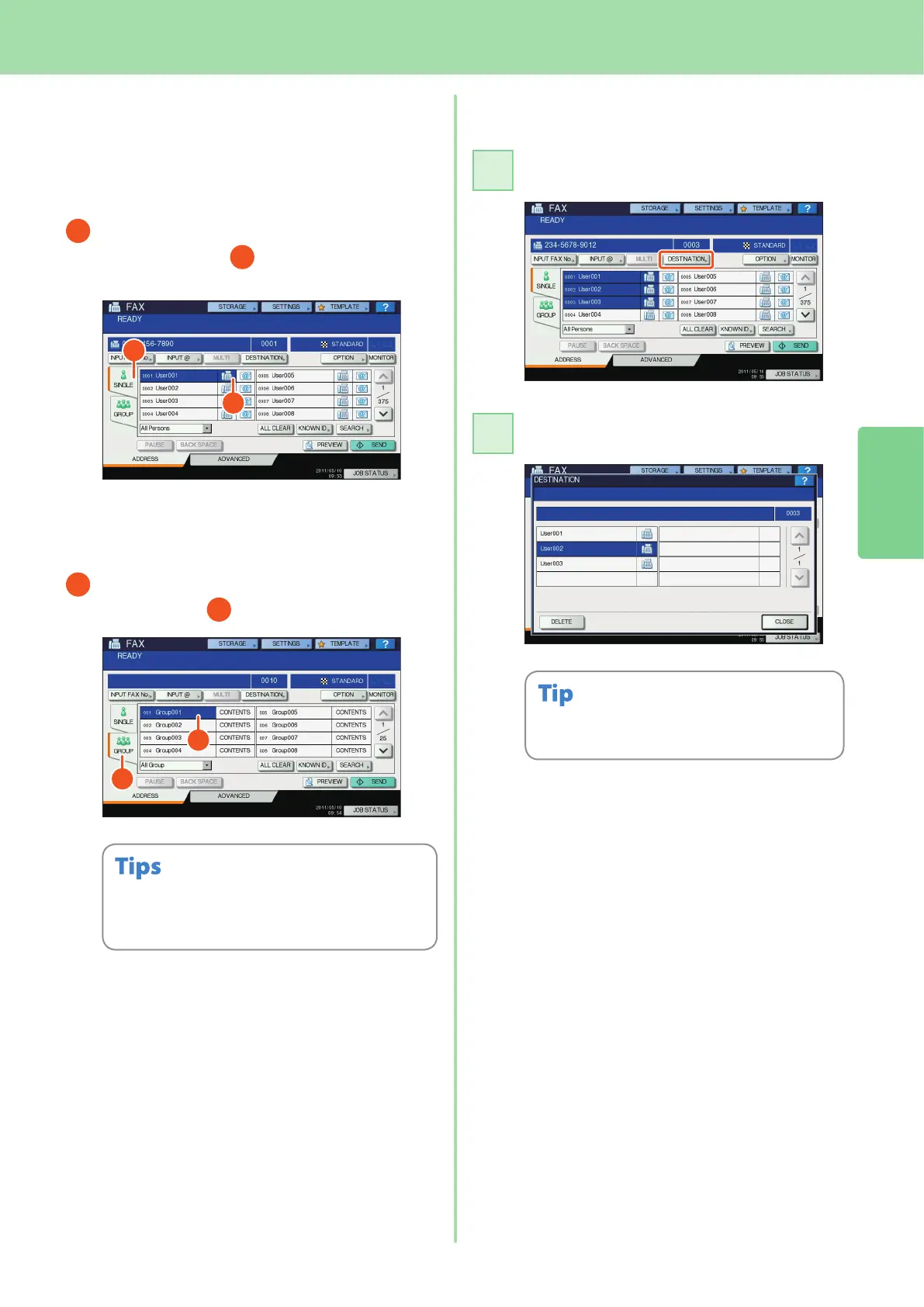2
Basic Fax Operation
27
Specifying recipients in the
address book
Specifying recipients one by one
Press the [SINGLE] tab to display the list of
addresses, and then
the recipient’s fax
icon.
Conrming recipients
Press [DESTINATION].
The recipient list screen is displayed.
Select the recipient you want to delete, and then
press [DELETE].
Specifying recipients in groups
Press [GROUP] tab to display the list of the
groups, and then
the group name.
You can specify up to a total of 400 recipients (single
and group).
To cancel a selected recipient, press it again.
•
•
