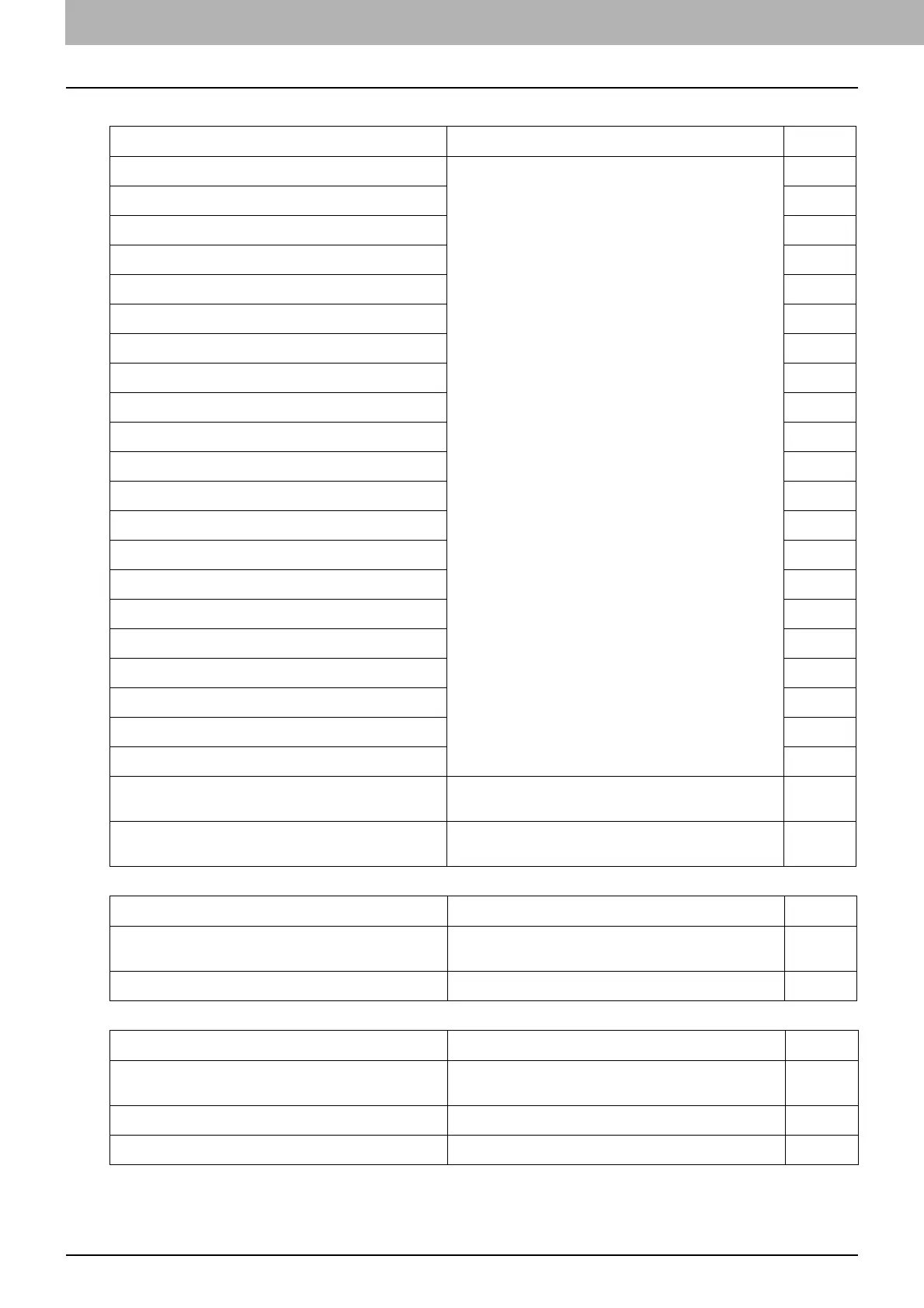4 APPENDIX
172 List Print Format
IP ADDRESS1 The IP address, prefix length and default gateway which
are issued from routers.
NO
PREFIX LENGTH1 NO
DEFAULT GATEWAY1 NO
IP ADDRESS2 NO
PREFIX LENGTH2 NO
DEFAULT GATEWAY2 NO
IP ADDRESS3 NO
PREFIX LENGTH3 NO
DEFAULT GATEWAY3 NO
IP ADDRESS4 NO
PREFIX LENGTH4 NO
DEFAULT GATEWAY4 NO
IP ADDRESS5 NO
PREFIX LENGTH5 NO
DEFAULT GATEWAY5 NO
IP ADDRESS6 NO
PREFIX LENGTH6 NO
DEFAULT GATEWAY6 NO
IP ADDRESS7 NO
PREFIX LENGTH7 NO
DEFAULT GATEWAY7 NO
USE STATEFUL FOR IP ADDRESS Shows whether the stateful usage (IP address acquisition)
is enabled or disabled.
NO
USE STATEFUL FOR OPTIONS Shows whether the stateful usage (optional information
acquisition) is enabled or disabled.
NO
NETWORK SETTING - NETWORK - IPX/SPX
Function Description User
ENABLE IPX/SPX Shows whether the IPX/SPX protocol is enabled or
disabled.
NO
FRAME TYPE Shows the frame type to be selected. NO
NETWORK SETTING - NETWORK - APPLETALK
Function Description User
ENABLE APPLE TALK Shows whether the AppleTalk protocol is enabled or
disabled.
NO
DEVICE NAME Shows the AppleTalk device name. NO
DESIRED ZONE Shows the AppleTalk zone. NO
NETWORK SETTING - NETWORK - IPv6
Function Description User
