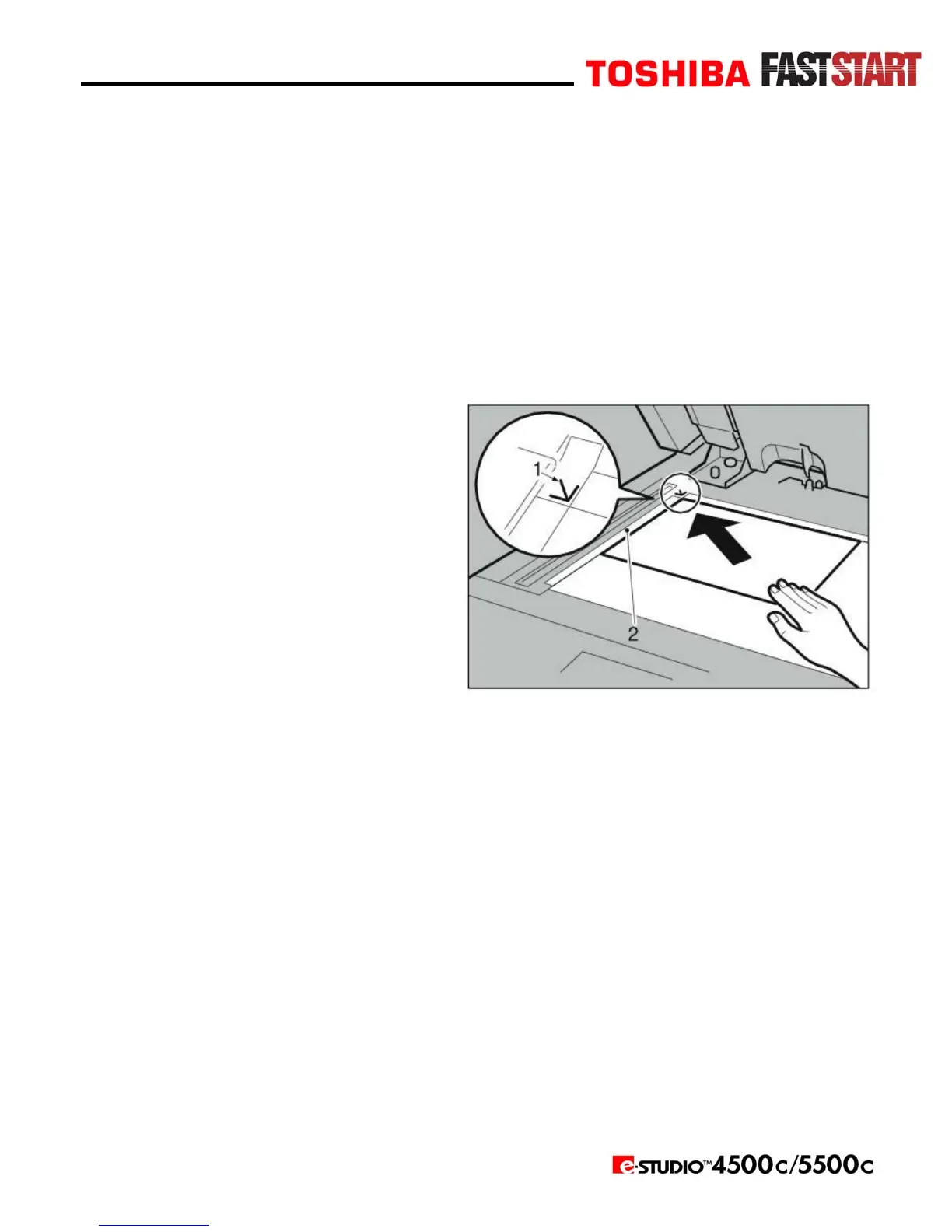Page 2
Placing Originals on the Exposure Glass
1. Lift the ADF.
IMPORTANT: Do not lift the ADF forcefully. Otherwise, the ADF cover might open or
be damaged.
NOTE: Be sure to lift the ADF more than 30°. Otherwise, the size of the original might not
be detected correctly.
2. Place the original face down on the exposure glass. It should be aligned with the left scale.
y 1: Positioning mark
y 2: Left scale
NOTE: Start with the first page to be copied.
3. Lower the ADF.
