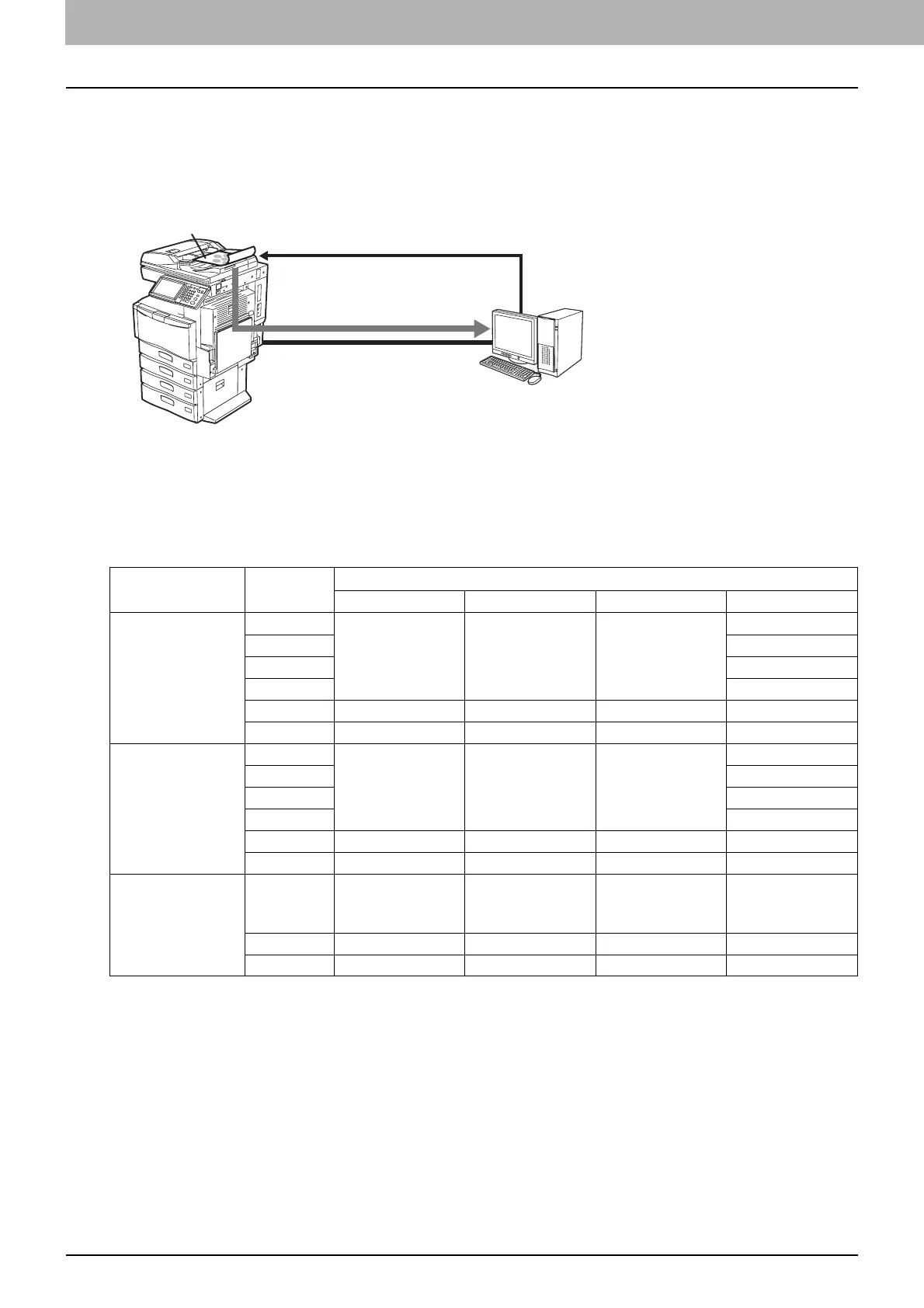1 OVERVIEW
8 Scan Features
Web Service (WS) Scan
Web Service (WS) Scan uses the functions of Windows Vista to scan images from a client computer through the network.
The images scanned on the equipment can be loaded to your client computer and viewed via an application supporting
the Windows Imaging Acquisition (WIA) Scan Driver.
To learn more about WS Scan, see the following section:
P.27 “Web Service (WS) Scan”
Scan speed
The scan speed depends on the selected color mode and resolution settings.
The approximate scan speed (for printing A4/LT) under each condition is listed in the table below.
The color mode and resolution settings can be changed on the COMMON SETTING screen. For details, see the following
sections:
P.34 “Specifying color mode”
P.35 “Specifying resolution”
Templates
Once you register a template, you can easily perform scan operations by recalling pre-set scan settings. With Meta Scan
Enabler GS-1010 (optional), you can attach meta data (XML files) to your scans and e-mail them and/or store them in the
equipment’s shared folder.
For instructions on how to register and use templates for scanning, see the following sections:
P.63 “USING TEMPLATES”
Perform scanning from the control panel
or through remote operation using
a WIA-compliant application.
Load a scanned image into
the WIA-compliant application.
Install the driver in advance.
Windows Vista
Originals
Color Mode Resolution
Scan Speed
4520C Series 6530C Series 455 Series 855 Series
Black 100 dpi
57 pages/minute 77 pages/minute 57 pages/minute
—
150 dpi 80 pages/minute
200 dpi 71 pages/minute
300 dpi 80 pages/minute
400 dpi 53 pages/minute 66 pages/minute 52 pages/minute 71 pages/minute
600 dpi 45 pages/minute 62 pages/minute 45 pages/minute 66 pages/minute
Gray Scale 100 dpi
57 pages/minute 77 pages/minute 57 pages/minute
—
150 dpi 80 pages/minute
200 dpi 71 pages/minute
300 dpi 80 pages/minute
400 dpi 53 pages/minute 66 pages/minute 52 pages/minute 71 pages/minute
600 dpi 45 pages/minute 53 pages/minute 45 pages/minute 66 pages/minute
Full Color/Auto Color 100 dpi
150 dpi
200 dpi
300 dpi
57 pages/minute 77 pages/minute 43 pages/minute —
400 dpi 53 pages/minute 66 pages/minute 23 pages/minute —
600 dpi 45 pages/minute 53 pages/minute 23 pages/minute —
