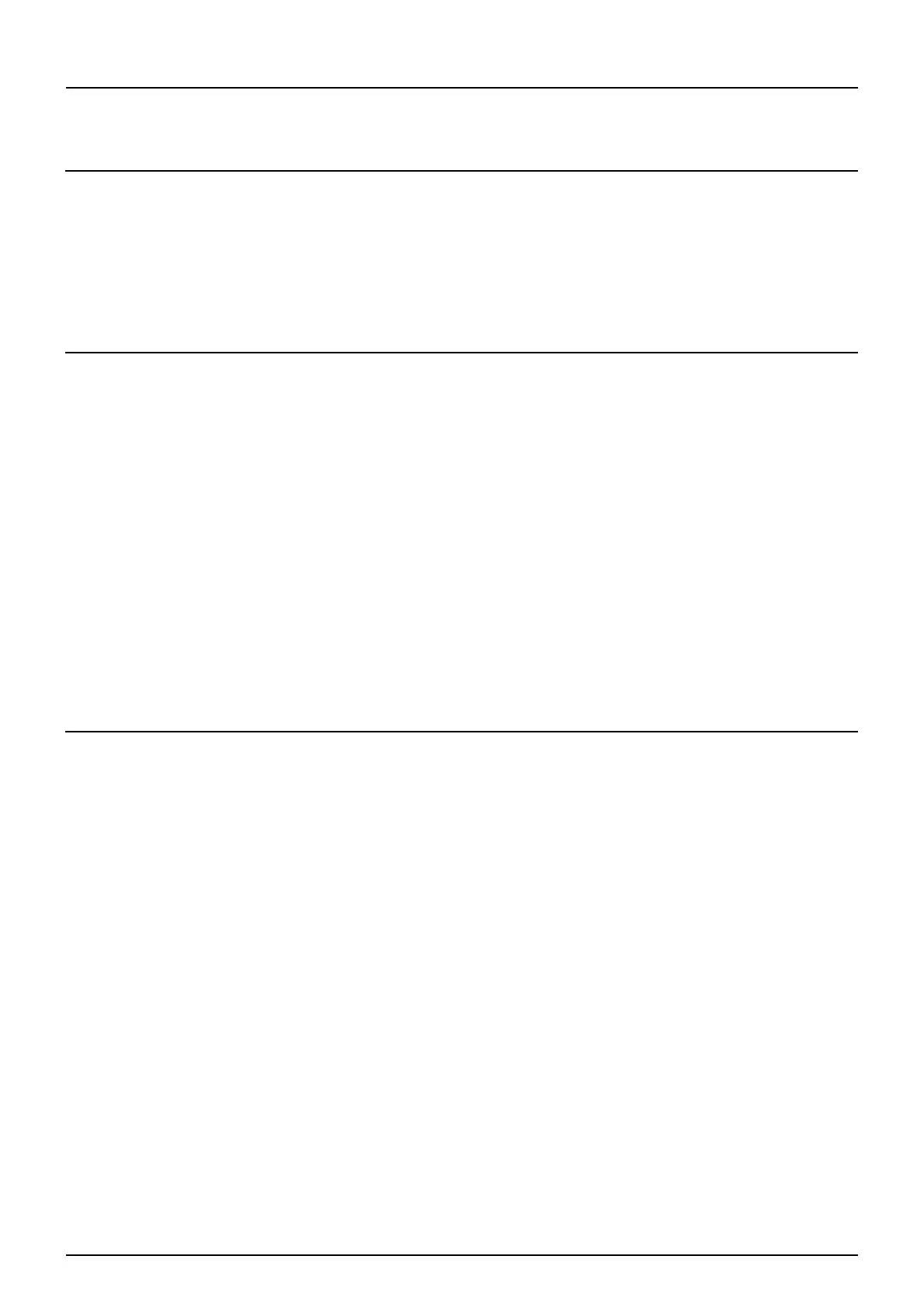CONTENTS 3
CONTENTS
Preface....................................................................................................................................... 1
Chapter 1 OVERVIEW
Scan Features ........................................................................................................................... 6
Scan functions....................................................................................................................... 6
Scan speed ........................................................................................................................... 8
Templates.............................................................................................................................. 8
Internet Fax Features ............................................................................................................... 9
Chapter 2 BASIC OPERATION
Viewing Touch Panel for Scan Menu.................................................................................... 12
Default Settings ...................................................................................................................... 14
Scan to e-Filing....................................................................................................................... 15
Scan to File or USB ................................................................................................................ 16
Scan to E-mail......................................................................................................................... 22
Web Service (WS) Scan ......................................................................................................... 27
Using Saved Scan Data.......................................................................................................... 29
Using scan data saved as e-Filing documents.................................................................... 29
Using scan data saved as files ............................................................................................ 29
Viewing the Scan Job Status and Log.................................................................................. 31
Viewing the scan job status ................................................................................................. 31
Viewing the scan job log...................................................................................................... 31
Chapter 3 USEFUL FUNCTIONS
Changing Common Settings ................................................................................................. 34
Specifying color mode ......................................................................................................... 34
Specifying resolution ...........................................................................................................35
Selecting original mode ....................................................................................................... 35
Scanning 2-sided originals .................................................................................................. 36
Specifying original size ........................................................................................................37
Changing orientation ........................................................................................................... 37
Changing compression ratio................................................................................................ 38
Removing blank pages ........................................................................................................ 39
Erasing black frames around images .................................................................................. 40
Adjusting exposure ..............................................................................................................41
Adjusting contrast ................................................................................................................ 41
Adjusting background density.............................................................................................. 42
Adjusting sharpness ............................................................................................................ 42
Adjusting color balance ....................................................................................................... 43
Previewing Scans ................................................................................................................... 44
Specifying E-mail Addresses ................................................................................................ 46
Scanning with Dual Functions (Dual Agents)...................................................................... 58
Encrypting PDF Files ............................................................................................................. 61
