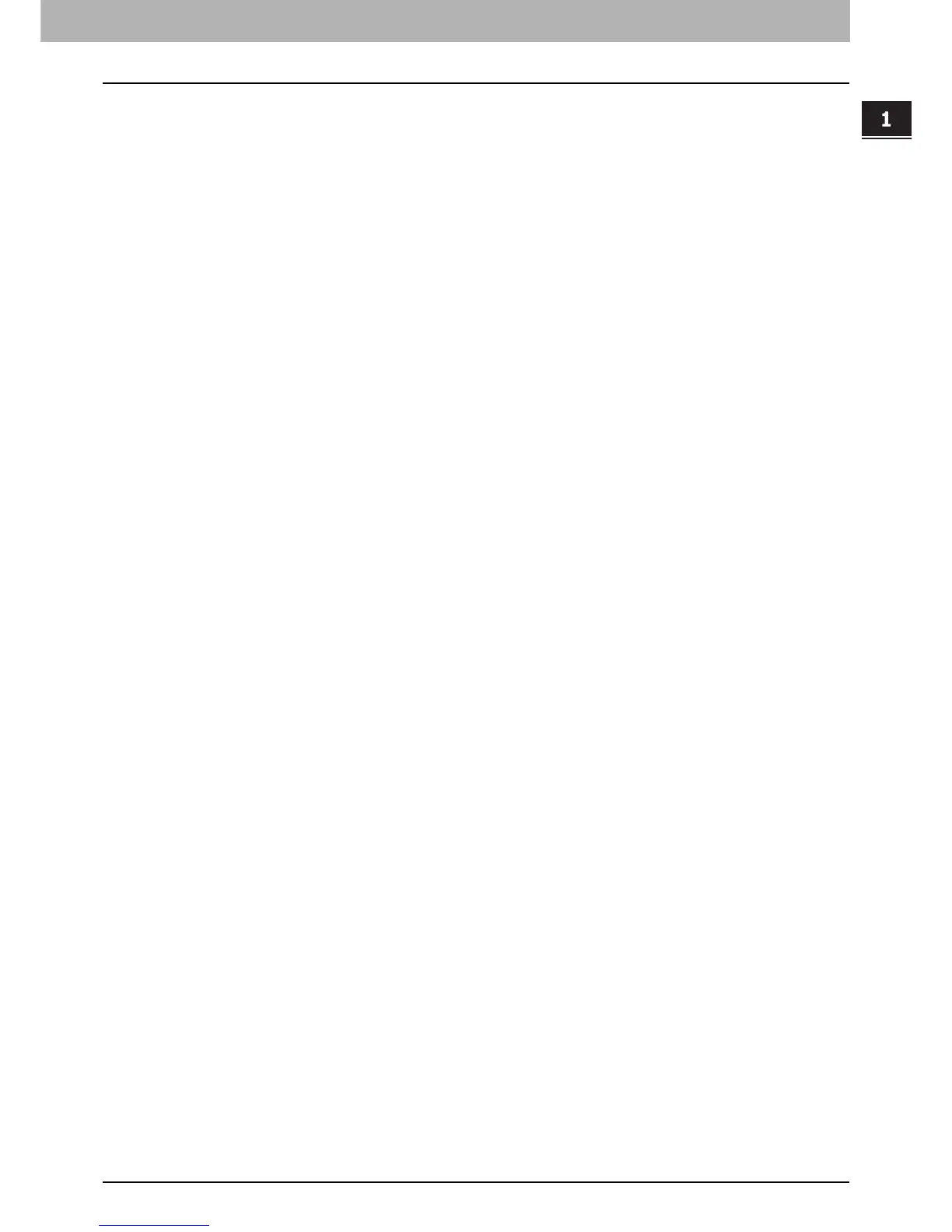1.OVERVIEW
Scan Features 13
1 OVERVIEW
Templates
Once you register a template, you can easily perform scan operations by recalling pre-set scan settings. With
Meta Scan Enabler GS-1010 (optional), you can attach meta data (XML files) to your scans and e-mail them
and/or store them in the equipment’s shared folder.
For instructions on how to register and use templates for scanning, see the following sections:
P.85 “USING TEMPLATES”
